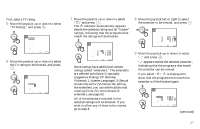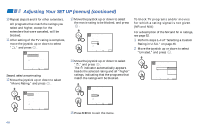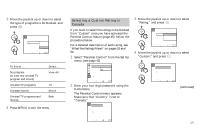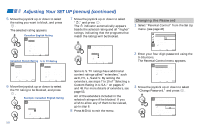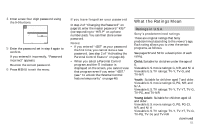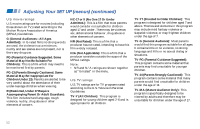Sony KP-61V85 Operating Instructions - Page 51
Violence, L coarse Language, S Sexual, suggestive Dialog, FV Fantasy
 |
View all Sony KP-61V85 manuals
Add to My Manuals
Save this manual to your list of manuals |
Page 51 highlights
First, select a TV rating. 5 Move the joystick up or down to select "TV Rating," and press . TV Rating TV-Y _ TV-Y7 _ TV-G _ TV-PG _ TV-14 _ TV-MA _ :FV _ :D _ L _ S _ V _ :D _ L _ S _ V _ : L_S_V_ Select rating Move Select Exit MENU 6 Move the joystick up or down to select the TV rating to be blocked, and press . TV Rating TV-Y _ TV-Y7 _ TV-G _ TV-PG _ TV-14 _ TV-MA _ :FV _ :D _ L _ S _ V _ :D _ L _ S _ V _ : L_S_V_ Allow rating Move Select Exit MENU 7 Move the joystick up or down to select " ," and press . The indicator automatically appears beside the selected rating and all "higher" ratings, indicating that the programs that match the ratings will be blocked. TV Rating TV-Y _ TV-Y7 _ TV-G _ TV-PG - TV-14 - TV-MA - :FV _ :D - L - S - V - :D - L - S - V - : L-S-V Select category Move Select Exit MENU Some ratings have additional content ratings called "extenders." The extenders are defined as follows: D (sexually suggestive Dialog), FV (Fantasy Violence), L (coarse Language), S (Sexual situations) and V (Violence). By setting the extenders, you can define additional viewing limits. For more details of extenders, see page 53. All of the extenders included in the selected ratings will be blocked. If you wish to allow any of them to be viewed, go to step 8. 8 Move the joystick left or right to select the extender to be viewed, and press . TV Rating TV-Y _ TV-Y7 _ TV-G _ TV-PG - TV-14 - TV-MA - :FV _ :D - L - S - V - :D - L - S - V - : L-S-V Block content Move Select Exit MENU 9 Move the joystick up or down to select "-," and press . "-" appears beside the selected extender, indicating that the programs that match the extender can be viewed. If you select " ," is displayed to show that the programs that match the extender will be blocked again. TV Rating TV-Y _ TV-Y7 _ TV-G _ TV-PG - TV-14 - TV-MA - :FV _ :D - L - S - V _ :D - L - S - V - : L-S-V Select category Move Select Exit MENU (continued) 47