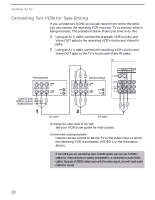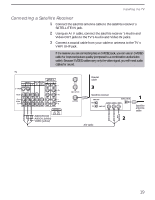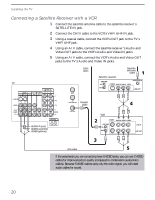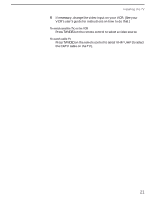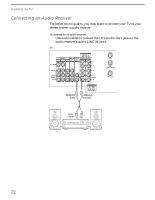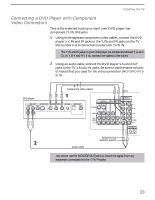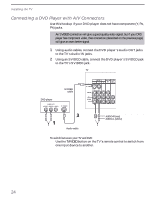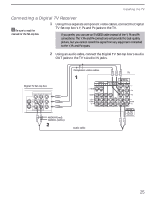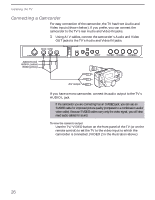Sony KV-36XBR450 Primary User Manual - Page 30
Connecting an Audio Receiver, audio receiver
 |
View all Sony KV-36XBR450 manuals
Add to My Manuals
Save this manual to your list of manuals |
Page 30 highlights
Installing the TV Connecting an Audio Receiver For better sound quality, you may want to connect your TV to your stereo system's audio receiver. To connect to an audio receiver ❑ Use audio cables to connect the TV's Audio OUT jacks to the audio receiver's audio LINE IN jacks. TV AUDIO-R (red) AUDIO-L (white) Line input 22

Installing the TV
22
Connecting an Audio Receiver
For better sound quality, you may want to connect your TV to your
stereo system
’
s audio receiver.
To connect to an audio receiver
Use audio cables to connect the TV
’
s Audio OUT jacks to the
audio receiver
’
s audio LINE IN jacks.
AUDIO-R
AUDIO-L
Line
(red)
(white)
input
TV