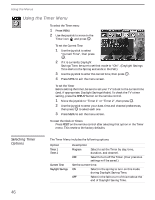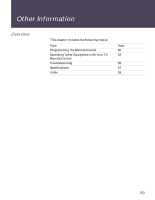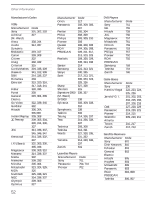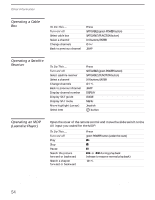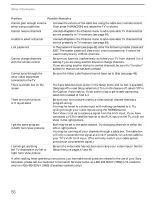Sony KV-36XBR450 Primary User Manual - Page 59
with the Sony remote control. In such cases, use the equipment, own remote control unit. - remote codes
 |
View all Sony KV-36XBR450 manuals
Add to My Manuals
Save this manual to your list of manuals |
Page 59 highlights
Other Information Tips ❑ If more than one code number is listed, try entering them one by one until you come to the correct code for your equipment. ❑ If you enter a new code number, the code number you previously entered at that setting is erased. ❑ In some cases, you may not be able to operate your equipment with the Sony remote control. In such cases, use the equipment's own remote control unit. ❑ Whenever you remove the batteries to replace them, the code numbers may revert to the factory setting and must be reset. 51

Other Information
51
Tips
If more than one code number is listed, try entering them one by
one until you come to the correct code for your equipment.
If you enter a new code number, the code number you previously
entered at that setting is erased.
In some cases, you may not be able to operate your equipment
with the Sony remote control. In such cases, use the equipment
’
s
own remote control unit.
Whenever you remove the batteries to replace them, the code
numbers may revert to the factory setting and must be reset.