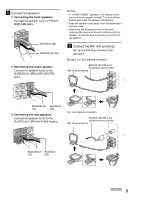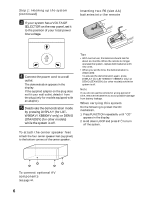Sony LBT-W900AV Operating Instructions
Sony LBT-W900AV - Compact Hi-fi Stereo System Manual
 |
View all Sony LBT-W900AV manuals
Add to My Manuals
Save this manual to your list of manuals |
Sony LBT-W900AV manual content summary:
- Sony LBT-W900AV | Operating Instructions - Page 1
3-865-553-12(1) Compact Hi-Fi Stereo System Operating Instructions LBT-DR8AV LBT-DR7AV LBT-W900AV LBT-XB800AV ©1998 by Sony Corporation - Sony LBT-W900AV | Operating Instructions - Page 2
or moisture. To avoid electrical shock, do not open the cabinet. Refer servicing to qualified personnel only. Do not install the appliance in a confined space, on the rear exterior. This stereo system is equipped with the Dolby* Btype noise reduction system. * Dolby noise reduction manufactured - Sony LBT-W900AV | Operating Instructions - Page 3
Step 1: Hooking up the system 4 Step 2: Setting up the speakers 7 Step 3: Setting the time manually 26 Troubleshooting 50 Recording CDs by specifying the track order 27 Specifications 52 Index Back cover DJ Effects Looping part of a CD 29 Flashing part of a CD 29 * For LBT-W900AV - Sony LBT-W900AV | Operating Instructions - Page 4
Started Step 1: Hooking up the system Follow steps 1 through 5 to hook up your system using the supplied cords and accessories. AM loop antenna FM antenna Center speaker Right front speaker Right rear speaker The above illustration is of the LBT-DR7AV. Left front speaker Left rear speaker 4 - Sony LBT-W900AV | Operating Instructions - Page 5
CENTER jacks. Notes • If "PUSH POWER" appears in the display when you turn on the system, press 1/u to turn off the system and check the speaker connections. • Keep the speaker cords away from the antennas to prevent noise. • Insert only the stripped portion of the cord. Inserting the vinyl portion - Sony LBT-W900AV | Operating Instructions - Page 6
speaker. 220V Tips • With normal use, the batteries should last for about six months. When the remote no longer operates the system, replace both batteries with new ones. • When you set the time, the demonstration is deactivated. To activate the demonstration again, press DISPLAY (for LBT-W900AV - Sony LBT-W900AV | Operating Instructions - Page 7
Step 2: Setting up the speakers By connecting the supplied speakers, you can enjoy Dolby Pro Logic Surround sound. Dolby Pro Logic Surround is a decoding system standardized in TV programs and movies. Dolby Pro Logic Surround improves the sound image by using four separate channels. These channels - Sony LBT-W900AV | Operating Instructions - Page 8
Surround sound, adjust the volume of each speaker using the test tone that the system provides. 1 1/u (Power) VOLUME 1 Press PRO LOGIC. The indicator above this button lights up. 2 Press T. TONE on the remote. The test tone is heard from the speakers in the following order. Adjust the volume - Sony LBT-W900AV | Operating Instructions - Page 9
You must set the time before using the timer functions. The clock is on a 24-hour system for the European and Brazilian models, and a 12-hour system for other models. The 24-hour system model is used for illustration purposes. 1 3,5 2,4 Tip If you make a mistake, start over from step 1. Notes - Sony LBT-W900AV | Operating Instructions - Page 10
indication changes and scanning stops when the system tunes in a station. "TUNED" and "STEREO" (for a stereo program) appear. 4 Press TUNER MEMORY. . To tune in a station with a weak signal Press TUNING MODE repeatedly until "MANUAL" appears in step 2, then press TUNING +/- to tune in a station. To - Sony LBT-W900AV | Operating Instructions - Page 11
BAND repeatedly until "AM" appears, then turn off the system. While holding down ENTER, turn the system back on. When you change the interval, the AM for more than half a day. Saving power in standby mode (For LBT-W900AV/ XB800AV only) In standby mode, you can reduce the power consumption to - Sony LBT-W900AV | Operating Instructions - Page 12
Saving power in standby mode (continued) Tips • Each time you press POWER SAVE/DEMO (STANDBY) in the Power Saving mode, the display switches between the Power Saving mode and the demo mode. • The 1/u indicator and timer indicator (when the timer is set) light up even in the Power Saving mode. • The - Sony LBT-W900AV | Operating Instructions - Page 13
Basic Operations Playing a CD - Normal Play You can play up to five CDs in a row. 1/u (Power) VOLUME 1 Press PUSH OPEN and place a CD on the disc tray. If the disc is not placed properly, it will not be recognized. With the label side up. When you play a CD single, place it on the inner circle - Sony LBT-W900AV | Operating Instructions - Page 14
PUSH OPEN. Adjust the volume Turn VOLUME (or press VOL +/- on the remote). * AMS: Automatic Music Sensor Tips • Pressing ·P while the system power is off automatically turns on the system and starts CD playback if there is a CD on the tray (One Touch Play). One Touch Play is not available in - Sony LBT-W900AV | Operating Instructions - Page 15
radio - Preset Tuning Before using this function, preset radio stations in the tuner's memory (see "Step 4: Presetting radio stations" on page 10). 1/u (Power) STEREO/MONO 2 VOLUME 13 To stop recording Press p on deck B or on the CD player. Tips • When you want to record on the reverse side - Sony LBT-W900AV | Operating Instructions - Page 16
this band, "STEREO PLUS" appears in the display. 2 Press TUNING MODE repeatedly until "PRESET" appears in the display. MANUAL n AUTO n MANUAL" appears, then press TUNING +/- to tune in the desired station. Tips • Pressing TUNER/BAND while the system power is off automatically turns on the system - Sony LBT-W900AV | Operating Instructions - Page 17
Recording from the radio You can record a radio program on a tape by tuning in a preset station. You can use TYPE I (normal) or TYPE II (CrO2) tapes. The recording level is automatically adjusted. 1/u (Power) DSP 2 13 3 Press TUNING +/- to tune in the desired preset station. Preset number - Sony LBT-W900AV | Operating Instructions - Page 18
the front side. If you start from the reverse side, recording stops at the end of the reverse side. • To record non-preset stations, select "MANUAL" in step 2, then press TUNING +/- to tune in the desired station. • When you want to reduce the hiss noise in lowlevel, high-frequency signals, press - Sony LBT-W900AV | Operating Instructions - Page 19
). Remove the cassette Press PUSH 6. Adjust the volume Turn VOLUME (or press VOL +/- on the remote). Tips • Pressing · or ª while the system power is off automatically turns on the system and starts tape playback if there is a tape in the deck (One Touch Play). One Touch Play is not available in - Sony LBT-W900AV | Operating Instructions - Page 20
Recording from a tape - High-speed Dubbing You can use TYPE I (normal) or TYPE II (CrO2) tapes. The recording level is automatically adjusted. 1/u (Power) 3 Press DIRECTION repeatedly until A appears to record on one side or ß (or RELAY) to record on both sides. 4 Press P. Dubbing starts. When - Sony LBT-W900AV | Operating Instructions - Page 21
. When a CD TEXT disc is loaded, you can check the information stored on the disc, such as the disc titles or artist names. When the system detects CD TEXT discs, "CD TEXT" appears in the display. DISPLAY nn nn In the stop mode n Disc number (Disc title*) Artist information* Total number - Sony LBT-W900AV | Operating Instructions - Page 22
Playing CD tracks repeatedly - Repeat Play This function lets you repeat a single CD or all CDs in Normal Play, Shuffle Play, and Program Play. Playing CD tracks in random order - Shuffle Play You can play all the tracks on one or all CDs in random order. 1 PLAY MODE REPEAT / Press REPEAT - Sony LBT-W900AV | Operating Instructions - Page 23
To cancel Shuffle Play Press PLAY MODE repeatedly until "ALL DISCS SHUFFLE," "1 DISC SHUFFLE," or "PROGRAM" disappears from the display. The tracks continue playing in their original order. To select the desired CD Press one of the DISC 1 - DISC 5 buttons during 1 Disc Shuffle Play. Tips • You can - Sony LBT-W900AV | Operating Instructions - Page 24
Programming CD tracks (continued) 1 Place CDs and close the front cover. 2 Press FUNCTION repeatedly until "CD" appears in the display. 3 Press PLAY MODE repeatedly until "PROGRAM" appears in the display. 4 Press DISC SKIP (or D.SKIP on the remote) to select a CD. 5 Turn the jog dial until the - Sony LBT-W900AV | Operating Instructions - Page 25
Playing CDs without interruption -- Non-Stop Play You can play CDs without pausing between tracks. 1 2 3 1 Press FUNCTION repeatedly until "CD" appears in the display. 2 Press NON-STOP so the indicator on this button lights up. 3 Press ·P. To cancel Non-Stop Play Press NON-STOP so the indicator - Sony LBT-W900AV | Operating Instructions - Page 26
The Tape Deck Recording on a tape manually You can record from CDs, tapes, or the radio. For example, you can record just the desired songs or begin recording from the middle of a - Sony LBT-W900AV | Operating Instructions - Page 27
Recording CDs by specifying the track order - Program Edit You can record tracks from all the CDs in the order you want. When programming, make sure the playing times for each side do not exceed the length of one side of the tape. 12 13 p 2 3 11 1 Place CDs and close the front cover. 2 Insert a - Sony LBT-W900AV | Operating Instructions - Page 28
Recording CDs by specifying the track order (continued) 8 Repeat steps 5 through 7 to program additional tracks to be recorded on side A. Skip step 5 to select tracks from the same disc. 9 Press P on the remote to insert a pause at the end of side A. "P" appears in the display and the total playing - Sony LBT-W900AV | Operating Instructions - Page 29
DJ Effects Looping part of a CD - Loop With the Loop function, you can repeat part of a CD during playback. This lets you create original recordings. Flashing part of a CD - Flash With the Flash function, you can "flash" the CD sound during playback. This lets you create original recordings. LOOP - Sony LBT-W900AV | Operating Instructions - Page 30
FLAT, the SYNC BASS mode is canceled. To listen through the headphones Connect the headphones to the PHONES jack. No sound will come from the speakers. 30 - Sony LBT-W900AV | Operating Instructions - Page 31
you are listening to. And you can also enjoy the audio emphasis using the Synchronized Equalizer function. When using this function, the system automatically switches the equalizer according to the genre of the music. The Personal File function (see "Making a personal audio emphasis file (Personal - Sony LBT-W900AV | Operating Instructions - Page 32
Selecting the audio emphasis (continued) To cancel the Synchronized Equalizer function Press SYNC EQ again so the indicator goes off. The Synchronized Equalizer function is canceled also when: - you cancel the audio emphasis - you reselect the audio emphasis from the music menu - you activate the - Sony LBT-W900AV | Operating Instructions - Page 33
in the display. Each time you press this button, the menu changes as follows: OFF: Deactivates the DSP mode. SURROUND: Reproduces stereo sources in surround sound. HALL: Reproduces the acoustics of a concert hall. THEATER: Reproduces the acoustics of a movie theater. ENHANCED THEATER: Reproduces - Sony LBT-W900AV | Operating Instructions - Page 34
a personal audio emphasis file - Personal File You can create personal files of audio patterns (surround effect and graphic equalizer) and store them in the system's memory. Later, you can call up an audio pattern when playing a favorite tape, CD, or radio program. You can create up to five audio - Sony LBT-W900AV | Operating Instructions - Page 35
enjoy the Dolby Pro Logic Surround sound of Dolby Surround-encoded (q) videos and TV programs. Complete the setup and speaker adjustments first (see "Step 2: Setting up the speakers" on page 7). 1 1 Press PRO LOGIC so the indicator above the PRO LOGIC button lights up. 2 Play a program source. To - Sony LBT-W900AV | Operating Instructions - Page 36
the signal strength is weak. * Not all FM stations provide RDS service, nor do they all provide the same types of services. If you are not familiar with the RDS system, check with your local radio stations for details on RDS services in your area. Receiving RDS broadcasts / Select a station from the - Sony LBT-W900AV | Operating Instructions - Page 37
4 Press TUNING +/- until the desired preset station number flashes in the display. 5 Press ENTER/NEXT while the preset station number is flashing. To stop the search while it is in progress Press PTY. List of program types (PTY) NONE No program type or undefined. NEWS News programs. AFFAIRS Topical - Sony LBT-W900AV | Operating Instructions - Page 38
Data System (RDS) (continued) DOCUMENTARY Investigative features. ALARM TEST Test signal for emergency broadcasts. ALARM-ALARM Emergency broadcasts. Note "NO PTY" appears when the program you selected is not currently being broadcasted. Singing along: Karaoke You can sing along with any stereo CD - Sony LBT-W900AV | Operating Instructions - Page 39
3 Press KARAOKE PON/MPX repeatedly to obtain the desired karaoke effect. Each time you press this button, the display changes as follows: n KARAOKE PON nnn MPX R MPX L EFFECT OFF or audio emphasis name "h" appears in the display when the karaoke mode is activated. To Select Reduce the singer - Sony LBT-W900AV | Operating Instructions - Page 40
feedback (howling) occurs, move the microphone away from the speakers or change the direction of the microphone. • If you N When you choose AUTO The system turns off when the current CD or tape finishes playback (up to 100 minutes). The system turns off if you manually stop playing a CD or tape. - Sony LBT-W900AV | Operating Instructions - Page 41
music at a preset time every day. Make sure you have set the clock (see "Step 3: Setting the time" on page 9). The 24-hour system model is used for illustration purposes. 9 3 DAILY 4,5,6,7,8 3 Press t/CLOCK SET. "SET" appears and "DAILY" flashes in the display. 4 Press TUNING +/- to select "DAILY - Sony LBT-W900AV | Operating Instructions - Page 42
timer operation 1 Press DAILY. 2 "TIMER OFF" appears in the display. Notes • The system turns on 15 seconds before the preset time. • You cannot set the timer if the timer you set the Sleep Timer, the Daily Timer will not turn on the system until the Sleep Timer turns it off. • You cannot set the - Sony LBT-W900AV | Operating Instructions - Page 43
, the recording source, and the preset station appear in turn before the original display returns. 6 Insert a blank tape in deck B. 7 Turn off the system. When recording starts, the volume level is set to the minimum. To check the setting 1 Press REC. 2 "TIMER OFF" appears in the display. 3 Press - Sony LBT-W900AV | Operating Instructions - Page 44
your MD deck using an optical cable. Refer to the instructions included with your MD deck for details. To the digital input of the MD deck Note Using : 1 Keep some distance between the speakers and the turntable. 2 Stop using the surround effect. 3 Install the speakers or the turntable on a firm and - Sony LBT-W900AV | Operating Instructions - Page 45
Connecting a subwoofer (LBT-DR8AV/W900AV only) You can connect an optional subwoofer. Refer to the instructions included with your subwoofer for details. To the input of the subwoofer Connecting video components You can select the video input to watch the pictures from this system. 45 continued - Sony LBT-W900AV | Operating Instructions - Page 46
plugs and the connectors. To listen to the sound from the connected VCR, press FUNCTION repeatedly until "VIDEO 1" appears. Refer to the instructions included with your VCR for details. To the audio output To the video output of the VCR of the VCR By pressing TV 1/u TV/VIDEO TV VOL TV CH - Sony LBT-W900AV | Operating Instructions - Page 47
player (LBT-DR8AV/W900AV only) When your DVD player has 5.1 channel analog outputs Be sure to match the color of the plugs and the connectors. To listen to the sound from the connected DVD player, press DVD 5.1CH so the indicator above the button lights up. When you listen to a stereo sound track - Sony LBT-W900AV | Operating Instructions - Page 48
Connecting outdoor antennas Connect an outdoor antenna to improve the reception. Refer to the instructions of each component. FM antenna Connect an optional FM outdoor antenna. You can also use the TV antenna instead. Except for European models AM antenna - Sony LBT-W900AV | Operating Instructions - Page 49
on for about an hour until the moisture evaporates. • When you move the system, take out any discs. If you have any questions or problems concerning your stereo system, please consult your nearest Sony dealer. Cleaning the cabinet Use a soft cloth slightly moistened with mild detergent solution - Sony LBT-W900AV | Operating Instructions - Page 50
sold demagnetizing cassette. For details, refer to the instructions of the demagnetizing cassette. 50 Troubleshooting If you run into any problem using this stereo system, use the following checklist. First, check that the power cord is connected firmly and the speakers are connected correctly and - Sony LBT-W900AV | Operating Instructions - Page 51
or noise. • A TV or VCR is placed too close to the stereo system. Move the stereo system away from the TV or VCR. "0:00" (for European and Brazilian models unbalanced. • Check the speaker connections and placement. There is no sound from the speakers except the center speaker. •The source being - Sony LBT-W900AV | Operating Instructions - Page 52
ENTER, and 1/u at the same time. The system is reset to the factory settings. All the settings you made, such as the preset stations, clock, and timer are cleared. You should set them again. Specifications Amplifier section LBT-W900AV Front Speaker: Continuous RMS power output (Reference) 100 + 100 - Sony LBT-W900AV | Operating Instructions - Page 53
(stereo phone jack): accepts headphones of 8 ohms or more VIDEO OUT (phono jack): voltage 250 mV, impedance 1 kilohm MD OUT (phono jacks): voltage 250 mV, impedance 1 kilohm (LBT-DR8AV/W900AV) WOOFER OUT (phono jack): voltage 1 V, impedance 1 kilohm FRONT SPEAKER: (LBT-W900AV/XB800AV - Sony LBT-W900AV | Operating Instructions - Page 54
445 mm (11 1/2 × 23 1/2 × 17 5/8 in) Mass Approx. 16 kg (35 lb 8oz.) net per speaker SS-DR7AV/W900AV for LBT-DR7AV/W900AV Speaker system 3-way, 3-unit, bass-reflex type, magnetically shielded type Speaker units Super Woofer: 17 cm dia., cone type Woofer: 17 cm dia., cone type Tweeter - Sony LBT-W900AV | Operating Instructions - Page 55
SS-SR99D for LBT-DR8AV/W900AV Speaker system Full-range, bass-reflex type Speaker units Full range 10 cm dia., cone type Rated impedance 8 ohms Dimensions (w/h/d) Approx. 180 × 130 × 170 mm (7 1/8 × 5 1/8 × 6 3/4 in) Mass Approx. 1.5 kg (3 lb 5 oz.) General Power - Sony LBT-W900AV | Operating Instructions - Page 56
components 44 speakers 5 the antennas 5, 48 the power 6 the system 4 K Karaoke Speakers 5, 7 Surround effect 33 Surround menu 33 SYNC BASS 30 SYNC EQ 31 T, U, V, W, X, Y, Z Tape Select Edit 28 Test tone 8 Timer falling asleep to music 40 timer-recording 42 waking up to music 41 Troubleshooting
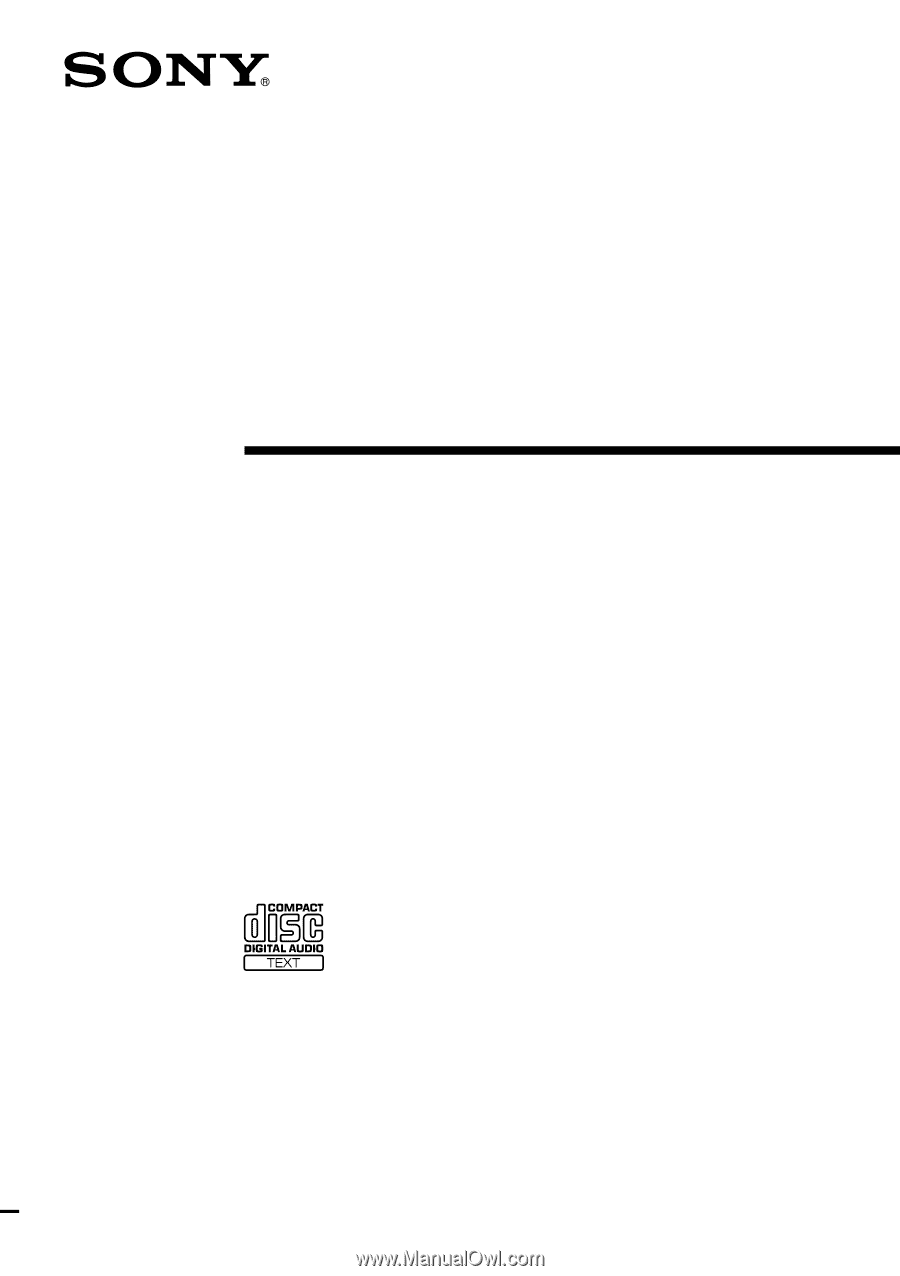
©1998 by Sony Corporation
Operating Instructions
3-865-553-
12
(1)
Compact Hi-Fi
Stereo System
LBT-DR8AV
LBT-DR7AV
LBT-W900AV
LBT-XB800AV