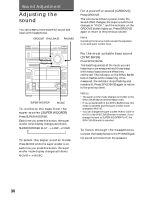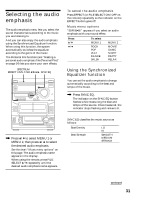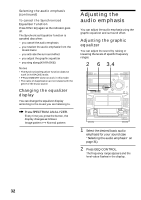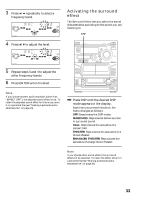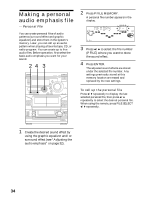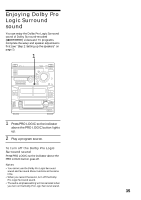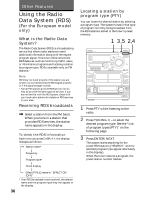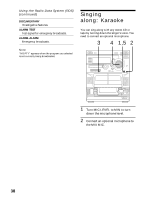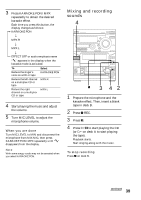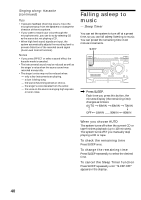Sony LBT-W900AV Operating Instructions - Page 35
Enjoying Dolby Pro, Logic Surround, sound
 |
View all Sony LBT-W900AV manuals
Add to My Manuals
Save this manual to your list of manuals |
Page 35 highlights
Enjoying Dolby Pro Logic Surround sound You can enjoy the Dolby Pro Logic Surround sound of Dolby Surround-encoded (q) videos and TV programs. Complete the setup and speaker adjustments first (see "Step 2: Setting up the speakers" on page 7). 1 1 Press PRO LOGIC so the indicator above the PRO LOGIC button lights up. 2 Play a program source. To turn off the Dolby Pro Logic Surround sound Press PRO LOGIC so the indicator above the PRO LOGIC button goes off. Notes • You cannot use the Dolby Pro Logic Surround sound and Surround Menu functions at the same time. • When you record the sound, turn off the Dolby Pro Logic Surround sound. • The audio emphasis setting will be canceled when you turn on the Dolby Pro Logic Surround sound. 35
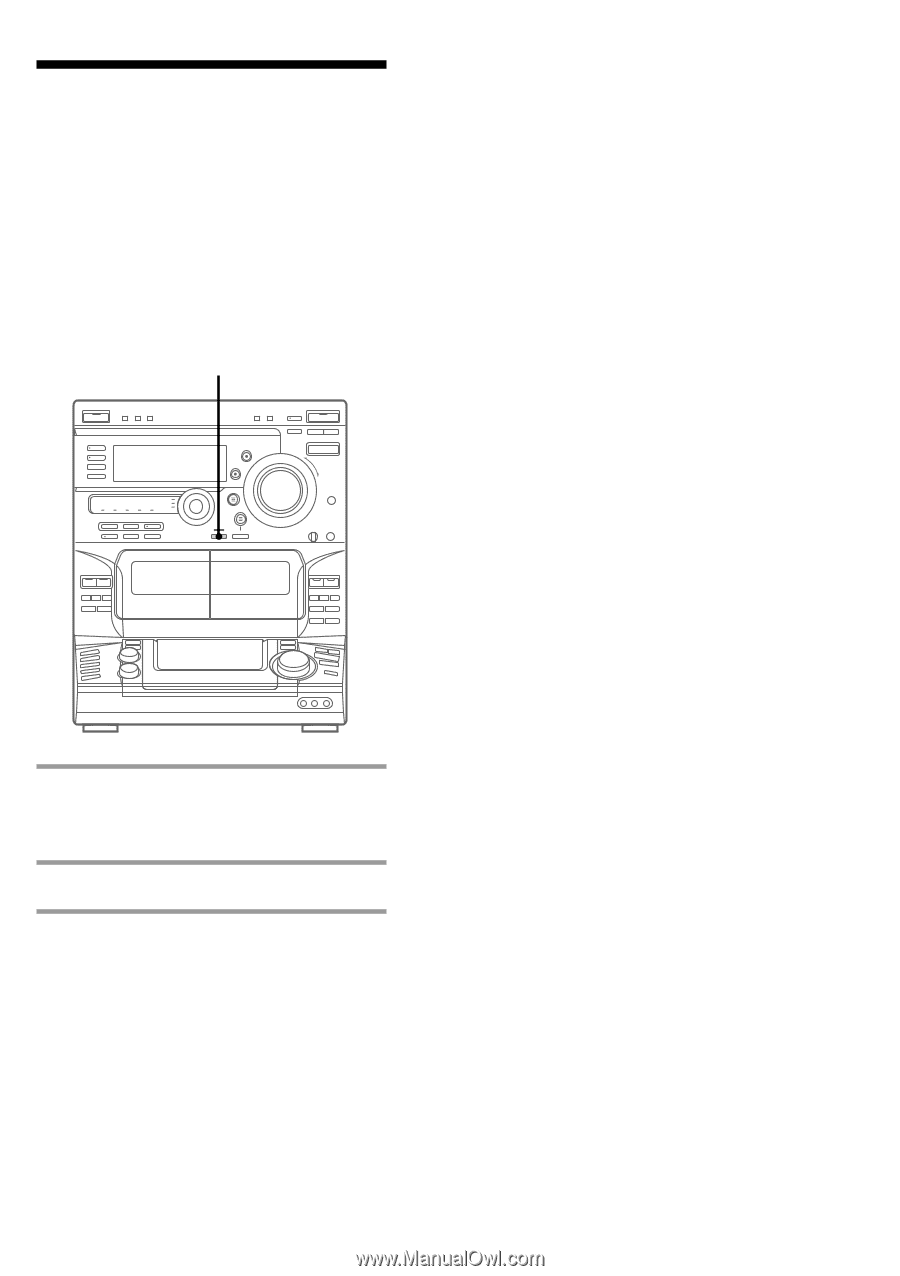
35
You can enjoy the Dolby Pro Logic Surround
sound of Dolby Surround-encoded
(
q
) videos and TV programs.
Complete the setup and speaker adjustments
first (see “Step 2: Setting up the speakers” on
page 7).
1
Press PRO LOGIC so the indicator
above the PRO LOGIC button lights
up.
2
Play a program source.
To turn off the Dolby Pro Logic
Surround sound
Press PRO LOGIC so the indicator above the
PRO LOGIC button goes off.
Notes
• You cannot use the Dolby Pro Logic Surround
sound and Surround Menu functions at the same
time.
• When you record the sound, turn off the Dolby
Pro Logic Surround sound.
• The audio emphasis setting will be canceled when
you turn on the Dolby Pro Logic Surround sound.
Enjoying Dolby Pro
Logic Surround
sound
1