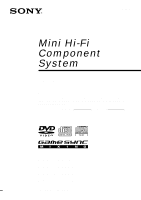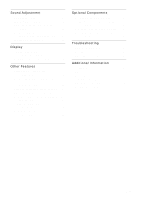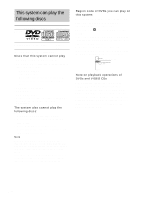Sony MHC-GX90D Operating Instructions (primary manual)
Sony MHC-GX90D - Dvd Shelf System Manual
 |
View all Sony MHC-GX90D manuals
Add to My Manuals
Save this manual to your list of manuals |
Sony MHC-GX90D manual content summary:
- Sony MHC-GX90D | Operating Instructions (primary manual) - Page 1
Instructions Owner's Record The model and serial numbers are located on the rear panel of the unit. Record the serial number in the space provided below. Refer to them whenever you call upon your Sony dealer regarding this product. Model No. Serial No. MHC-GX90D MHC-RV900D MHC-RV800D MHC - Sony MHC-GX90D | Operating Instructions (primary manual) - Page 2
a risk of electric shock to persons. This symbol is intended to alert the user to the presence of important operating and maintenance (servicing) instructions in the literature accompanying the appliance. CAUTION The use of optical instruments with this product will increase eye hazard. As the laser - Sony MHC-GX90D | Operating Instructions (primary manual) - Page 3
B digital device, pursuant to Part 15 of the FCC Rules. These in accordance with the instructions, may cause harmful interference modifications not expressly approved in this manual could void your authority to operate As an ENERGY STAR® Partner, Sony Corporation has determined that this product - Sony MHC-GX90D | Operating Instructions (primary manual) - Page 4
unit 8 Remote control 9 Sub woofer (MHC-GX90D and RV800D only) ...... 10 Getting Started 29 Custom settings - CUSTOM SETUP 30 Speaker settings - SPEAKER SETUP 31 Sound adjustment Changing the sound Listening to the radio - Preset Tuning 44 - Manual Tuning 45 Using the Radio Data System (RDS) - Sony MHC-GX90D | Operating Instructions (primary manual) - Page 5
51 Adjusting the graphic equalizer and storing 52 Using the sub woofer (MHC-GX90D and RV800D only) ...... 53 Selecting the surround effect 53 Display Turning 63 Recording audio from a connected component 63 Troubleshooting Problems and remedies 64 Messages 68 Self-diagnosis function 69 - Sony MHC-GX90D | Operating Instructions (primary manual) - Page 6
that conforms to ISO9660* Level 1/Level 2, or its extended format, Joliet • Data part of CD-Extras • DVD-ROMs • DVD Audio discs * A logical format of has not been correctly finalized. For more information, see the operating instructions for the recording device. Region code of DVDs you can play on - Sony MHC-GX90D | Operating Instructions (primary manual) - Page 7
certain U.S. patents, other intellectual property rights owned by Macrovision Corporation, and other rights owners. Use of this copyright protection technology must be authorized by Macrovision Corporation, and is . • Playback of multi-session CD-R/CD-RWs recorded as Audio CDs is not supported. 7GB - Sony MHC-GX90D | Operating Instructions (primary manual) - Page 8
. Illustration number r TUNER/BAND ef (43, 44) R Name of button/part R Reference page Main unit ALPHABETICAL ORDER A - J ALBUM+/- ws (19, American model) only *2 except for MHC-GX90D *3 MHC-RV900D and RV600D only *4 European model only *5 MHC-RV600D only *6 MHC-GX90D only 90 qa eg qs ef ed - Sony MHC-GX90D | Operating Instructions (primary manual) - Page 9
Remote control List of Button Locations and Reference Pages ALPHABETICAL ORDER N - Z A - M ALBUM +/- wd wl (19, 20, 26) AMP MENU wa (57) ANGLE w; (37) AUDIO ed (35) CLEAR qf (20, 22, 24, 31) CLOCK/TIMER SELECT 2 (51, 60) CLOCK/TIMER SET 3 (16, 50, 59) DISC +/- wg wj (19, 20, 23) DISPLAY qa (45, - Sony MHC-GX90D | Operating Instructions (primary manual) - Page 10
Sub woofer (MHC-GX90D and RV800D only) ALPHABETICAL ORDER A - Z Indicator 1 (53) ON/OFF 2 (53) 1 2 10GB - Sony MHC-GX90D | Operating Instructions (primary manual) - Page 11
system using the supplied cords and accessories. FM antenna Rear speaker (Right)*1 AM loop antenna Rear speaker (Left)*1 Center speaker*1 2 2 6 5 2 3 4 4 1 Front speaker (Right) Sub woofer*2 *1 except for MHC-RV600D *2 MHC-GX90D and RV800D only 7 8 Front speaker (Left) continued 11GB - Sony MHC-GX90D | Operating Instructions (primary manual) - Page 12
Black/Stripe (#) 2 Connect the rear speakers. (except for MHC-RV600D) Connect the speaker cords to the REAR SPEAKER jacks as shown below. Insert only the stripped portion R + L 4 Connect the sub woofer speaker. (MHC-GX90D and RV800D only) Connect the speaker cords to the SUB WOOFER jack and SUB - Sony MHC-GX90D | Operating Instructions (primary manual) - Page 13
Getting Started 6 Connect the video input jack of your TV to the VIDEO OUT jack with the supplied video cable. MONITOR OUT (DSVVDIDOENOLY) VIDEO When using a TV Turn on the TV and select the video input so that you can view the pictures from this system. Tip For even higher quality video images, - Sony MHC-GX90D | Operating Instructions (primary manual) - Page 14
not be heard. * except for MHC-RV600D Rear speaker (L) Rear speaker (R) 2 Place the center speaker at about the same height as the front speakers. Align the center speaker with the front speakers or place it slightly behind the front speakers. 3 Place the rear speakers facing each other at about - Sony MHC-GX90D | Operating Instructions (primary manual) - Page 15
Getting Started Placing the sub woofer (MHC-GX90D and RV800D only) Since the human ear cannot detect use the buttons shown below to operate a Sony TV. To Turn the TV on or off Switch the TV's video input Change the TV channels Adjust the volume of the TV speaker(s) Press TV ?/1 TV/VIDEO TV CH + - Sony MHC-GX90D | Operating Instructions (primary manual) - Page 16
Inserting two R6 (size AA) batteries into the remote e EE e Tip With normal use, the batteries should last for about six months. When the remote no longer operates the system, replace both batteries with new ones. Note If you do not use the remote for a long period of time, remove the batteries to - Sony MHC-GX90D | Operating Instructions (primary manual) - Page 17
CD, CD or MP3) in a row. Depending on the DVD or VIDEO CD, some operations may be different or restricted. Refer to the operating instructions supplied with the disc. When playing a DVD: Disc tray Title Chapter number number number Playing time To insert additional discs, press DISC SKIP/EX - Sony MHC-GX90D | Operating Instructions (primary manual) - Page 18
audio tracks: Disc tray number Track number Playing time Disc presence indicator 1 Turn on your TV and select the video input. Refer to the operating instructions supplied with your TV if you need help. 2 Press DVD. 3 Press PLAY MODE repeatedly in stop mode until the mode you want appears in the - Sony MHC-GX90D | Operating Instructions (primary manual) - Page 19
not change the speed. Notes • Depending on the DVD or VIDEO CD, some operations may be prohibited. • 2 channel sound is heard when using headphones (MHC-GX90D and RV800D only). Playing a track by entering the track number (on the remote only) Press the number button(s) on the remote to enter the - Sony MHC-GX90D | Operating Instructions (primary manual) - Page 20
Creating your own program - Program Play You can make a program of up to 25 steps from all discs except DVD in the order you want them to be played. Using the front panel display 1 Press DVD. 2 In stop mode, press PLAY MODE repeatedly until "PGM" appears in the display. 3 Press one of DISC 1 - 3 - Sony MHC-GX90D | Operating Instructions (primary manual) - Page 21
DVD/VIDEO CD/CD/MP3 Using the on-screen display Use the remote for the operation. 1 Press DVD. 2 In stop mode, press PLAY MODE repeatedly until "PGM" appears in the display. The Program Display appears on the screen. Program 1 2 3 4 5 6 7 8 9 10 3 Press ,, then press M or m repeatedly to select - Sony MHC-GX90D | Operating Instructions (primary manual) - Page 22
Creating your own program (continued) 6 To program other discs, albums, or tracks, repeat steps 3 to 5. 7 Press nN. Program Play starts. Other Operations To Do this Return to Press CLEAR during playback. normal playback Turn off the Press PLAY MODE when the Program Display Program Play is - Sony MHC-GX90D | Operating Instructions (primary manual) - Page 23
DVD/VIDEO CD/CD/MP3 Notes • Depending on where you stopped the disc, the player may resume playback from a different point. • Resume Play is canceled when: - you press the number buttons, PLAY MODE, x, DISC SKIP/EX-CHANGE (or DISC +/- on the remote) or ./>. - you remove the disc. - you unplug the - Sony MHC-GX90D | Operating Instructions (primary manual) - Page 24
Playing repeatedly (continued) Using the on-screen display Use the remote for the operation. 1 Press DVD DISPLAY. The Control Menu appears. 2 Press v or V repeatedly to select "REPEAT", then press ENTER. 3 Select the Repeat Play setting. x Playing a DVD • OFF: does not play repeatedly. • ALL: - Sony MHC-GX90D | Operating Instructions (primary manual) - Page 25
the unit cannot recognize the file properly and will generate random noise that could damage your speakers. • The following discs take a longer time to start playback. - a disc file is recorded, you may encounter such problems as disabled playback, sound interruptions, and noise. continued 25GB - Sony MHC-GX90D | Operating Instructions (primary manual) - Page 26
Playing a disc with MP3 audio tracks (continued) Listening to MP3 audio tracks You can play discs with MP3 audio tracks on this system. 1 Press DVD. 2 Press ALBUM - or + repeatedly to select the desired album. Proceed to step 4 when you start playing from the first track in the album. 3 When you - Sony MHC-GX90D | Operating Instructions (primary manual) - Page 27
VIDEO CD (Ver. 2.0). 3 Press v or V (or M or m on the remote) repeatedly to select a number from the menu, then press ENTER. 4 Continue playback according to the instructions on the menus to enjoy interactive playback. To Stop play See the rest of a menu Go back to the top of a menu Go back to - Sony MHC-GX90D | Operating Instructions (primary manual) - Page 28
Setting up for DVD/VIDEO CD/CD/MP3 Using the Setup Display By using the Setup Display, you can make various adjustments to items such as picture and sound. You can also set a language for the subtitles and the Setup Display, among other things. For details on each Setup Display item, see pages 29 - - Sony MHC-GX90D | Operating Instructions (primary manual) - Page 29
DVD/VIDEO CD/CD/MP3 Setting the display or sound track language - LANGUAGE SETUP "LANGUAGE SETUP" allows you to set various languages for the on-screen display or sound track. Select "LANGUAGE SETUP" in the Setup Display. LANGUAGE SETUP OSD : DVD MENU : AUDIO : SUBTITLE : ENGLISH ENGLISH - Sony MHC-GX90D | Operating Instructions (primary manual) - Page 30
Settings for the display (continued) • 16:9: Select this when you connect a widescreen TV or a TV with a wide mode function. Custom settings - CUSTOM SETUP Select "CUSTOM SETUP" in the Setup Display. Note Depending on the DVD, "4:3 LETTER BOX" may be selected automatically instead of "4:3 PAN SCAN - Sony MHC-GX90D | Operating Instructions (primary manual) - Page 31
SIZE When you do not connect center, rear speakers or sub woofer, or you move the rear speakers, set the parameters for CENTER, REAR and SUBWOOFER. Since the front speaker setting is fixed, you cannot change it. FRONT • YES CENTER (except for MHC-RV600D) • YES: Normally select this position. • NONE - Sony MHC-GX90D | Operating Instructions (primary manual) - Page 32
, note that no sound is produced from the sub woofer, even if "SUBWOOFER" is set to "YES". x DISTANCE (except for MHC-RV600D) The default distance setting for the speakers in relation to the listening position is shown below. 2.4m (8ft) 2.4m (8ft) 2.4m (8ft) 1.5m (5ft) 1.5m (5ft) • FRONT - Sony MHC-GX90D | Operating Instructions (primary manual) - Page 33
sub woofer, set T.TONE to "OFF". To adjust the volume of all the speakers at once Turn VOLUME (or press VOL +/- on the remote). Adjusting the speaker volume and level Use the remote for the operation. For MHC-GX90D/RV800D/RV900D 1 Press DVD SETUP in stop mode. 2 Press M or m repeatedly to select - Sony MHC-GX90D | Operating Instructions (primary manual) - Page 34
settings (continued) For MHC-RV600D 1 Press DVD SETUP in stop mode. 2 Press M or m repeatedly to select "SPEAKER SETUP", then press ENTER. 3 Adjust the value of "SIZE", "BALANCE" and "LEVEL" using M/m/ - Sony MHC-GX90D | Operating Instructions (primary manual) - Page 35
DVD/VIDEO CD/CD/MP3 3 Press v or V (or M or m on the remote) repeatedly to select the audio signal you want. x When playing a DVD Depending on the DVD, the choice of the language varies. When 4 digits are displayed, they represent the language code (see "Language code list" on page 77). When the - Sony MHC-GX90D | Operating Instructions (primary manual) - Page 36
Changing the sound (continued) The display examples are as follows: • PCM (stereo) PROGRAM FORMAT PCM 48kHz 24bit • Dolby Surround PROGRAM FORMAT DOLBY DIGITAL 2/0 DOLBY SURROUND • Dolby Digital 5.1ch PROGRAM FORMAT DOLBY DIGITAL 3/2.1 • DTS PROGRAM FORMAT DTS 3/2.1 Enjoying movies Searching - Sony MHC-GX90D | Operating Instructions (primary manual) - Page 37
DVD/VIDEO CD/CD/MP3 5 Press v or V (or M or m on the remote) repeatedly, or press the number buttons to select the title, chapter, track, index or album number you want to search. If you make a mistake Press CLEAR on the remote to cancel the number, then select another number. 6 Press ENTER. - Sony MHC-GX90D | Operating Instructions (primary manual) - Page 38
Displaying the subtitles (DVD only) With DVDs on which multilingual subtitles are recorded, you can change the subtitle language while playing a DVD, or turn the subtitles on or off whenever you want. For example, you can select the language you want to master and turn the subtitles on for better - Sony MHC-GX90D | Operating Instructions (primary manual) - Page 39
DVD/VIDEO CD/CD/MP3 4 Press M or m repeatedly to select "ON t", then press ENTER. x If you have not entered a password The display for registering a new password appears. CUSTOM PARENTAL CONTROL Enter a new 4-digit password, then press . ENTER - - - Enter a 4-digit password using the number buttons - Sony MHC-GX90D | Operating Instructions (primary manual) - Page 40
Locking discs (continued) Playing the disc for which Custom Parental Control is set 1 Insert the disc for which Custom Parental Control is set. The "CUSTOM PARENTAL CONTROL" display appears. 2 Enter your 4-digit password using the number buttons, then press ENTER. The system is ready for playback. - Sony MHC-GX90D | Operating Instructions (primary manual) - Page 41
DVD/VIDEO CD/CD/MP3 5 Press M or m repeatedly to select "STANDARD", then press ENTER. The options for "STANDARD" appear. CUSTOM SETUP PARENTAL CONTROL LEVEL: STANDARD: CHANGE PASSWORD OFF USA OTHERS 6 Press M or m repeatedly to select a geographic area as the playback limitation level, then - Sony MHC-GX90D | Operating Instructions (primary manual) - Page 42
Locking discs (continued) Tip If you forget your password, remove the disc and repeat steps 1 to 5 of "Limiting playback by children". When you are asked to enter your password, enter "199703" using the number buttons, then press ENTER. The display will ask you to enter a new 4-digit password. After - Sony MHC-GX90D | Operating Instructions (primary manual) - Page 43
- or + on the remote) repeatedly to select the desired preset number. 5 Press ENTER. 6 Repeat steps 1 to 5 to store other stations. Setting presets through manual tuning 1 Press TUNER/BAND repeatedly to select "FM" or "AM". 2 Press - or + (or TUNING - or + on the remote) repeatedly to tune in the - Sony MHC-GX90D | Operating Instructions (primary manual) - Page 44
antenna near a window or outdoors. Listening to the radio You can listen to a radio station either by selecting a preset station, or by manually tuning in the station. Listening to a preset station - Preset Tuning Preset radio stations in the tuner's memory first (see "Presetting radio stations - Sony MHC-GX90D | Operating Instructions (primary manual) - Page 45
). • To record from the radio, see "Recording from a disc/tape/radio manually" on page 48 or "Timerrecording radio programs" on page 50. Notes • When Radio Data System? Radio Data System (RDS) is a broadcasting service that allows radio stations to send additional information along with the regular - Sony MHC-GX90D | Operating Instructions (primary manual) - Page 46
Using the Radio Data System (RDS) (continued) Locating a station by program type (PTY) You can locate a station you want by selecting a program type. The tuner tunes in the type of programs currently being broadcast from the RDS stations stored in the tuner's preset memory. The types of programs - Sony MHC-GX90D | Operating Instructions (primary manual) - Page 47
Tape Tape Loading a tape 1 Press TAPE A/B repeatedly to select deck A or B. 2 Press Z PUSH. 3 Insert a tape in deck A or B with the side you want to play/record facing forward. With the side you want to play/record facing forward. Playing a tape You can use TYPE I (normal) tape. 1 Load a tape. 2 - Sony MHC-GX90D | Operating Instructions (primary manual) - Page 48
I (normal) tapes. The recording level is adjusted automatically. Steps 1 2 3 4 5 6 Recording from a disc (CD Synchro Recording) Recording from a disc/tape/radio manually Load a recordable tape into deck B. Press DVD. Press a function button for the recording source. Load the disc you want to - Sony MHC-GX90D | Operating Instructions (primary manual) - Page 49
Tape Recording a VIDEO CD/CD/ MP3 by specifying the track order - Program Edit When programing, make sure the playing time for each side do not exceed the length of one side of the tape. 1 Load a disc and load a recordable tape into deck B. 2 Press DVD. 3 In stop mode, press PLAY MODE repeatedly - Sony MHC-GX90D | Operating Instructions (primary manual) - Page 50
Recording to a tape (continued) 8 Press CD SYNC. Deck B stands by to record in the direction of the indicator on hH (the right indicator lights to record on the front side and the left indicator lights to record on the reverse side). 9 Press DIRECTION repeatedly to select g to record on one side. - Sony MHC-GX90D | Operating Instructions (primary manual) - Page 51
Sound Adjustment Other Operations To Do this Check the setting Press CLOCK/TIMER SELECT on the remote and press v or V (or M or m on the remote) repeatedly to select "REC SELECT". Then, press ENTER. Change the setting Start over from step 1. Cancel the timer Press CLOCK/TIMER SELECT on the - Sony MHC-GX90D | Operating Instructions (primary manual) - Page 52
Selecting the sound effect (continued) Sound effect options "SURR" appears if you select an effect with surround effects. MUSIC EQ Effect ROCK POP JAZZ DANCE SOUL ORIENTAL Standard music sources MOVIE EQ Effect ACTION DRAMA MUSICAL Soundtracks and special listening situations GAME EQ Effect - Sony MHC-GX90D | Operating Instructions (primary manual) - Page 53
Using the sub woofer (MHC-GX90D and RV800D only) You can use the sound of the (or VOL - or + on the remote) to adjust the volume of the sub woofer linked to the front speakers. Selecting the surround effect Press SURROUND on the remote. Each time you press the button, the display changes as follows - Sony MHC-GX90D | Operating Instructions (primary manual) - Page 54
Viewing information about the disc You can check the playing time and remaing time of the current track or that of the disc. When a DVD/CD-TEXT disc or a disc with MP3 is loaded, you can also check the information recorded on the disc, such as the titles. Checking the remaining time in the front - Sony MHC-GX90D | Operating Instructions (primary manual) - Page 55
VIDEO CDs, CD or MP3 Total number of tracks and the total playing time*1 t Disc title or album name*2 t Clock display (for eight seconds) t Effect status *1 When the playback is stopped and "RESUME" appears on the display, the point where playback was stopped is displayed. *2 With DVD/CD-TEXT discs - Sony MHC-GX90D | Operating Instructions (primary manual) - Page 56
while Game Mixing is activated, Game Mixing is canceled. To record the mixed sound, press GAME MIXING after step 5 of "Recording from a disc/tape/radio manually" on page 48, and then press REC PAUSE/START to start the recording. • This system outputs the video signal from the GAME INPUT jack while - Sony MHC-GX90D | Operating Instructions (primary manual) - Page 57
b or B (or < or , on the remote) repeatedly to select the setting you want. t DIMMER OFF Y DIMMER 1 Y DIMMER 2 Y t DIMMER 3 4 Press ENTER. Singing along: Karaoke (MHC-RV900D and RV600D only) You can sing along by turning down the singer's voice. You need to connect an optional microphone. For Latin - Sony MHC-GX90D | Operating Instructions (primary manual) - Page 58
be recorded. Start singing along with the music. To stop recording Press x. Tips • If acoustic feedback (howling) occurs, move the microphone away from the speakers or change the direction of the microphone. • If you want to record your voice through the microphone only, you can do so by selecting - Sony MHC-GX90D | Operating Instructions (primary manual) - Page 59
Falling asleep to music - Sleep Timer You can set the system to turn off after a certain time, so that you can fall asleep to music. Press SLEEP on the remote. Each time you press the button, the minute display (the turn-off time) changes cyclically as follows: AUTO* t 90 MIN t 80 MIN t 70 MIN t - Sony MHC-GX90D | Operating Instructions (primary manual) - Page 60
Waking up to music (continued) 5 Set the time to start playing. Press v or V (or M or m on the remote) repeatedly to set the hour, then press B (or , on the remote). The minute indication flashes. Press v or V (or M or m on the remote) repeatedly to set the minute, then press ENTER. The hour - Sony MHC-GX90D | Operating Instructions (primary manual) - Page 61
system, you can connect optional components. Refer to the operating instructions provided with each component. Video game machine From the audio * To the audio input of the connected component MD deck or VCR, etc. * MHC-RV900D and RV600D only A VIDEO INPUT jack Use a video cable (not supplied) to - Sony MHC-GX90D | Operating Instructions (primary manual) - Page 62
analog recording from this system. E SUB WOOFER OUT jack (MHC-RV900D and RV600D only) Use speaker cord (not supplied) to connect the sub woofer speaker. F DIGITAL OUT jack Use a digital optical cable ( "MD" for MHCRV900D, RV800D and RV600D, and "VIDEO" for MHC-GX90D. * VIDEO (MD) for MHC-GX90D 62GB - Sony MHC-GX90D | Operating Instructions (primary manual) - Page 63
from the VIDEO OUT jack to your VCR. 2 Start recording. Refer to the operating instructions provided with the connected component. Note You cannot record from a VIDEO CD to an page 61. 2 Start recording manually. See "Recording from a disc/tape/radio manually" on page 48. Optional Components 63GB - Sony MHC-GX90D | Operating Instructions (primary manual) - Page 64
Troubleshooting Problems and remedies If you have any problem using this system, use the following check list. First, check that the power cord is connected firmly and the speakers are connected correctly and firmly. Should any problem persist, consult your nearest Sony MD) for MHC-GX90D), switch to - Sony MHC-GX90D | Operating Instructions (primary manual) - Page 65
31, 33). The sound comes from the center speaker only. (except for MHC-RV600D) • Depending on the disc, the sound may come from the center speaker only. There is no sound from the sub operations above. Refer to the operating instructions supplied with the disc. continued Troubleshooting 65GB - Sony MHC-GX90D | Operating Instructions (primary manual) - Page 66
not open and "LOCKED" appears. • Contact your Sony dealer or local authorized Sony service facility. Picture There is no picture. • Press some DVD programs could affect picture quality. If you still experience problems after checking your connections, please try connecting your DVD player directly - Sony MHC-GX90D | Operating Instructions (primary manual) - Page 67
are not recorded on the DVD being played. • The DVD prohibits changing the angles. A 5-character service number is displayed on the screen and on the display. • The self-diagnosis function is activated. ( stereo. • Press FM MODE repeatedly until "MONO" disappears. continued Troubleshooting 67GB - Sony MHC-GX90D | Operating Instructions (primary manual) - Page 68
Problems to the operating instructions included with the connected component and start playing. If other troubles not described above press ?/1 to turn off the system and check the speaker cord. PUSH STOP • You pressed PLAY MODE during play Sony dealer or local authorized Sony service facility. 68GB - Sony MHC-GX90D | Operating Instructions (primary manual) - Page 69
, Contact your nearest Sony dealer or local authorized Sony service facility and give the 5-character service number. Example: E vibrations - Subject to direct sunlight. • Use caution when placing the unit or speakers on surfaces that have been specially treated (with wax, oil, polish, etc.) - Sony MHC-GX90D | Operating Instructions (primary manual) - Page 70
any discs. If you have any questions or problems concerning your stereo system, please consult your nearest Sony dealer. Notes on discs • Before playing, refer to the instructions of the cleaning cassette. Demagnetizing the tape heads Demagnetize the tape heads and the metal parts that have contact - Sony MHC-GX90D | Operating Instructions (primary manual) - Page 71
milliwatts to rated output. Amplifier section North American model: MHC-GX90D Continuous RMS power output (reference) Front speaker: 60 + 60 watts (6 ohms at 1 kHz, 10% THD) Center speaker: 45 watts (8 ohms at 1 kHz, 10% THD) Rear speaker: 40 + 40 watts (6 ohms at 1 kHz, 10% THD) Sub - Sony MHC-GX90D | Operating Instructions (primary manual) - Page 72
speaker: accepts impedance of 6 to 16 ohms Rear speaker (except for MHC-RV600D): accepts impedance of 24 ohms Center speaker (except for MHC-RV600D): accepts impedance of 24 ohms Sub woofer speaker (MHC-GX90D stereo 40 - 13,000 Hz (±3 dB), using Sony TYPE I cassette ±0.15% W.Peak (IEC) 0.1% - Sony MHC-GX90D | Operating Instructions (primary manual) - Page 73
8 ohms Dimensions (w/h/d) Approx. 225 × 95 × 100 mm Mass Approx. 0.9 kg net per speaker Sub woofer speaker SS-WG99 for MHC-GX90D and RV800D Speaker system passive sub woofer Speaker units Woofer: 15 cm, cone type Nominal impedance 4 ohms Dimensions (w/h/d) Approx. 210 × 325 - Sony MHC-GX90D | Operating Instructions (primary manual) - Page 74
Video cable (1) Speaker pads MHC-GX90D (14) MHC-RV900D (10) MHC-RV800D (14) MHC-RV600D (8) Rear speaker cable (except for MHC-RV600D) (2) play for a long time, press hH (or nN on the remote) to resume play manually. Chapter Sections of a picture or a music piece on a DVD that are smaller than titles - Sony MHC-GX90D | Operating Instructions (primary manual) - Page 75
DTS Digital audio compression technology that the Digital Theater Systems, Inc. developed. This technology conforms to 5.1-channel surround. The rear channel is stereo and there is discrete sub woofer channel in this format. DTS provides the same 5.1 discrete channels of high quality digital audio. - Sony MHC-GX90D | Operating Instructions (primary manual) - Page 76
Glossary (continued) Region Code This system is used to protect copyrights. A region number is allocated on each DVD system or DVD disc according to the sales region. Each region code is shown on the system as well as on the disc packaging. The system can play the discs that match its - Sony MHC-GX90D | Operating Instructions (primary manual) - Page 77
Language code list For details, see pages 29, 35 and 38. The language spellings conform to the ISO 639: 1988 (E/F) standard. Code 1027 1028 1032 1039 1044 1045 1051 1052 1053 1057 1059 1060 1061 1066 1067 1070 1079 1093 1097 1103 1105 1109 1130 1142 1144 1145 1149 1150 1151 1157 1165 1166 1171 - Sony MHC-GX90D | Operating Instructions (primary manual) - Page 78
Control Menu item list Control Menu items DISC TITLE (DVD only) SCENE (VIDEO CD in PBC Playback only) TRACK (VIDEO CD or CD) ALBUM (MP3 only) CHAPTER (DVD only) INDEX (VIDEO CD or CD) TRACK (MP3 only) TIME AUDIO (DVD/VIDEO CD/ CD only) SUBTITLE (DVD only) ANGLE (DVD only) PLAY MODE REPEAT CUSTOM - Sony MHC-GX90D | Operating Instructions (primary manual) - Page 79
Setup Display item list You can set the following items in the Setup Display. The order of the displayed items may be different from the actual display. LANGUAGE OSD (Select the language you want to use from the displayed language list.) DVD MENU (Select the language you want to use from the - Sony MHC-GX90D | Operating Instructions (primary manual) - Page 80
*3 "YES" and "NONE" appear on MHC-RV900D and RV600D, and only "YES" appears on MHCGX90D and RV800D. *4 For "DISTANCE" in SPEAKER setup, the North American model's OSD displays both metric and imperial measurements. The other models display metric measurements only. Sony Corporation Printed in China
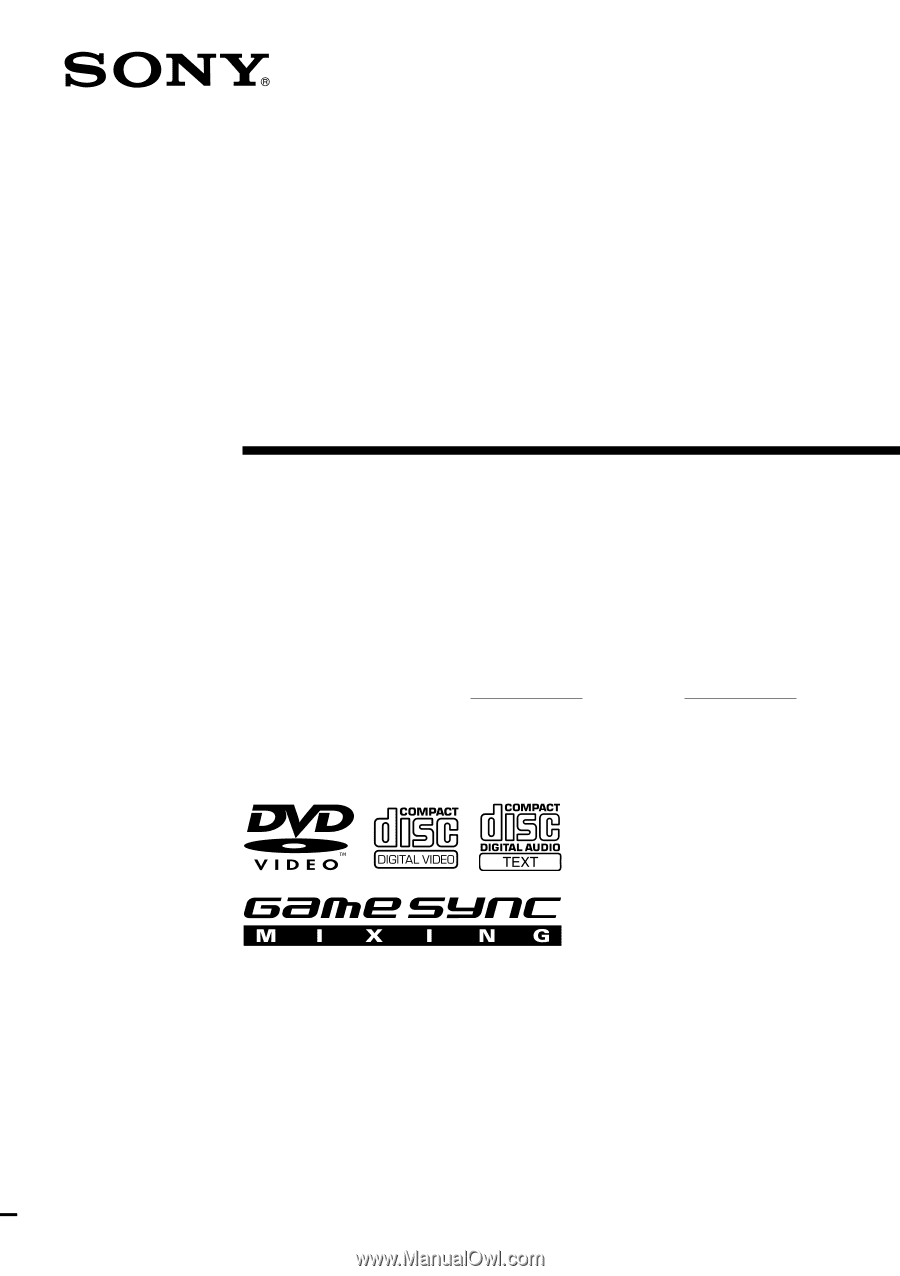
1
Mini Hi-Fi
Component
System
4-241-538-
11
(3)
MHC-GX90D
MHC-RV900D
MHC-RV800D
MHC-RV600D
© 2002 Sony Corporation
Operating Instructions
Owner’s Record
The model and serial numbers are located on the rear panel of the unit. Record the serial
number in the space provided below. Refer to them whenever you call upon your Sony
dealer regarding this product.
Model No.
Serial No.