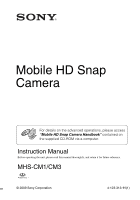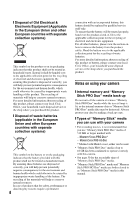Sony MHS-CM1/D Instruction Manual
Sony MHS-CM1/D - Webbie Hd™ Mp4 Camera Manual
 |
UPC - 027242762992
View all Sony MHS-CM1/D manuals
Add to My Manuals
Save this manual to your list of manuals |
Sony MHS-CM1/D manual content summary:
- Sony MHS-CM1/D | Instruction Manual - Page 1
HD Snap Camera For details on the advanced operations, please access "Mobile HD Snap Camera Handbook" contained on the supplied CD-ROM via a computer. Instruction Manual Before operating the unit, please read this manual thoroughly, and retain it for future reference. MHS-CM1/CM3 © 2009 Sony - Sony MHS-CM1/D | Instruction Manual - Page 2
to these numbers whenever you call upon your Sony dealer regarding this product. Model No. MHS-CM1/CM3 Serial No WARNING To reduce fire or shock hazard, do not expose the unit to rain or moisture. CAUTION [ BATTERY PACK If the battery pack is mishandled, the battery pack can burst, cause a fire or - Sony MHS-CM1/D | Instruction Manual - Page 3
: SONY Model No. : MHS-CM1 Responsible Party: Sony Electronics Inc approved in this manual could void your with the instructions, may Sony Deutschland GmbH, Hedelfinger Strasse 61, 70327 Stuttgart, Germany. For any service or guarantee matters please refer to the addresses given in separate service - Sony MHS-CM1/D | Instruction Manual - Page 4
battery battery, this battery should be replaced by qualified service staff only. To ensure that the battery battery, please contact your local Civic Office, your household waste disposal service or the shop where you purchased the product. Notes on using your camera with your camera • For camera. - Sony MHS-CM1/D | Instruction Manual - Page 5
on devices that do not support "MP4 format". • This camera does not support "AVCHD format" and therefore is not compatible with the playback and recording of movies in "AVCHD format" like a Digital HD Video camera recorder. • Still images recorded by this camera are compressed/recorded in JPEG - Sony MHS-CM1/D | Instruction Manual - Page 6
contents of the recording The contents of the recording cannot be compensated for if recording or playback is not possible due to a malfunction of your camera or recording media, etc. 6 - Sony MHS-CM1/D | Instruction Manual - Page 7
21 Menu items 21 Enjoying your computer 22 Viewing "Mobile HD Snap Camera Handbook" (PDF 22 What you can do with a Battery life and memory capacity 29 Battery life and the available recording and playback time 29 Number of still images and recording time of movies 30 Troubleshooting 31 Battery - Sony MHS-CM1/D | Instruction Manual - Page 8
is suited for playing back images on computers. Shooting movies in image quality suited for your purpose The camera supports the common and widely used VGA (640×480) as well as HD (high definition) image quality. Select VGA (640×480) image quality to upload the recorded images on websites or - Sony MHS-CM1/D | Instruction Manual - Page 9
HD (high definition) image quality. x Uploading images to your PC or on websites* You can enjoy uploading images on network services, etc. By marking Sharemarks on images with the camera software "PMB (Picture Motion Browser) ". You can also use the software "PMB Portable" embedded within the camera - Sony MHS-CM1/D | Instruction Manual - Page 10
cap (1) • A/V connecting cable (1) Mounted on the lens at factory. • CD-ROM (1) (page 22) - PMB (Picture Motion Browser) including PMB Guide (page 24) - Mobile HD Snap Camera Handbook (PDF) • Instruction Manual (this manual) (1) Attach the strap and place your hand through the loop to prevent the - Sony MHS-CM1/D | Instruction Manual - Page 11
lamp AC Adaptor 2 1 DC IN jack Power cord (mains lead) • The battery is built in within the camera. 1Connect the AC Adaptor to the DC IN jack of the camera, making sure the power is off. 2Plug the power cord (mains lead) to a wall outlet (wall socket). The CHG lamp lights on, and - Sony MHS-CM1/D | Instruction Manual - Page 12
) all the way in until it clicks. 3Close the "Memory Stick Duo" media cover. [ When there is no "Memory Stick PRO Duo" media inserted The camera records/plays back images using the internal memory (approx. 12 MB). [ To remove "Memory Stick PRO Duo" media Open the "Memory Stick Duo" media cover - Sony MHS-CM1/D | Instruction Manual - Page 13
button 2 Control button MENU button 2 // : 1Open the LCD panel to turn the power on. Open the LCD panel up to a 90 degrees angle from the camera (1), then rotate it to the desired angle (2). 2 180 degrees (max.) 2 90 degrees (max.) 1 90 degrees (max.) You can also turn the power on by - Sony MHS-CM1/D | Instruction Manual - Page 14
Shooting images easily PHOTO button Zoom lever Power lamp ON/OFF button MENU button DISP button z button v/V/b/B button Self-timer button LIGHT button Macro button Control button MOVIE button (Play) button 1Open the LCD panel to turn the power on. You can also turn the power on by pressing ON/OFF - Sony MHS-CM1/D | Instruction Manual - Page 15
inches) (T) (from the front of the lens). When you are shooting a subject closer than that position, use Macro (Shooting close-up) (page 16). • When the camera does not focus on the subject automatically, the AE/AF lock indicator will flash slowly and the beep sound is not heard. Recompose the frame - Sony MHS-CM1/D | Instruction Manual - Page 16
in, slide the zoom lever toward W to zoom out. You can use the Digital Zoom function by selecting [Digital Zoom] in (Camera). When the zoom scale exceeds 5×, the camera uses the Digital Zoom function. [ Macro (Shooting close-up) Press b ( ) on the control button repeatedly until the desired mode is - Sony MHS-CM1/D | Instruction Manual - Page 17
on computer or high definition TV 720 30P: Shoot HD (high definition) quality movies in sizes suited for display on computer VGA 30P: Shoot SD (standard definition) quality movies in sizes suited for uploading on websites [ Selecting a camera mode Press MENU, then select the desired item in - Sony MHS-CM1/D | Instruction Manual - Page 18
the LCD panel to turn the power on. You can also turn the power on by pressing ON/OFF. 2Press (Play) button to set the camera to playback mode. Index screen appears. 3Select the image you want to playback with v/V/b/B on the control button. Still image: Press z. • A still image is displayed - Sony MHS-CM1/D | Instruction Manual - Page 19
definition)) varies depending on the type of TV or input jacks the camera is connected to. Connecting to a high definition TV Images recorded with HD (high definition) image quality are played back with HD (high definition) image quality. Images recorded with SD (standard definition) image quality - Sony MHS-CM1/D | Instruction Manual - Page 20
in step 2 instead of [Select], then press z. • The file size of movies shot at HD (high definition) is large and therefore it may take time to upload. Movies shot at [VGA • By using the software "PMB Portable" embedded in the camera, you can easily upload images marked with Sharemarks (page 24). 20 - Sony MHS-CM1/D | Instruction Manual - Page 21
available menu items vary depending on the camera mode. The shooting menu is available HD Snap Camera Handbook" (PDF). [ Menu for shooting Camera Setup [ Menu for viewing (Folder) (Protect) DPOF (Slide) (Rotate) (Divide) (Setup) [ Setup items Camera Digital Zoom Function Guide Auto Review - Sony MHS-CM1/D | Instruction Manual - Page 22
HD Snap Camera Handbook" appears on the desktop of your computer. • The model name of your camera camera with a Windows computer and enjoy the functions. [ When using various functions By using the software multi-boot environment. • The driver for Web Camera does not support 64-bit editions of both - Sony MHS-CM1/D | Instruction Manual - Page 23
editing movie files (MPEG-4 AVC/H.264) recorded by the camera, you need to install the software compatible with MPEG-4 AVC/H.264 or "PMB" on your The AutoPlay screen may appear. Select "Run Install.exe." and follow the instructions that appear on the screen to proceed with the installation. 2 Click - Sony MHS-CM1/D | Instruction Manual - Page 24
] t [Sony Picture Utility] t [Help] t [PMB Guide]. You can also open "PMB Guide" from [Help] of "PMB". [ Operating the "PMB Portable" This camera has a remain in the computer being used depending on the service provider. This is also true when this camera is used for this purpose. • When a bug - Sony MHS-CM1/D | Instruction Manual - Page 25
Sony will not be held responsible for any trouble occurring between the users and third parties or any inconvenience caused to users relating to the utilization of the services keyboard and USB mouse connected as standard equipment, connect the camera to another USB port using the USB cable. b Notes - Sony MHS-CM1/D | Instruction Manual - Page 26
disk icon. The image files are copied to the hard disk. • For details on the storage location of the images and file names, see "Mobile HD Snap Camera Handbook". 3 View images on the computer. • Double-click the hard disk icon t the desired image file in the folder containing the copied files to - Sony MHS-CM1/D | Instruction Manual - Page 27
for approximately two seconds. Playback mode • When switching to the playback mode, appears for approximately two seconds. Zoom scaling Camera mode (Scene Selection) Macro Low battery warning AF range finder frame Image size When playing back movies // / 00:00:00 VOL. Playback/Stop/Slide Show - Sony MHS-CM1/D | Instruction Manual - Page 28
2009 1 1 9:30 AM BACK/ NEXT VOLUME C Display 12/12 Still image shooting mode Remaining number of recordable images Menu/Guide menu • Pressing MENU switches the menu/guide menu on/ off. Playback bar Folder-file number Recorded date/time of the playback image Select images Adjust volume Indication - Sony MHS-CM1/D | Instruction Manual - Page 29
it more, as the time passes. • The available recording and playback time and the battery life are decreased under the following conditions: - The surrounding temperature is low. - The video light is used frequently. - The camera has been turned on and off many times. - The zoom is used frequently - Sony MHS-CM1/D | Instruction Manual - Page 30
When the number of remaining shootable images is greater than 9,999, the ">9999" indicator appears. • When images recorded using earlier Sony models are played back on this camera, the display may differ from the actual image size. • All numbers measured when using "Memory Stick PRO Duo" media made - Sony MHS-CM1/D | Instruction Manual - Page 31
RESET button 4Consult your Sony dealer or local authorized Sony service facility. When repairing the camera, we may check a minimum amount of data stored on the internal memory in order to improve the condition. However, Sony dealer will neither copy nor save your data. Battery and power Cannot turn - Sony MHS-CM1/D | Instruction Manual - Page 32
tab and click [Device Manager]. 5 Click [View] and click [Devices by type]. 6 If the driver below, not correctly recognized, is installed, right-click it and click [Uninstall]. • [Sony Mobile HD Snap Camera] in [Other Devices] 7 When [Confirm Device Removal] screen appears, click [OK] and delete it - Sony MHS-CM1/D | Instruction Manual - Page 33
differ depending on the computer you are using. 3Click [Open], double-click [USB Driver] and then double-click [setup.exe]. b Notes • The computer may not and select (Setup) t 2 (Setup 2) t [USB Connect] t [Web Camera], then press z (page 21). • The Web Camera function is not available for "PMB". 33 - Sony MHS-CM1/D | Instruction Manual - Page 34
condensation occurs Turn off the camera and wait about an hour for the moisture to evaporate. Note that if you attempt to shoot with moisture remaining inside the lens, you will be unable to record clear images. [ On disposing the built-in battery Contact the nearest Sony dealer when disposing the - Sony MHS-CM1/D | Instruction Manual - Page 35
still camera f = 41 to 203 mm (1 5/8 to 8 inches) (16:9) when converted to a 35 mm still camera × 240) dots [Power, general] Power: Lithium ion battery (built-in), 7.2 V AC-DL960 AC Adaptor (supplied), are trademarks of Sony Corporation. • Microsoft names used in this manual are, in general - Sony MHS-CM1/D | Instruction Manual - Page 36
- Sony MHS-CM1/D | Instruction Manual - Page 37
- Sony MHS-CM1/D | Instruction Manual - Page 38
- Sony MHS-CM1/D | Instruction Manual - Page 39
- Sony MHS-CM1/D | Instruction Manual - Page 40
Additional information on this product and answers to frequently asked questions can be found at our Customer Support Website. Printed on 70% or more recycled paper using VOC (Volatile Organic Compound)-free vegetable oil based ink. Printed in China
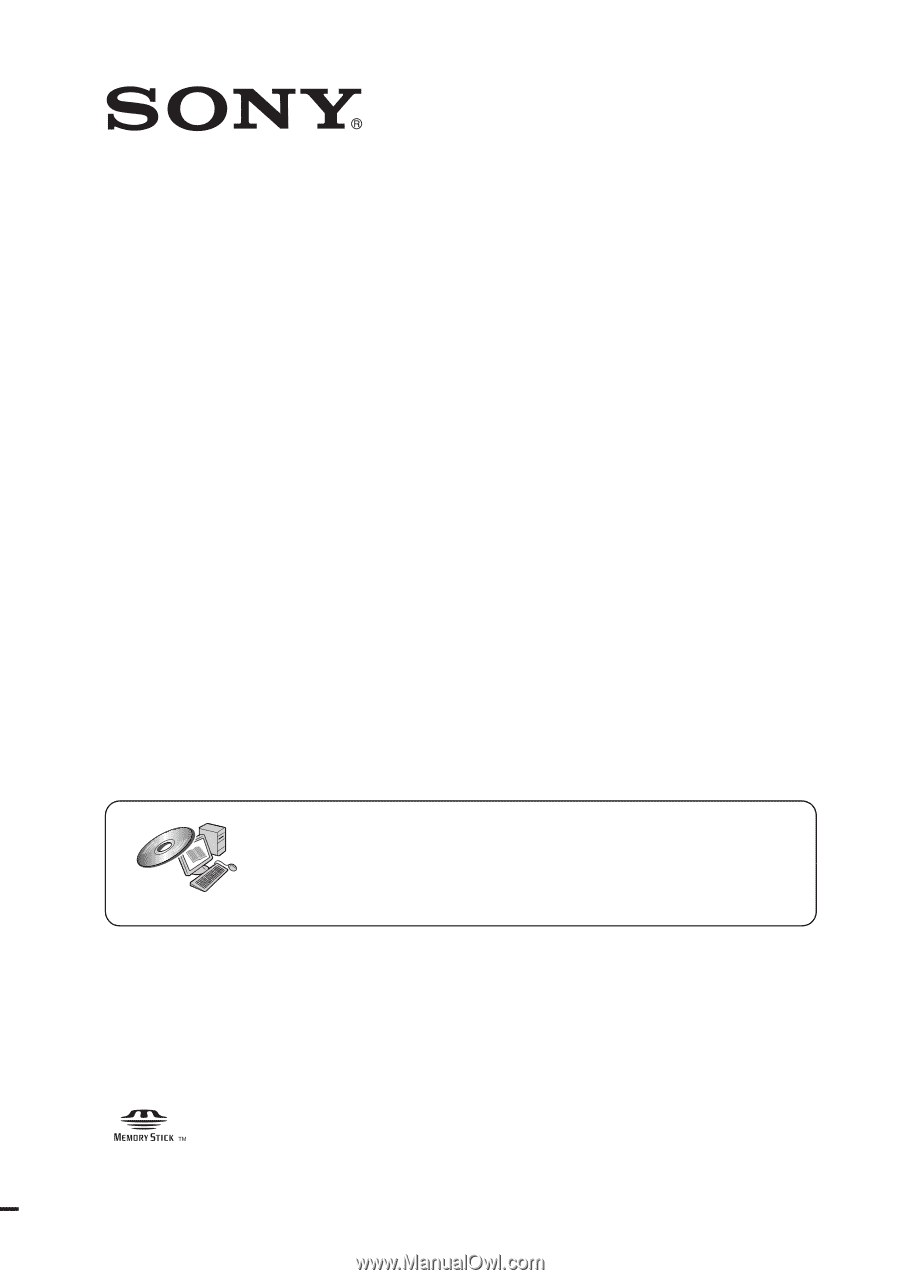
© 2009 Sony Corporation
4-123-313-
11
(1)
Mobile HD Snap
Camera
Instruction Manual
Before operating the unit, please read this manual thoroughly, and retain it for future reference.
MHS-CM1/CM3
For details on the advanced operations, please access
“Mobile HD Snap Camera Handbook”
contained on
the supplied CD-ROM via a computer.