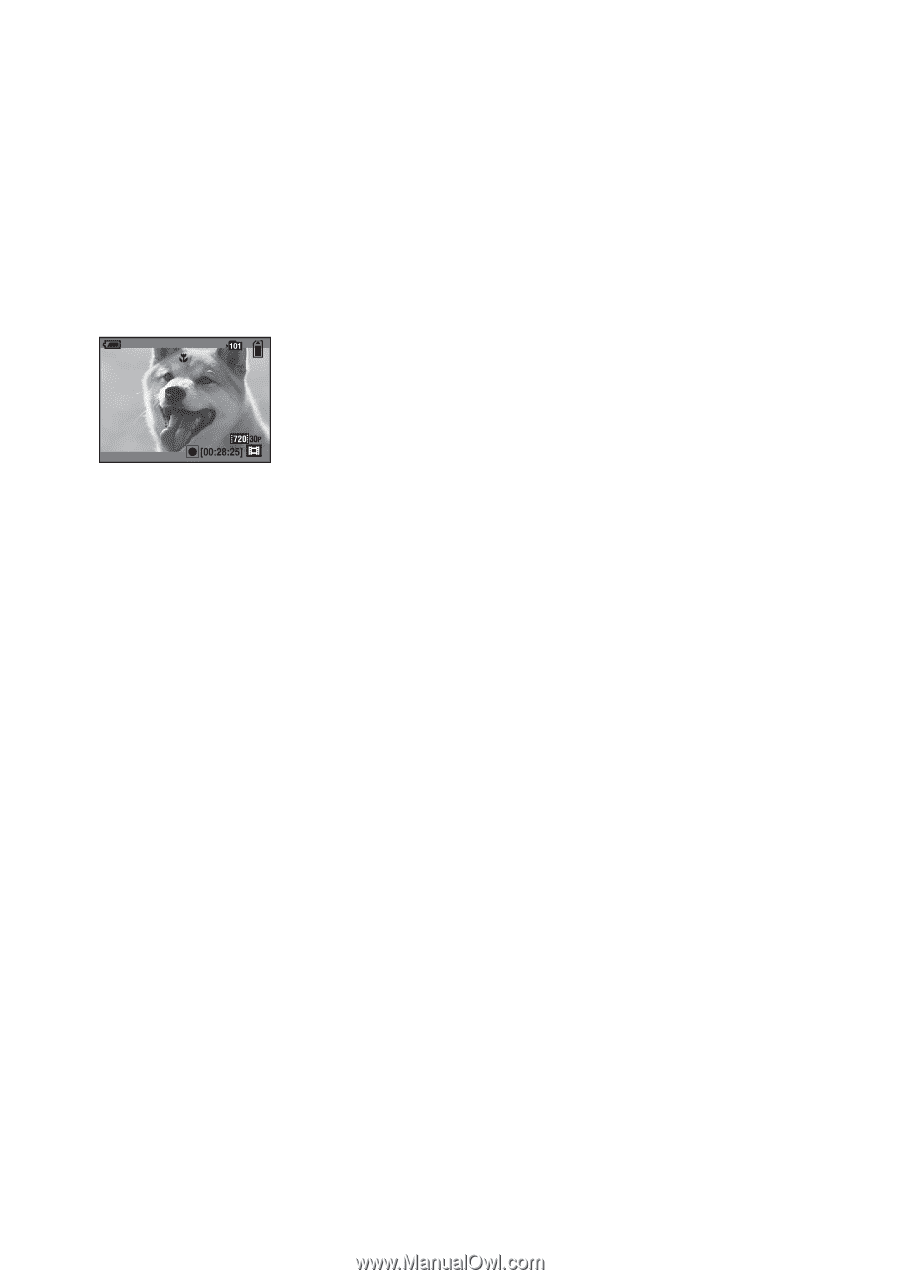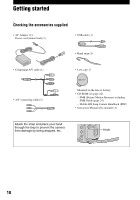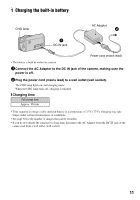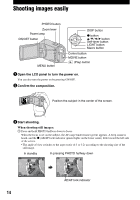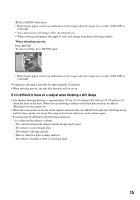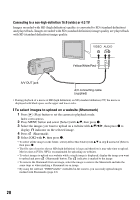Sony MHS-CM1/D Instruction Manual - Page 15
If it is difficult to focus on a subject when shooting a still image, When shooting movies - does not record sound
 |
UPC - 027242762992
View all Sony MHS-CM1/D manuals
Add to My Manuals
Save this manual to your list of manuals |
Page 15 highlights
2 Press PHOTO fully down. • Black bands appear on the top and bottom of the image when the image size is either [1080 30P] or [720 30P]. • You cannot shoot still images while shooting movies. • When shooting still images, the angle of view will change from that in shooting standby. When shooting movies: Press MOVIE. To stop recording, press MOVIE again. • Black bands appear on the top and bottom of the image when the image size is either [1080 30P] or [720 30P]. • Continuous shooting is possible for approximately 25 minutes. • When shooting movies, the anti-blur function will be set on. If it is difficult to focus on a subject when shooting a still image • The shortest shooting distance is approximately 50 cm (19 3/4 inches) (W)/100 cm (39 3/8 inches) (T) (from the front of the lens). When you are shooting a subject closer than that position, use Macro (Shooting close-up) (page 16). • When the camera does not focus on the subject automatically, the AE/AF lock indicator will flash slowly and the beep sound is not heard. Recompose the frame and focus on the subject again. • Focusing may be difficult in the following situations: - It is dark and the subject is distant. - The contrast between the subject and the background is poor. - The subject is seen through glass. - The subject is moving quickly. - There is reflective light or shiny surfaces. - The subject is backlit or there is a flashing light. 15