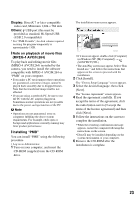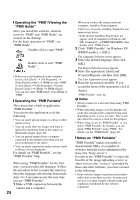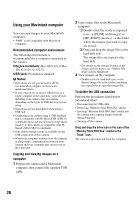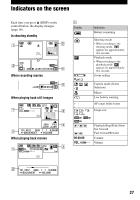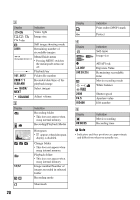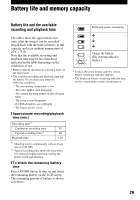Sony MHS-CM1/D Instruction Manual - Page 27
Indicators on the screen - battery
 |
UPC - 027242762992
View all Sony MHS-CM1/D manuals
Add to My Manuals
Save this manual to your list of manuals |
Page 27 highlights
Indicators on the screen Each time you press v (DISP) on the control button, the display changes (page 16). In shooting standby A Display When recording movies . When playing back still images E Indication Battery remaining Shooting mode • When switching to the shooting mode, appears for approximately two seconds. Playback mode • When switching to the playback mode, appears for approximately two seconds. Zoom scaling Camera mode (Scene Selection) Macro Low battery warning AF range finder frame Image size When playing back movies // / 00:00:00 VOL. Playback/Stop/Slide Show fast forward Fast forward/Rewind Counter Volume 27

27
Indicators on the screen
Each time you press
v
(DISP) on the
control button, the display changes
(page 16).
In shooting standby
When recording movies
When playing back still images
When playing back movies
A
Display
Indication
Battery remaining
Shooting mode
•
When switching to the
shooting mode,
appears for approximately
two seconds.
Playback mode
•
When switching to the
playback mode,
appears for approximately
two seconds.
Zoom scaling
.
Camera mode (Scene
Selection)
Macro
E
Low battery warning
AF range finder frame
Image size
/
/
/
Playback/Stop/Slide Show
fast forward
Fast forward/Rewind
00:00:00
Counter
VOL.
Volume