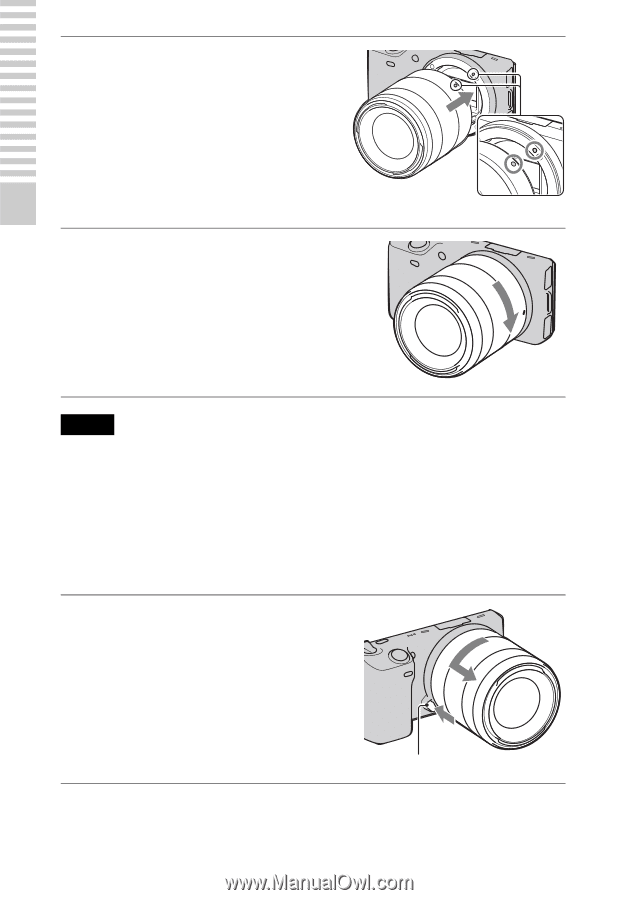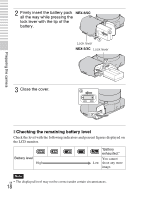Sony NEX-5 Instruction Manual - Page 20
Removing the lens, toward the camera, turn
 |
UPC - 027242797505
View all Sony NEX-5 manuals
Add to My Manuals
Save this manual to your list of manuals |
Page 20 highlights
2 Mount the lens by aligning the white index marks on the lens and the camera. • Hold the camera's face downward to prevent the dust from entering into the camera. 3 While pusing the lens lightly toward the camera, turn the lens clockwise until it clicks into the locked position. • Be sure to put the lens on straight. White index marks Preparing the camera Notes • When attaching a lens, do not press the lens release button. • Do not use force when attaching a lens. • The Mount Adaptor (sold separately) is required to use an A-mount lens (sold separately). For details, refer to the operating manual supplied with the Mount Adaptor. x Removing the lens 1 Press the lens release button all the way in and turn the lens counterclockwise until it stops. Lens release button GB 20