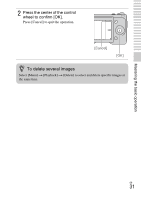Sony NEX-5 Instruction Manual - Page 30
Deleting images, the center.
 |
UPC - 027242797505
View all Sony NEX-5 manuals
Add to My Manuals
Save this manual to your list of manuals |
Page 30 highlights
Mastering the basic operation 2 Press the left side of the control wheel repeatedly to select (movie), and press the center. 3 Turn the control wheel to select the desired movie, and press the center. During movie playback To pause/resume To fast-forward To fast-rewind To slow-forward To slow-reverse To adjust sound volume Control wheel operation Press the center. Press the right, or turn it right. Press the left, or turn it left. Turn it right during pause. Turn it left during pause. Press the bottom t top/bottom. Deleting images You can delete the image that is currently displayed. 1 Display the desired image, and press [Delete]. [Delete] GB 30

GB
30
Mastering the basic operation
Deleting images
You can delete the image that is currently displayed.
2
Press the left side of the
control wheel repeatedly to
select
(movie), and press
the center.
3
Turn the control wheel to select the desired movie, and
press the center.
During movie playback
Control wheel operation
To pause/resume
Press the center.
To fast-forward
Press the right, or turn it right.
To fast-rewind
Press the left, or turn it left.
To slow-forward
Turn it right during pause.
To slow-reverse
Turn it left during pause.
To adjust sound volume
Press the bottom
t
top/bottom.
1
Display the desired image,
and press [Delete].
[Delete]