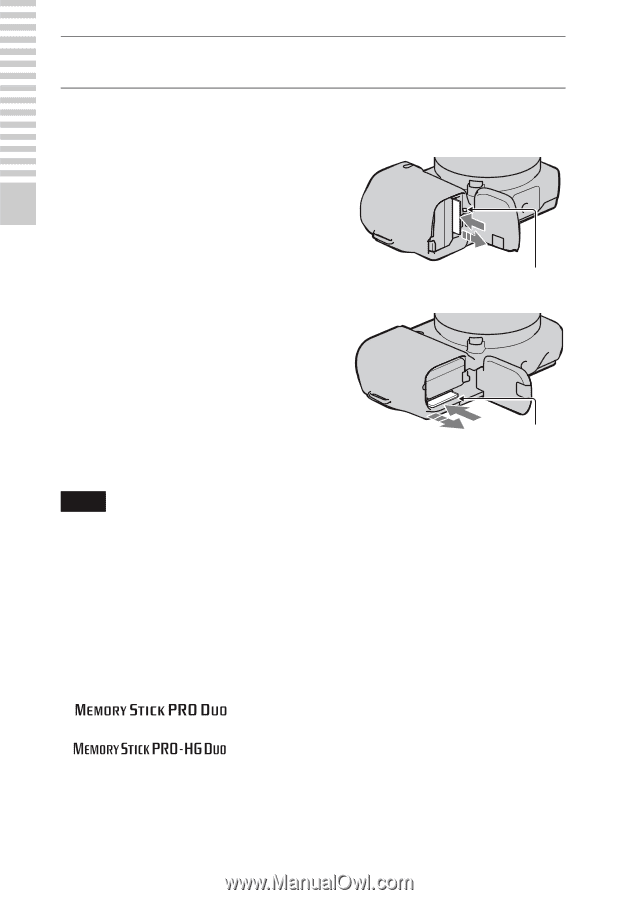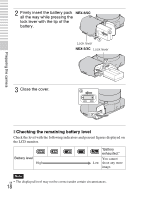Sony NEX-5 Instruction Manual - Page 22
Removing the memory card, Memory cards that you can use, Close the cover.
 |
UPC - 027242797505
View all Sony NEX-5 manuals
Add to My Manuals
Save this manual to your list of manuals |
Page 22 highlights
3 Close the cover. x Removing the memory card Open the cover, make sure that the access NEX-5/5C lamp is not lit, and push the memory card once. NEX-3/3C Access lamp Preparing the camera Access lamp Note • When the access lamp is lit, do not remove the memory card or the battery pack, or turn off the power. The data may be corrupted. x Memory cards that you can use You can use following memory cards with this camera: "Memory Stick PRO Duo" media, "Memory Stick PRO-HG Duo" media, SD memory card, SDHC memory card, and SDXC memory card. You cannot use MultiMediaCard. For recording movies, it is recommended that you use following memory cards. • (Mark2) ("Memory Stick PRO Duo" media (Mark2)) • ("Memory Stick PRO-HG Duo" media) • SD memory card, SDHC memory card, SDXC memory card (Class 4 or more) GB 22