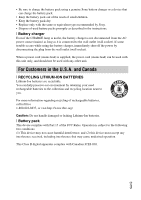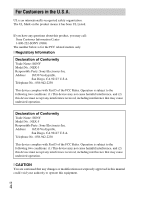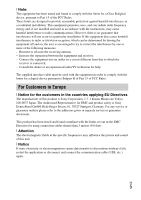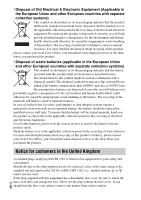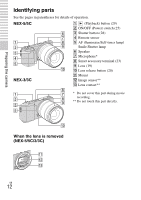Sony NEX-5 Instruction Manual - Page 8
Checking the functions available, Importing images to the computer, Others - remote control
 |
UPC - 027242797505
View all Sony NEX-5 manuals
Add to My Manuals
Save this manual to your list of manuals |
Page 8 highlights
Checking the functions available Menu list 50 Functions available for each shooting mode 56 Flash modes available 57 Importing images to the computer Installing the software 58 What you can do with the supplied software 60 Creating a movie disc (NEX-5/5C 61 Others Checking the number of recordable images 63 List of icons on the LCD monitor 65 Learning more about the camera (α Handbook 68 Troubleshooting 69 Precautions 73 Specifications 76 Index 81 This instruction manual is for models NEX-3/3C and NEX-5/5C. The NEX-5/5C is used for illustrations in this manual, unless otherwise specified. The differences between each model are as follows: Model NEX-5/5C* NEX-3/3C* Movie file format AVCHD**/MPEG-4 MPEG-4 Remote control Available Not available * NEX-5C/3C are not compatible with Eye-Fi. ** To check whether the camera is 1080 60i-compatible or 1080 50i-compatible, check for the following marks on the bottom of the camera. 1080 60i-compatible camera: 60i 1080 50i-compatible camera: 50i GB 8