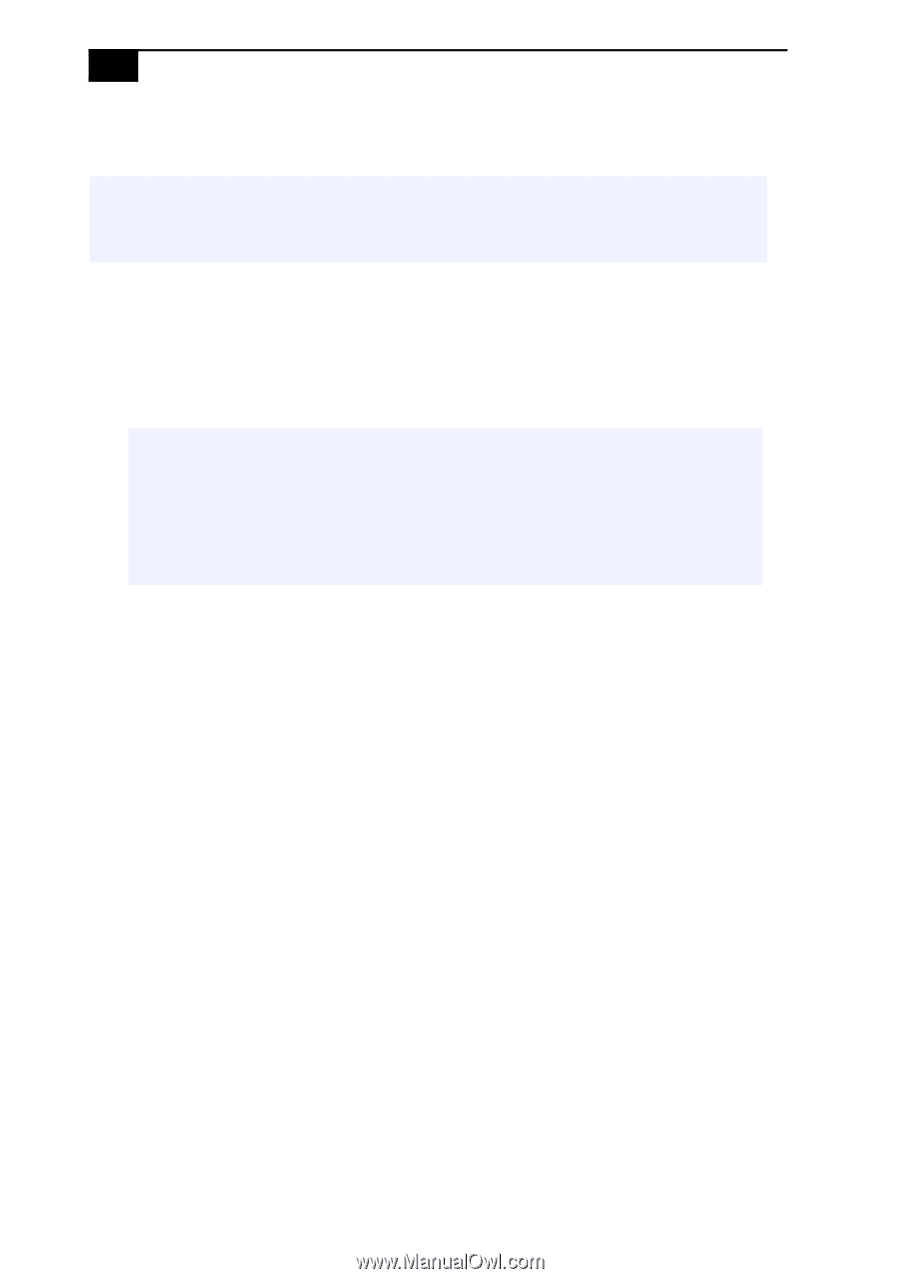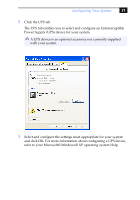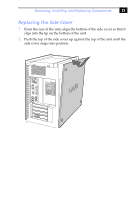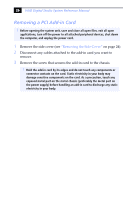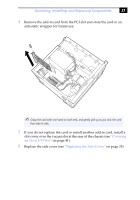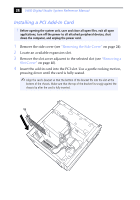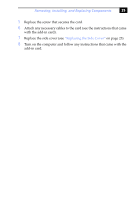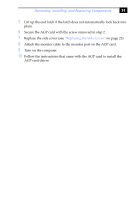Sony PCV-RX640 System Reference Manual - Page 38
Removing a PCI Add-in Card, Disconnect any cables attached to the add-in card you want
 |
View all Sony PCV-RX640 manuals
Add to My Manuals
Save this manual to your list of manuals |
Page 38 highlights
26 VAIO Digital Studio System Reference Manual Removing a PCI Add-in Card ! Before opening the system unit, save and close all open files, exit all open applications, turn off the power to all attached peripheral devices, shut down the computer, and unplug the power cord. 1 Remove the side cover (see "Removing the Side Cover" on page 24). 2 Disconnect any cables attached to the add-in card you want to remove. 3 Remove the screw that secures the add-in card to the chassis. ! Hold the add-in card by its edges and do not touch any components or connector contacts on the card. Static electricity in your body may damage sensitive components on the card. As a precaution, touch any exposed metal part on the metal chassis (preferably the metal part on the power supply) before handling an add-in card to discharge any static electricity in your body.