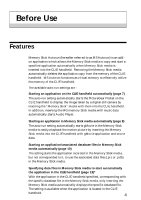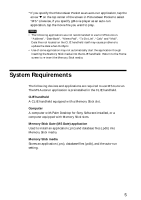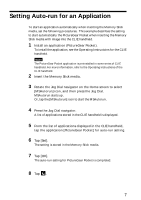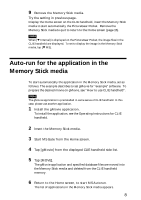Sony PEG-N710C Memory Stick Autorun v1.2 Operating Instructions - Page 3
Table of Contents
 |
View all Sony PEG-N710C manuals
Add to My Manuals
Save this manual to your list of manuals |
Page 3 highlights
Table of Contents Before Use Features ...4 System Requirements 5 Operation Starting MS Autorun 6 Setting Auto-run for an Application 7 Auto-run for the application in the Memory Stick media 8 Auto-run for application / associated data files in the Memory Stick media...10 Changing the Auto-run Settings 12 Specify the data file in Memory Stick media to start applications in the CLIE handheld automatically 13 Performing an Auto-run Function 15 Viewing the MS Autorun History Log 16 Setting Change Canceling the Auto-run Function Temporarily 17 Deleting the Auto-run Setting 18 Supplemental Information Menu Commands 19 Options menu 19 Troubleshooting 21 3
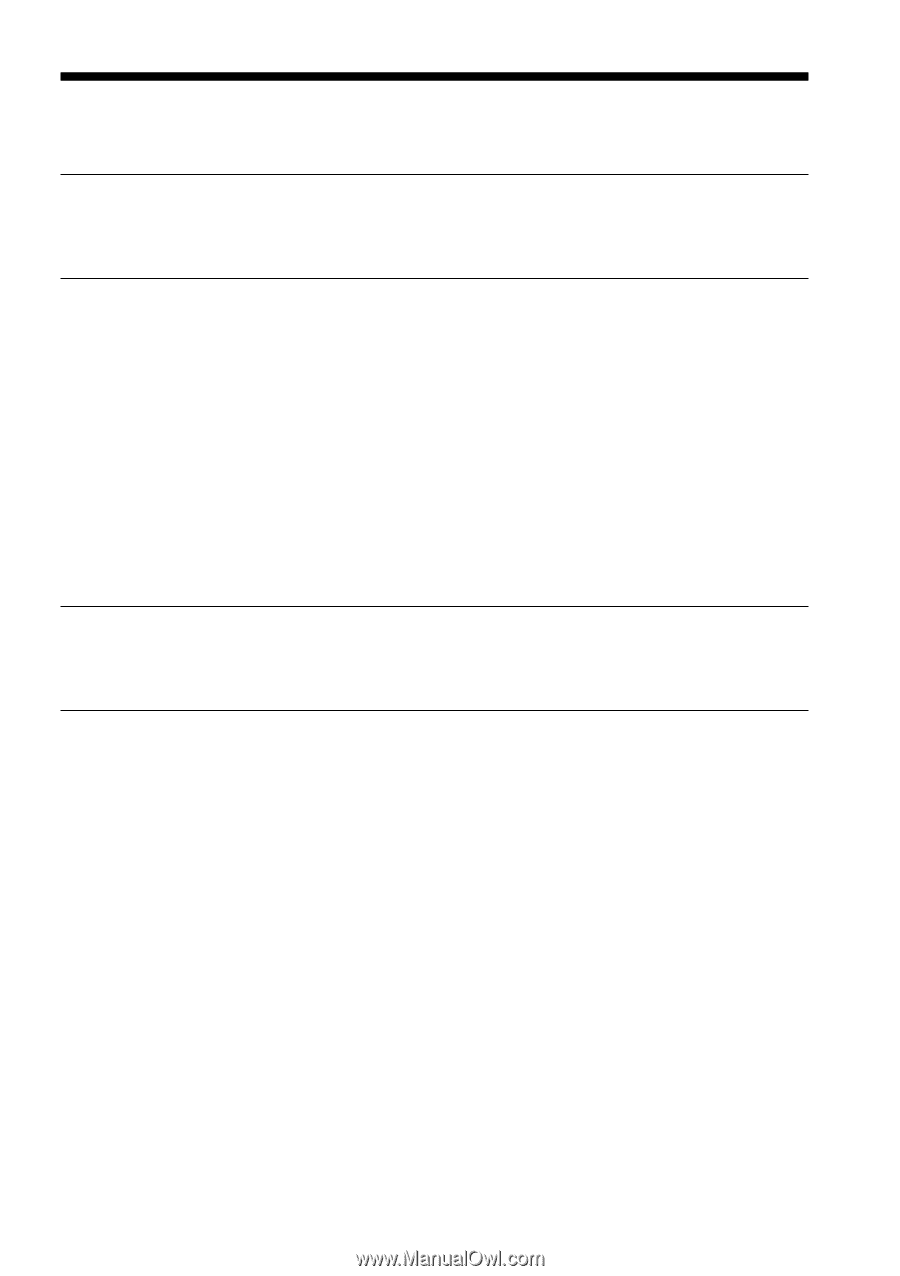
3
Table of Contents
Before Use
Features
...............................................................................................................
4
System Requirements
.......................................................................................
5
Operation
Starting MS Autorun
.........................................................................................
6
Setting Auto-run for an Application
..............................................................
7
Auto-run for the application in the Memory Stick media
...........................
8
Auto-run for application / associated data files in the Memory Stick
media
. ................................................................................................................
10
Changing the Auto-run Settings
.............................................................
12
Specify the data file in Memory Stick media to start applications in the
CLIE handheld automatically
. .......................................................................
13
Performing an Auto-run Function
................................................................
15
Viewing the MS Autorun History Log
.........................................................
16
Setting Change
Canceling the Auto-run Function Temporarily
..........................................
17
Deleting the Auto-run Setting
.......................................................................
18
Supplemental Information
Menu Commands
............................................................................................
19
Options menu
............................................................................................
19
Troubleshooting
...............................................................................................
21