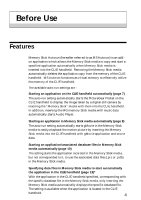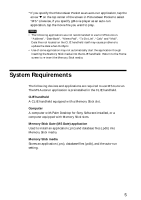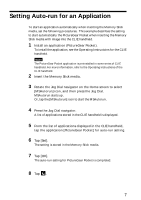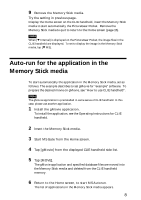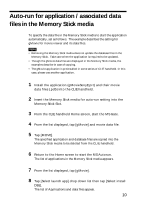Sony PEG-N710C Memory Stick Autorun v1.2 Operating Instructions - Page 6
Operation, Starting MS Autorun
 |
View all Sony PEG-N710C manuals
Add to My Manuals
Save this manual to your list of manuals |
Page 6 highlights
Operation Starting MS Autorun Rotate the Jog Dial navigator to select MS Autorun, then press the Jog Dial navigator. Or tap the icon. A list of applications stored in the inserted Memory Stick media or in the CLIE handheld is displayed. List of applications (or list of databases) Applications in the CLIE handheld or in the Memory Stick media are displayed. Select this item to set up an application for auto-run. Applications and data in the Memory Stick media are displayed. Select this item to set up the data for applications. 6

6
Operation
Starting MS Autorun
Rotate the Jog Dial navigator to select MS Autorun, then press the
Jog Dial navigator.
Or tap the
icon.
A list of applications stored in the inserted Memory Stick media or in the
CLIE handheld is displayed.
List of applications
(or list of databases)
Applications and data in the Memory Stick media are
displayed. Select this item to set up the data for
applications.
Applications in the CLIE handheld or in the Memory
Stick media are displayed. Select this item to set up an
application for auto-run.