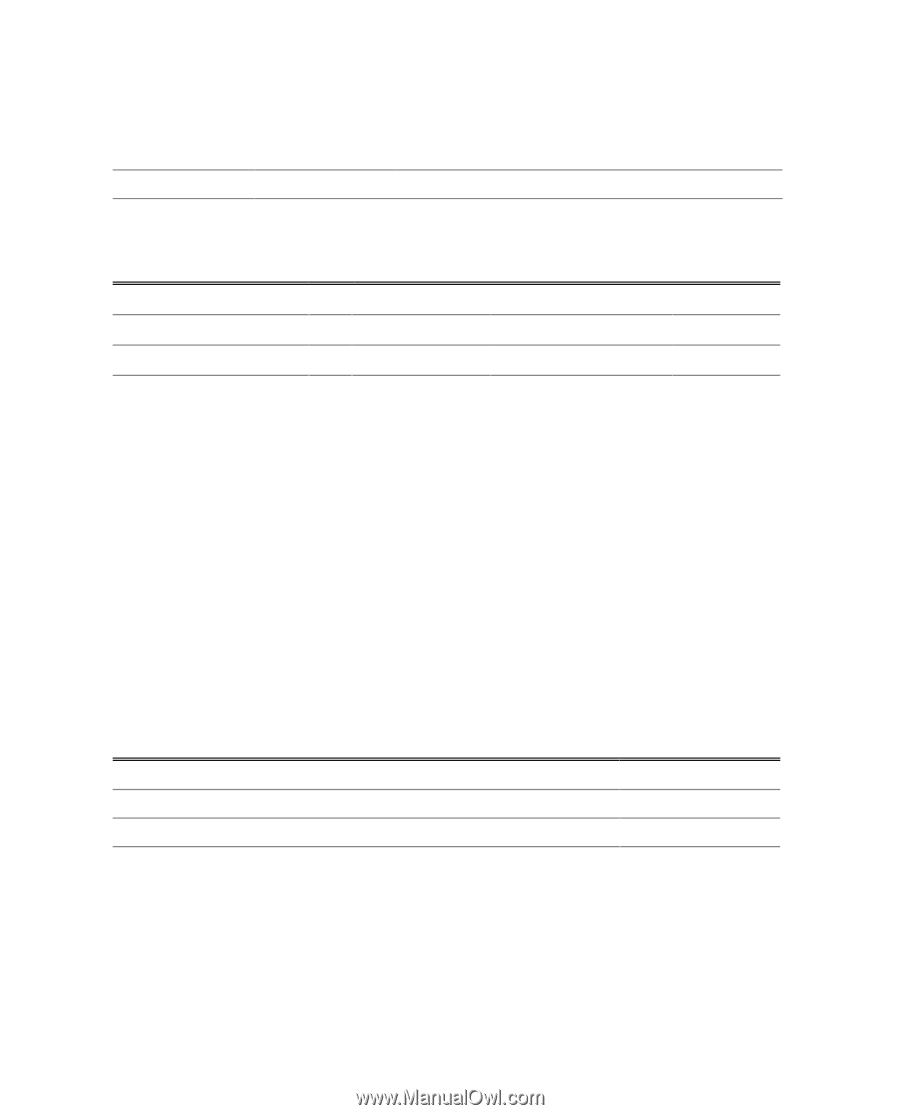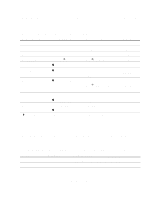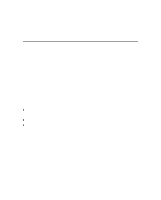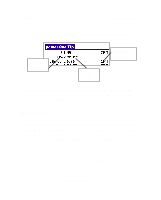Sony PEG-N710C powerOne Infinity Softworks Operating Instructions - Page 12
Memory
 |
View all Sony PEG-N710C manuals
Add to My Manuals
Save this manual to your list of manuals |
Page 12 highlights
powerOne™ 10 Infinity Softworks square root 2.83 The following are one-variable math examples: Operation Example Keystroke Reciprocal Square ♦ 1/5 ♦ 82 5 [1/x] 8 [x2] Square root ♦ √8 8[square root] ♦ these functions are available by selecting the "Math" button. Answer 0.20 64.00 2.83 Memory The powerOne calculator has one memory location, plus the system clipboard. To access a memory location, use the store (M+), recall (MR), and clear (MC) functions. To access the system clipboard, use copy and paste from the edit menu. To store to a memory location, enter the number and select the M+ button. This will add the entered number to the amount already in the memory location. It will also display the "M" indicator in the view window. To recall a value, select the MR button: Function Key Clear the memory location MC Store 34.5 34.5 [M+] Recall the contents of the memory location [MR] To store to the system clipboard, enter the number then select copy from the edit menu. This allows numbers to be moved from one Performing Arithmetic