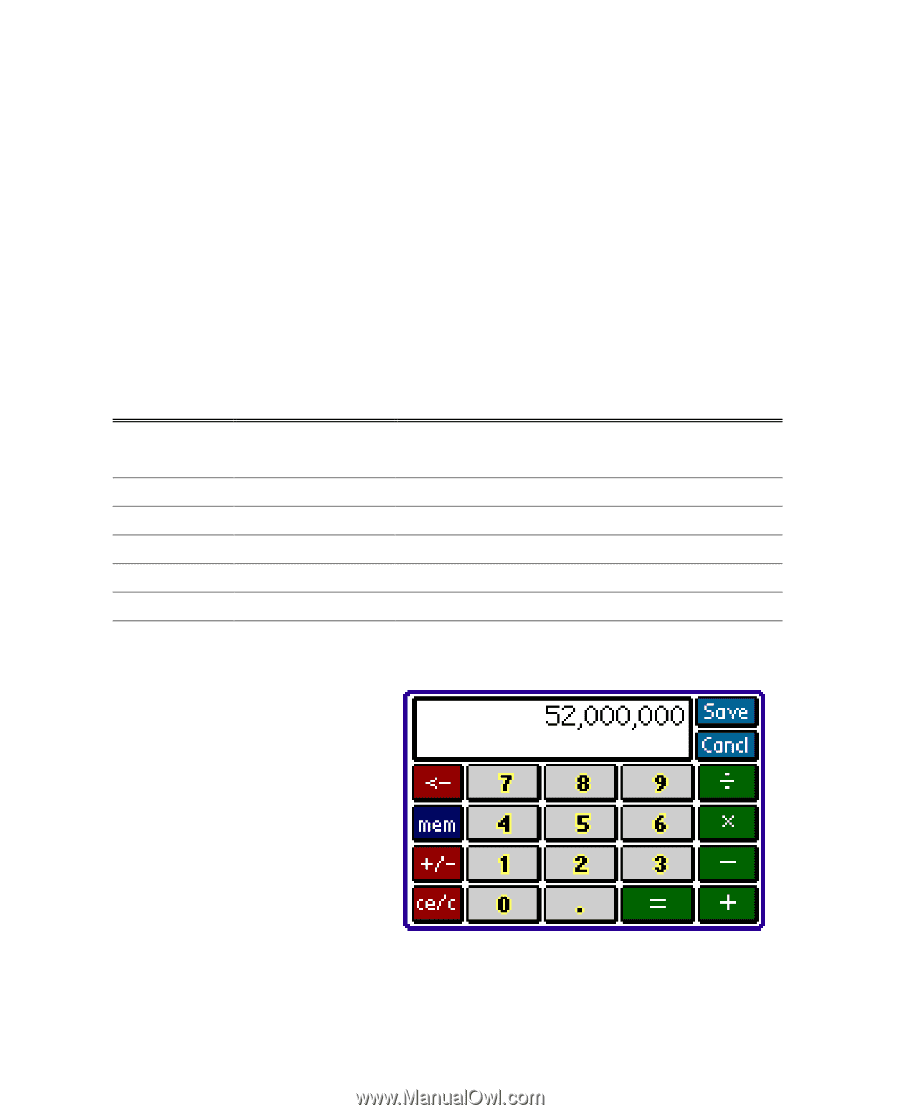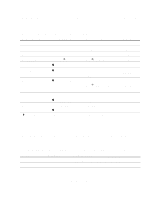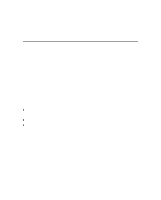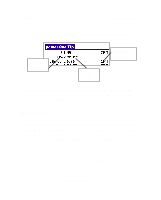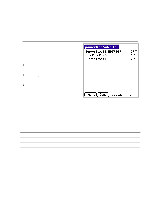Sony PEG-N710C powerOne Infinity Softworks Operating Instructions - Page 13
Input Screen
 |
View all Sony PEG-N710C manuals
Add to My Manuals
Save this manual to your list of manuals |
Page 13 highlights
powerOne™ 11 Infinity Softworks application to another. Recall information from the system clipboard by selecting paste from the edit menu. Memory Arithmetic The powerOne calculator lets you easily add a string of subtotals together in the memory location. To do this, enter the computation and select M+. Then enter the next computation and M+ again. For example, to calculate (3 x 5) + (8 x 2): Key Display Comments Memory Clear 0. Tap this to clear the memory location 3 x 5 = 15. M+ 15. Stores the subtotal to memory 8 x 2 = 16. M+ 16. Stores the subtotal to memory MR 31. Recalls the total Input Screen In the worksheets, the powerOne calculator uses the input screen to enter variables and perform computations. The input screen is similar to the main screen and Performing Arithmetic