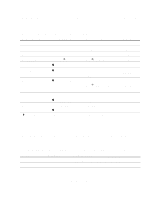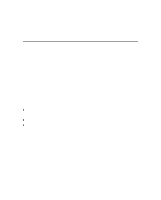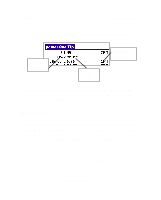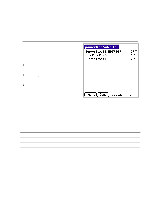Sony PEG-N710C powerOne Infinity Softworks Operating Instructions - Page 15
Using the Worksheets
 |
View all Sony PEG-N710C manuals
Add to My Manuals
Save this manual to your list of manuals |
Page 15 highlights
powerOne™ 13 Infinity Softworks Using the Worksheets The powerOne™ calculator uses worksheets to perform advanced functions. This section details general use. See the section on each worksheet for details on that specific computation. Finally, see the appendix for information on errors. Accessing the Worksheets To access a worksheet, select the main screen button labeled "Business" or "General" and choose the desired computation. Worksheet Structure All worksheets are similar in nature: • Each worksheet has a clear button which sets the data back to its original state. • To exit the worksheet, select done. • Most worksheets (excluding the calculation log) contain a menu with two options: about the application and worksheet help. Using the Worksheets