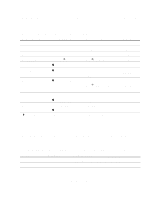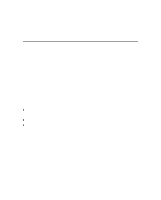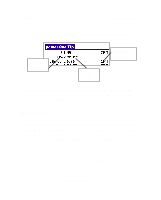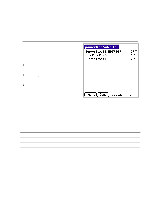Sony PEG-N710C powerOne Infinity Softworks Operating Instructions - Page 14
Menus
 |
View all Sony PEG-N710C manuals
Add to My Manuals
Save this manual to your list of manuals |
Page 14 highlights
powerOne™ 12 Infinity Softworks information entered in the main screen is the same as information in the input screen. For example, if a computation is begun in the main screen, it can be completed in the input screen. For more information on the input screen, see the section on Using the Worksheets. Menus The main and input screens have two menus. Access the menus by selecting the menu button to the left of the Graffiti input area. Copy and paste to the system clipboard, or use Graffiti Help to learn keystrokes. See Memory for more information. Get help with the application or product information. There is additional help as well, accessed by selecting the General button. Performing Arithmetic
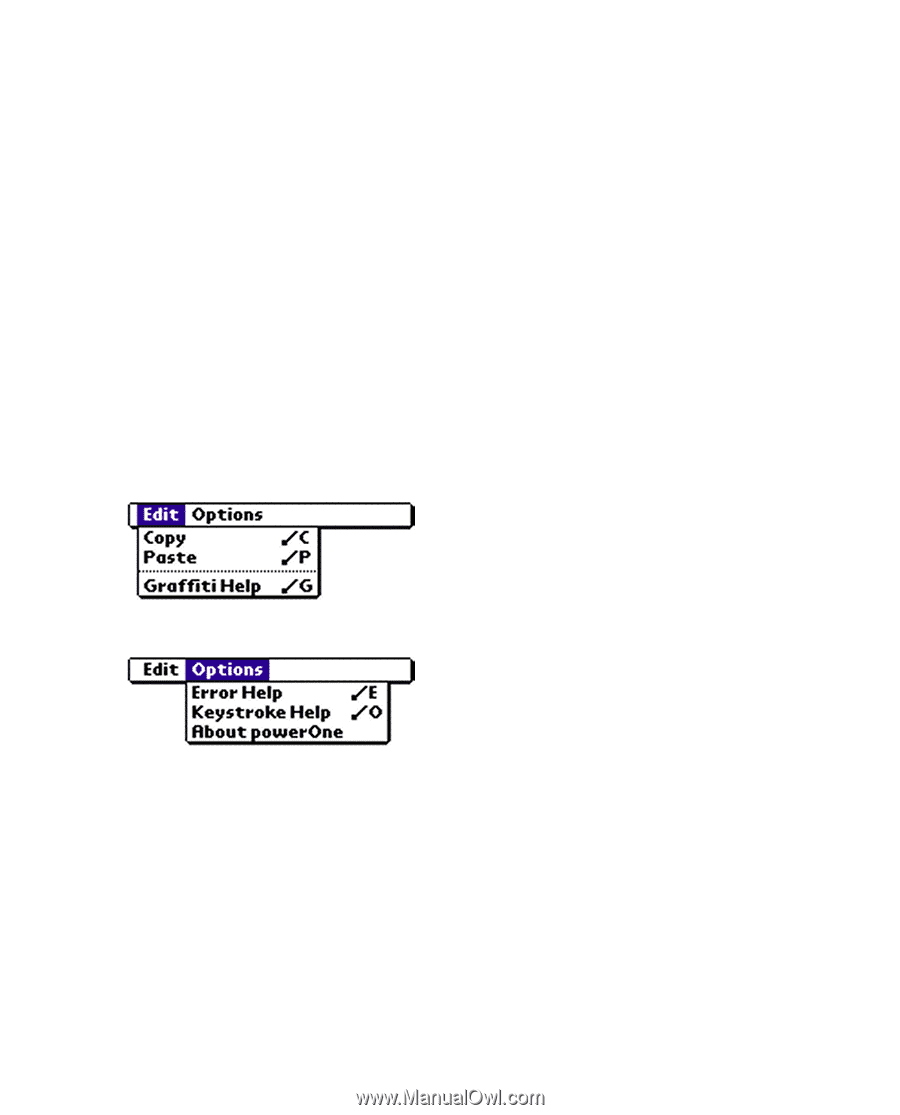
powerOne™
12
Infinity Softworks
Performing Arithmetic
information entered in the main screen is the same as information
in the input screen.
For example, if a computation is begun in the
main screen, it can be completed in the input screen.
For more information on the input screen, see the section on Using
the Worksheets.
Menus
The main and input screens have two menus.
Access the menus by
selecting the menu button to the left of the Graffiti input area.
Copy and paste to the system
clipboard, or use Graffiti Help to
learn keystrokes.
See Memory
for more information.
Get help with the application or
product information.
There is
additional help as well, accessed
by selecting the General button.