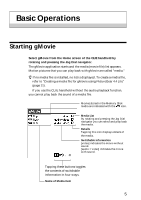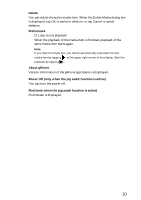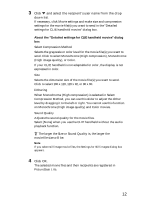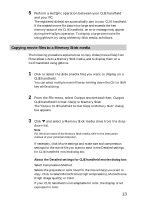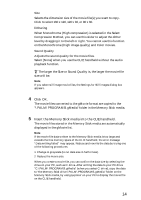Sony PEG-T615C gMovie v1.4 Operating Instructions - Page 10
Delete, Preferences, About gMovie, Power Off only when the jog assist function is active, Find only
 |
UPC - 027242598119
View all Sony PEG-T615C manuals
Add to My Manuals
Save this manual to your list of manuals |
Page 10 highlights
Delete You can delete the active media item. When the Delete Media dialog box is displayed, tap OK to perform deletion, or tap Cancel to cancel deletion. Preferences s Loop movie playback When the playback of the media item is finished, playback of the same media item starts again. Note If you clear this check box, you cannot automatically play back the next media item by tapping at the upper right corner of the display. Start the playback by tapping . About gMovie Version information of the gMovie application is displayed. Power Off (only when the jog assist function is active) You can turn the power off. Find (only when the jog assist function is active) Find screen is displayed. 10
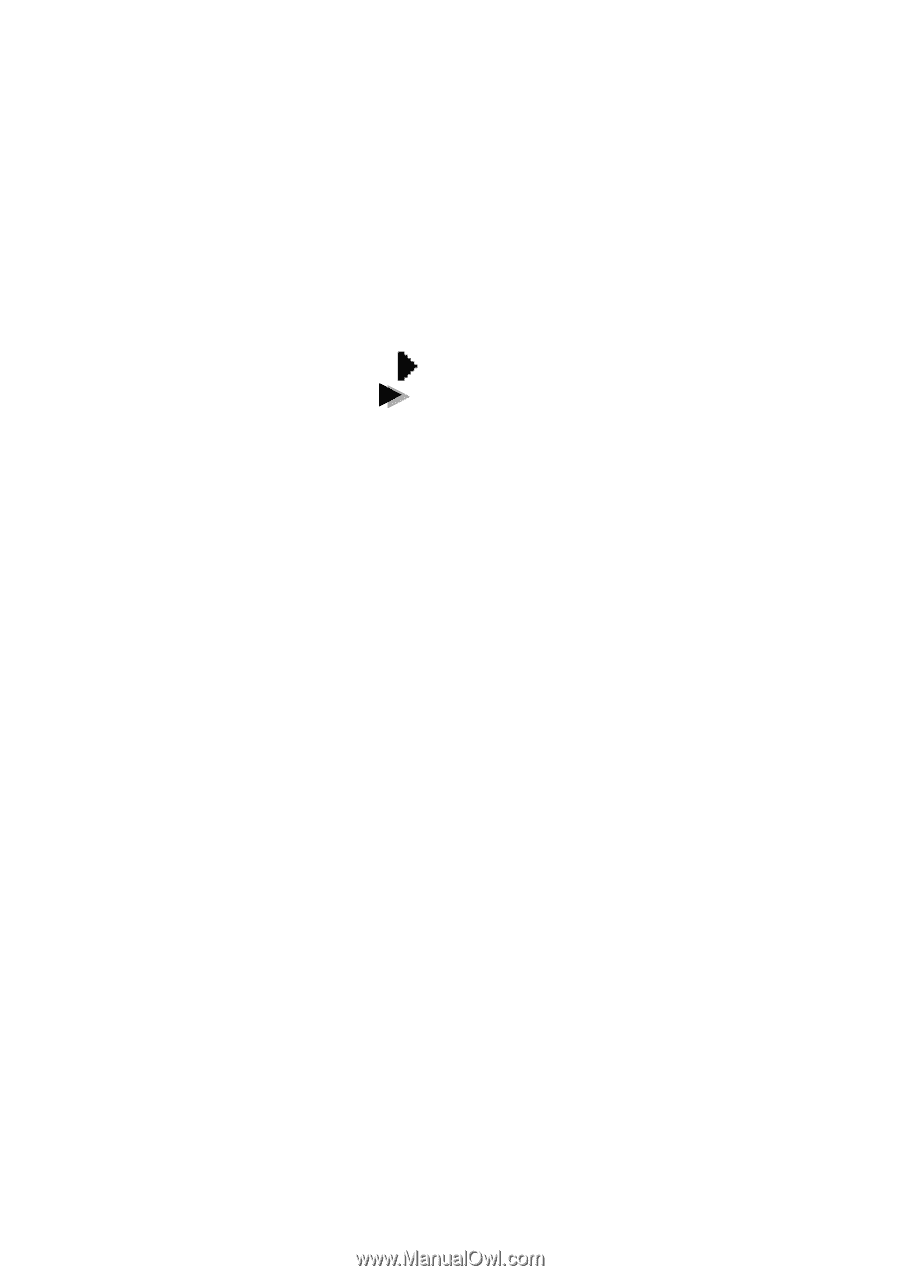
10
Delete
You can delete the active media item. When the Delete Media dialog box
is displayed, tap OK to perform deletion, or tap Cancel to cancel
deletion.
Preferences
s
Loop movie playback
When the playback of the media item is finished, playback of the
same media item starts again.
Note
If you clear this check box, you cannot automatically play back the next
media item by tapping
at the upper right corner of the display. Start the
playback by tapping
.
About gMovie
Version information of the gMovie application is displayed.
Power Off (only when the jog assist function is active)
You can turn the power off.
Find (only when the jog assist function is active)
Find screen is displayed.