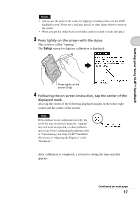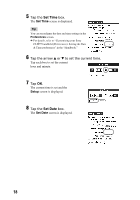Sony PEG-TG50 Read This First Operating Instructions - Page 14
Charging your CLI, Insert your CLIÉ handheld at an angle into the cradle
 |
UPC - 027242623408
View all Sony PEG-TG50 manuals
Add to My Manuals
Save this manual to your list of manuals |
Page 14 highlights
1 Connect the AC adapter to the cradle's AC adapter connector. 2 Connect the AC adapter to a wall outlet. 3 Insert your CLIÉ handheld at an angle into the cradle and lay it back to fit into place. The CHG LED indicator of your CLIÉ handheld and the Cradle LED turn on and charging starts. Also, the Battery icon turns to . It takes about five hours for your CLIÉ handheld to be fully charged for the first time. The CHG LED turns off when charging is complete, but the Cradle LED Stays on. The Battery icon turns to when you disconnect your CLIÉ handheld from the cradle. Tip Subsequent charges will require less time if you charge your CLIÉ handheld frequently. Notes • If the battery of your CLIÉ handheld is fully discharged, all data stored on the memory in your CLIÉ handheld will be lost. • While charging your CLIÉ handheld, do not connect external devices, such as a computer, to the headphone jack of your CLIÉ handheld, as a malfunction may occur. Charging your CLIÉ handheld without a cradle You can charge your CLIÉ handheld using a plug adapter. Attaching the plug adapter Connect the AC power adapter to the DC IN connector of the plug adapter (1), then connect the plug adapter to the interface connector of your CLIÉ handheld (2). AC power adapter 14