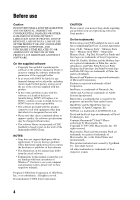Sony PEG-TG50 Read This First Operating Instructions - Page 9
Table of Contents - clie
 |
UPC - 027242623408
View all Sony PEG-TG50 manuals
Add to My Manuals
Save this manual to your list of manuals |
Page 9 highlights
Table of Contents Checking the package contents 11 Setting your Sony CLIÉ™ handheld 13 Charging your CLIÉ handheld . . . . . .13 Performing the initial settings after turning on 16 Basic operations of your Sony CLIÉ™ handheld . . . . . 21 Start an application 21 Entering data 25 Restarting your Sony CLIÉ handheld 26 Using your CLIÉ™ handheld with your computer 29 Install the software on your computer 29 Connect the cradle to your computer 32 Enter a user name for your CLIÉ handheld 33 Synchronizing data between your CLIÉ handheld and computer (HotSync 35 Have a try 37 Managing schedules (Date Book) . . .37 Managing addresses and telephone numbers (Address 40 Exchanging Date Book and Address data between your CLIÉ handheld and computer 42 Viewing computer documents on your CLIÉ handheld (Picsel Viewer for CLIE 43 Recording a voice memo (Voice Recorder 45 Playing back handwriting memos, voice memos or image files 47 Take image files or movie files created with other devices with your CLIÉ handheld 49 Take music with you 51 Using the Bluetooth™ function . . . . . 53 Connecting to the Internet 59 Using applications 60 Using CLIÉ Application Manual . . . . . 60 Installing applications you want on your CLIÉ handheld 62 Introducing add-on applications . . . . 64 Additional information . . . . 78 Preventing problems 78 Solving problems 79 Customer Support and Customer Registration 80 Notes on use 81 Specifications 84 Continued on next page 9