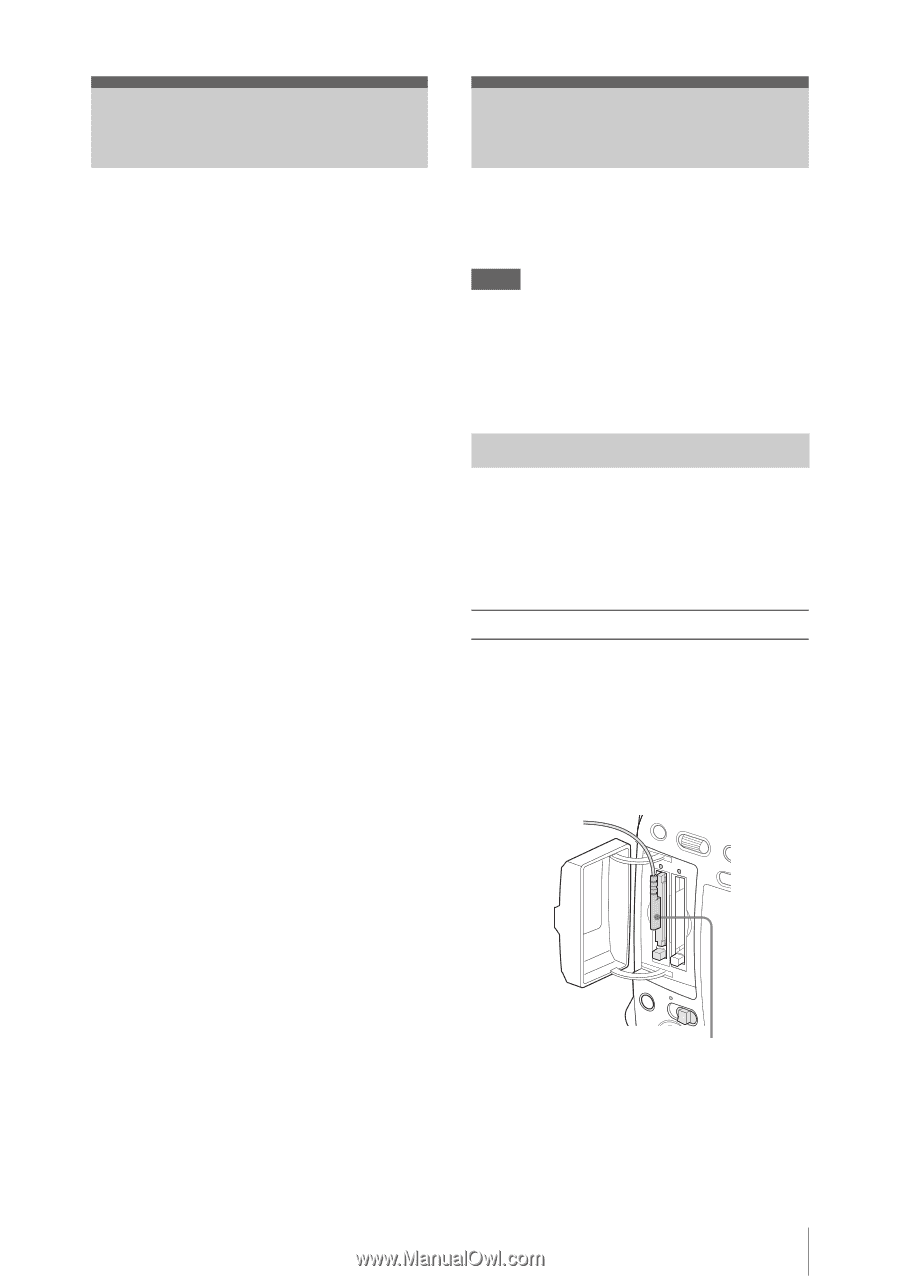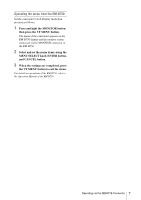Sony PMWF3K Supplement - Page 3
Foreword, Using an External Hard Disk, Attaching the PHU-60K/120K/120R - pmw f3k camcorder
 |
View all Sony PMWF3K manuals
Add to My Manuals
Save this manual to your list of manuals |
Page 3 highlights
Foreword Using an External Hard Disk This supplement contains the following supplementary information about the PMW-F3K/ F3L. • Using an External Hard Disk • Using a Media Adaptor • Operating via the REMOTE Connector • Output Formats and Limitations You can use an optional PHU-60K, PHU-120K, or PHU-120R Professional Hard Disk Unit with this camcorder. Notes • High-speed playback may not be properly achieved with the PHU-60K/120K/120R. • Slow Motion recording by the Slow & Quick Motion recording function cannot be made with the PHU-60K/120K/120R. Attaching the PHU-60K/120K/120R Recording/playback can be made using the PHU60K/120K/120R in the same manner as with SxS memory cards if you connect the PHU connection cable of the PHU-60K/120K/120R to an SxS memory card slot of the camcorder. Connecting the PHU connection cable 1 Set the power switch of the camcorder to the ON position. 2 Open the cover of the card slot block and plug the PHU connection cable into a slot. MENU A SEL/SET CAN B PICTURE P SLOT SELECT DC IN ON OFF Insert so that the cable extends upward. 3 Turn on the PHU-60K/120K/120R. The POWER indicator of the PHU-60K/ 120K/120R lights in green. Foreword / Using an External Hard Disk 3