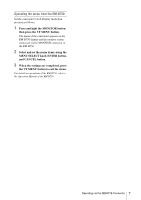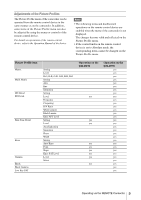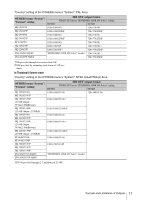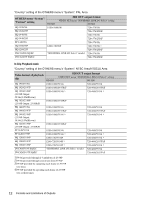Sony PMWF3K Supplement - Page 7
Operating the menu from the RM-B750, MENU SELECT knob, ENTER button
 |
View all Sony PMWF3K manuals
Add to My Manuals
Save this manual to your list of manuals |
Page 7 highlights
Operating the menu from the RM-B750 Set the camcorder to E-E Display mode then proceed as follows. 1 Press and light the MONITOR button then press the VF MENU button. The menu of the camcorder appears on the RM-B750 display and the monitor screen connected via the MONITOR connector of the RM-B750. 2 Select and set the menu items, using the MENU SELECT knob, ENTER button, and CANCEL button. 3 When the settings are completed, press the VF MENU button to exit the menu. For details on operations of the RM-B750, refer to the Operation Manual of the RM-B750. Operating via the REMOTE Connector 7

Operating via the REMOTE Connector
7
Operating the menu from the RM-B750
Set the camcorder to E-E Display mode then
proceed as follows.
1
Press and light the MONITOR button
then press the VF MENU button.
The menu of the camcorder appears on the
RM-B750 display and the monitor screen
connected via the MONITOR connector of
the RM-B750.
2
Select and set the menu items, using the
MENU SELECT knob, ENTER button,
and CANCEL button.
3
When the settings are completed, press
the VF MENU button to exit the menu.
For details on operations of the RM-B750, refer to
the Operation Manual of the RM-B750.