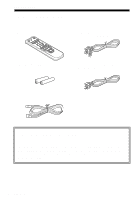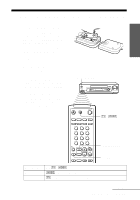Sony SLV-N70 Operating Instructions - Page 9
Audio/video A/V hookup, switch to the A/V inputs for your VCR when you play back a tape or operate
 |
View all Sony SLV-N70 manuals
Add to My Manuals
Save this manual to your list of manuals |
Page 9 highlights
Getting Started Audio/video (A/V) hookup If your TV has audio/video (A/V) input jacks, you will get a better picture and sound if you hook up your VCR using these connections. For a true "home theater" experience, you should connect the audio outputs of your VCR or TV to your stereo system. If your TV doesn't have A/V inputs, see the following pages for antenna or cable hookups. If your TV has the S-Link™ (A/V bus control) function, hook up your VCR (SLVN80 only) using the connection shown on page 10. Your TV will automatically switch to the A/V inputs for your VCR when you play back a tape or operate the VCR. If you're not planning to use your VCR to record programs, you're finished setting up the VCR after you've made the connections shown on pages 9 and 10. If you want to record regular or cable TV programs, complete these connections first, and then go to the following pages for antenna or cable hookups. S-Link™ is a trademark of Sony Corporation. A Use this hookup if your TV has stereo jacks VCR AUDIO VIDEO LINE-1 IN LINE OUT * TV IN VIDEO AUDIO AUDIO OUT * Stereo receiver AUX IN Audio/video cable (supplied) Audio cable (not supplied) * Do not connect the fourth miniplug for this hookup (SLV-N80 only). B Use this hookup if your TV doesn't have stereo jacks VCR AUDIO VIDEO LINE-1 IN LINE OUT TV IN VIDEO AUDIO Stereo receiver AUX IN Video cable (not supplied) Audio cable (not supplied) continued Hookups 9