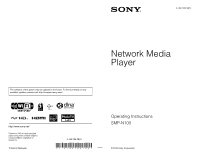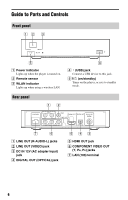Sony SMP-N100 Operating Instructions
Sony SMP-N100 Manual
 |
UPC - 027242800205
View all Sony SMP-N100 manuals
Add to My Manuals
Save this manual to your list of manuals |
Sony SMP-N100 manual content summary:
- Sony SMP-N100 | Operating Instructions - Page 1
4-192-726-12(1) The software of this player may be updated in the future. To find out details on any available updates, please visit: http://esupport.sony.com/ Printed in Malaysia 4-192-726-12(1) Network Media Player Operating Instructions SMP-N100 © 2010 Sony Corporation - Sony SMP-N100 | Operating Instructions - Page 2
user to the presence of important operating and maintenance (servicing) instructions socket immediately in the event of trouble. Operation is subject to the approved in this manual could void your Connect the equipment into an outlet on a circuit different from that to which the receiver is connected - Sony SMP-N100 | Operating Instructions - Page 3
exposure limits set forth for them whenever you call upon your Sony dealer regarding this product. Model No Serial No If this product connected to the wall outlet, even if the player itself has been turned off. • Disconnect the player from the wall outlet if you are not going to use the player - Sony SMP-N100 | Operating Instructions - Page 4
an extended period of time you risk permanent damage to your television screen. Plasma display panel televisions and projection televisions are susceptible to this. If you have any questions or problems concerning your player, please consult your nearest Sony dealer. Important Safety Instructions - Sony SMP-N100 | Operating Instructions - Page 5
the Player 10 Step 3: Easy Setup 12 Connecting to the Network 13 Playback Playing via a Network 14 Playing from a USB Device 15 Available Options 16 Settings and Adjustments Using the Settings Displays 17 Network Update 18 Screen Settings 18 Audio Settings 19 Parental Control Settings 20 - Sony SMP-N100 | Operating Instructions - Page 6
Guide to Parts and Controls Front panel A Power indicator Lights up when the player is turned on. B Remote sensor C WLAN indicator Lights up when using a wireless LAN. D (USB) jack Connect a USB device to this jack. E [/1 (on/standby) Turns on the player, or sets to standby mode. Rear panel A - Sony SMP-N100 | Operating Instructions - Page 7
any button on the remote is not pressed for more than 30 minutes, the player automatically returns to standby mode. A -TV- WIDE Changes the screen format. -TV- INPUT Switches between TV and other input sources. -TV- [/1 (on/standby) Turns on the TV, or sets to standby mode. [/1 (on/standby) Turns - Sony SMP-N100 | Operating Instructions - Page 8
pressed briefly in pause mode. N PLAY Starts or re-starts playback. THEATER (page 27) Switches to the optimum video mode for watching movies automatically. The THEATER button functions only when connected to a Sony Theater Mode-compatible AV amplifier (receiver) or Sony Theater Modecompatible TV - Sony SMP-N100 | Operating Instructions - Page 9
Hookups and Settings Step 1: Preparing the Player Checking the supplied accessories Check that you have the following items: • Audio/video cable (phono plug ×3) (1) • AC power cord (1) • AC adapter (1) • Remote control (remote) (1) • Size AA (R6) batteries (2) Preparing the remote Insert two - Sony SMP-N100 | Operating Instructions - Page 10
of the plug to that of the jack when connecting. HDMI cable (not supplied) Audio/video cable (supplied) High quality Component video cable (not supplied) Audio/video cable (supplied) Standard quality b Do not connect the player through a VCR. Video signals fed through VCRs may be affected by - Sony SMP-N100 | Operating Instructions - Page 11
AV amplifier (receiver) Select one of the following connection methods according to the input jacks on your AV amplifier (receiver). When you select B, make the appropriate settings in the "Audio Settings" setup (page 19). Hookups and Settings HDMI cable (not supplied) HDMI cable (not supplied - Sony SMP-N100 | Operating Instructions - Page 12
before the player turns on and starts "Easy Setup." 1 Connect the supplied Setup." Follow the on-screen instructions to make the basic settings using - Sony SMP-N100 | Operating Instructions - Page 13
Setup Use a LAN cable to connect to the LAN (100) terminal on the player. LAN cable (not supplied) Broadband ADSL modem/ Internet router Cable modem To set the network settings Select "Network Settings," "Internet Settings," then "Wired Setup" (page 21), and follow the on-screen instructions - Sony SMP-N100 | Operating Instructions - Page 14
via a Network Streaming BRAVIA Internet Video BRAVIA Internet Video serves as a gateway delivering the selected Internet content and a variety of on-demand entertainment straight to your player. 1 Prepare for BRAVIA Internet Video. Connect the player to a network (page 13). 2 Select (Video), (Music - Sony SMP-N100 | Operating Instructions - Page 15
as a DLNA certified PC by connecting the player to the home network. For playable files on a DLNA server, see "Playable types of files" (page 26). 1 Prepare for playing files on a DLNA server. • Connect the player to a network (page 13). • Set "Connection Server Settings" (page 21). 2 Select (Video - Sony SMP-N100 | Operating Instructions - Page 16
Common options Items Details Repeat Setting Sets the repeat mode. Favorites List Displays the Favorites List. Play/Stop Starts or stops the playback. Play content. (Music) only Items Add Slideshow BGM Details Registers music files in the USB memory as slideshow background music (BGM). ( - Sony SMP-N100 | Operating Instructions - Page 17
Icon Explanation Network Update (page 18) Updates the software of the player. Screen Settings (page 18) Makes the video settings according to the type of connecting jacks. Audio Settings (page 19) Makes the audio settings according to the type of connecting jacks. Parental Control Settings (page 20 - Sony SMP-N100 | Operating Instructions - Page 18
Network Update Screen Settings Select "OK" to update the player's software via the network. z • We recommend the network update every 2 months or so. • For information about update functions, visit the following website: http://esupport.sony.com/ TV Type 16:9 4:3 Select this when connecting to a - Sony SMP-N100 | Operating Instructions - Page 19
matching color setting. YCbCr (4:2:2) Outputs YCbCr 4:2:2 video signals. YCbCr (4:4:4) Outputs YCbCr 4:4:4 video signals. RGB Outputs RGB video signals. HDMI Deep Color Output Auto Normally select this. 12bit 10bit Outputs 12bit/10bit video signals when the connected TV is compatible with - Sony SMP-N100 | Operating Instructions - Page 20
. A password allows you to set a restriction on Internet video playback. Parental Control Area Code Playback of some Internet videos can be limited according to the geographic area. Scenes may be blocked or replaced with different scenes. Follow the on-screen instructions and enter your four-digit - Sony SMP-N100 | Operating Instructions - Page 21
if the network connection has been made properly. Connection Server Settings Sets whether or not to display the connected server. BD Remote Device Registration Registers your "BD Remote" device. Some mobile devices can install the "BD Remote" application. For the latest compatible devices, visit - Sony SMP-N100 | Operating Instructions - Page 22
Easy Setup Re-runs the "Easy Setup" to make the basic settings. Follow the on-screen instructions. Resetting Reset to Factory Default Settings You can reset the player settings to the factory default by selecting the group of settings. All the settings within the group will be reset. Initialize - Sony SMP-N100 | Operating Instructions - Page 23
that does not support copyright protection technology. , For HDMI connections, check the "Output Video Format" settings in the "Screen Settings" setup (page 18). The display language on the screen switches automatically when connected to the HDMI OUT jack. , When "Control for HDMI" is set to "On - Sony SMP-N100 | Operating Instructions - Page 24
video). , Not all videos will contain sound. The picture is small. , Press M to zoom in. Network connection The player cannot connect to the network. , Check the network connection (page 13) and the network settings (page 21). You cannot connect your PC to the Internet after "Wi-Fi Protected Setup - Sony SMP-N100 | Operating Instructions - Page 25
, Check the following and refer to the instruction manual supplied with the component. - the connected component is compatible with the "Control for HDMI" function. - the connected component's setting for the "Control for HDMI" function is correct. , When you connect the player to a TV through an AV - Sony SMP-N100 | Operating Instructions - Page 26
design are subject to change without notice. Playable types of files Video File format MPEG-1 Video/ PS*1*5 MPEG-2 Video/PS, TS*1*6 DivX*2 MPEG-4 AVC*1*5 WMV9*1*5 AVCHD*5 Extensions ".mpg," ".mpeg," ".m2ts," ".mts" ".avi," ".divx" ".mkv," ".mp4," ".m4v," ".m2ts," ".mts" ".wmv," ".asf" *3 Music - Sony SMP-N100 | Operating Instructions - Page 27
using the HDMI cable, the "Control for HDMI" setting of the player automatically switches to "On" if the "Control for HDMI" setting on the connected TV is set to "On." Refer to the instruction manual supplied with the TV. • When connecting the Sony TV that is compatible with the BRAVIA Sync features - Sony SMP-N100 | Operating Instructions - Page 28
Wi-Fi Alliance. • The Wi-Fi Protected Setup™ Mark is a mark of the Wi-Fi Alliance. • "Wi-Fi CERTIFIED™" and "Wi-Fi Protected Setup™" are trademarks of the Wi-Fi Alliance. • DLNA®, the DLNA Logo and DLNA CERTIFIED® are trademarks, service marks, or certification marks of the Digital Living Network - Sony SMP-N100 | Operating Instructions - Page 29
buttons. Manufacturer Sony Hitachi LG/Goldstar Loewe Mitsubishi/MGA Panasonic Philips Pioneer RCA Samsung Sharp Toshiba Code number 01 (default) 02 04 45 13 19 21 16 10 20 18 07 Parental control/area code For details, see "Parental Control Area Code" (page 20). Number, Area (Code) 2044, Argentina - Sony SMP-N100 | Operating Instructions - Page 30
M MAC address 21 MUTING 7 N "Network Settings" 21 "Network Update" 18 O One-Touch Play 27 OPTIONS 7 "OSD" 21 P Parental Control 20 "Parental Control Settings" 20 Playable files 26 R Remote 7, 9 "Resetting" 22 Resetting the player 22 Resume 8, 25 S "Screen Settings" 18 "Setup" 17 Software update 18 - Sony SMP-N100 | Operating Instructions - Page 31
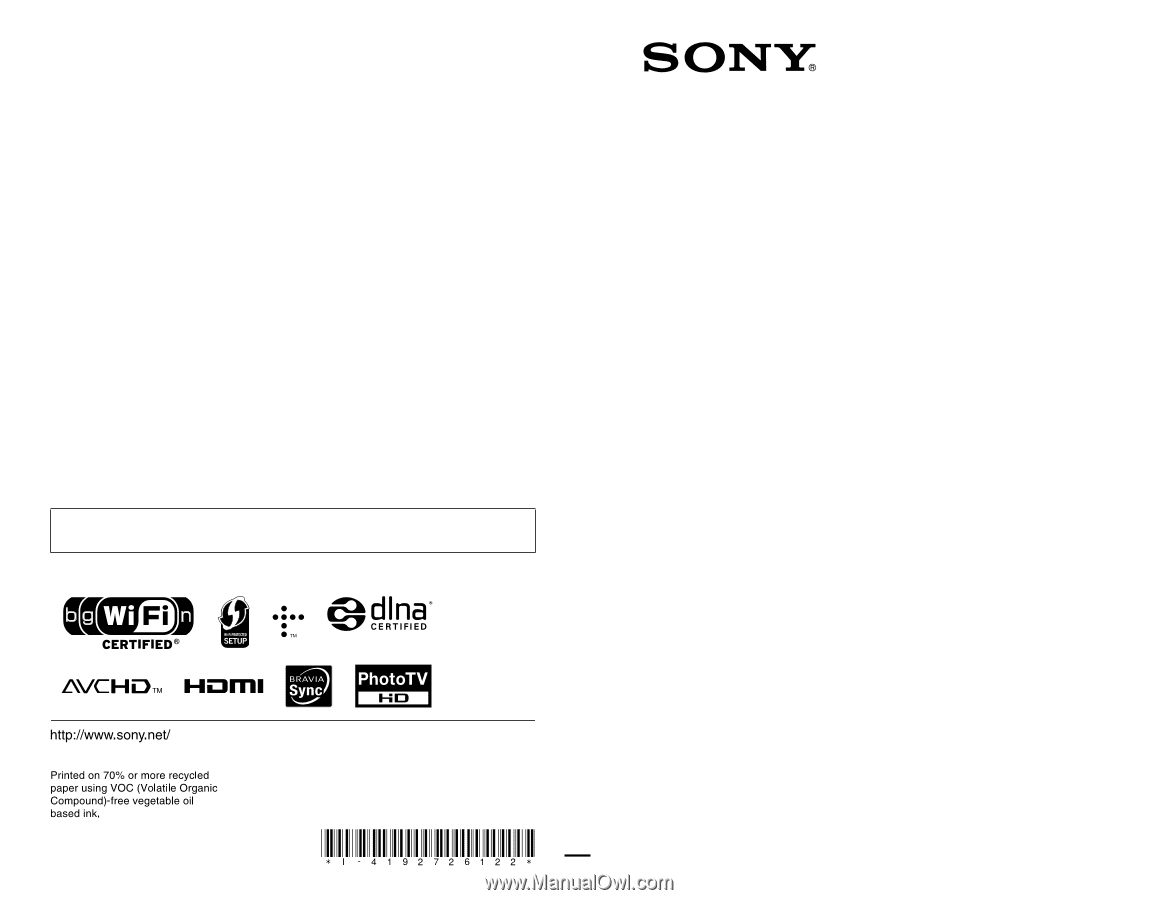
4-192-726-
12
(1)
© 2010 Sony Corporation
Printed in Malaysia
4-192-726-
12
(1)
Network Media
Player
SMP-N100
Operating Instructions
The software of this player may be updated in the future. To find out details on any
available updates, please visit: http://esupport.sony.com/