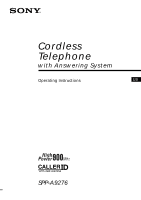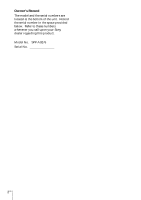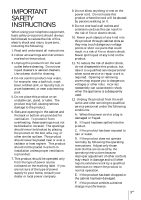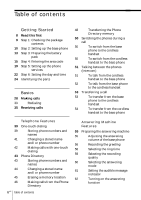Sony SPP-A9276 Operating Instructions
Sony SPP-A9276 - Cordless Telephone With Answering Machine Manual
 |
View all Sony SPP-A9276 manuals
Add to My Manuals
Save this manual to your list of manuals |
Sony SPP-A9276 manual content summary:
- Sony SPP-A9276 | Operating Instructions - Page 1
3-221-208-11 (1) Cordless Telephone with Answering System Operating Instructions US SPP-A9276 ©2000 Sony Corporation - Sony SPP-A9276 | Operating Instructions - Page 2
Owner's Record The model and the serial numbers are located at the bottom of the unit. Record the serial number in the space provided below. Refer to these numbers whenever you call upon your Sony dealer regarding this product. Model No. SPP-A9276 Serial No 2US - Sony SPP-A9276 | Operating Instructions - Page 3
parts that service personnel under the following conditions: A. When the power cord or plug is damaged or frayed. B. If liquid has been spilled into the product. C. If the product has been exposed to rain or water. D. If the product does not operate normally by following the operating instructions - Sony SPP-A9276 | Operating Instructions - Page 4
will provide advance notice so you can make necessary modifications to maintain uninterrupted service. 7. If trouble is experienced with this equipment (SPP-A9276), for repair or warranty information, please contact Sony Direct Response Center: Tel 1-800-222-7669. If the equipment is causing harm - Sony SPP-A9276 | Operating Instructions - Page 5
manual could void your authority to operate this equipment. Note This equipment has been tested and found to comply with the limits for a Class B digital device, pursuant to Part can be determined by turning the equipment off and on, the user is encouraged to try to correct the interference by one or - Sony SPP-A9276 | Operating Instructions - Page 6
Checking the package contents 10 Step 2: Setting up the base phone 13 Step 3: Preparing the battery pack 15 Step 4: Entering the area code 19 Step 5: Setting up the phone services 22 Step 6: Setting the day and time 24 Identifying the parts Basics 28 Making calls 33 Redialing 35 Receiving calls - Sony SPP-A9276 | Operating Instructions - Page 7
phone on a wall 82 Carrying the cordless handset by the belt clip 84 Notes on power sources 85 Maintenance 86 Troubleshooting 91 Specifications 92 Index Back cover LIMITED WARRANTY Caller ID Features 70 Understanding the Caller ID service 70 When you receive a call 71 Looking at the Caller ID - Sony SPP-A9276 | Operating Instructions - Page 8
3 (pages 13 to 14) Base phone Insert the battery pack into the cordless handset and charge it for more than 12 hours. Step 4 (pages 15 to 18) Enter the area code to use the Caller ID service. Step 5 (pages 19 to 21) Set up the "Caller ID with call waiting" service and the Long Distance Saver - Sony SPP-A9276 | Operating Instructions - Page 9
package. If anything is missing, contact your local Sony dealer. Getting Started AC power adaptor (AC-T107) Base phone Cordless handset Charger Handset Handset cord Telephone line cords (2) Wall bracket/ stand for base phone Rechargeable battery pack (BP-T24) Belt clip Getting Started 9US - Sony SPP-A9276 | Operating Instructions - Page 10
Do the following steps: • Choose the best location • Connect the base phone • Choose the dialing mode Choose the best location Where you place the base phone affects the reception quality of the cordless handset. Away from noise sources such as a window by a street with heavy traffic Away - Sony SPP-A9276 | Operating Instructions - Page 11
outlet Telephone line cord (supplied) To tilt the phone If you want to tilt the phone, attach the supplied wall bracket on the bottom of the base phone. Align the 2 f marks. 1 1 Connect the handset cord to the HANDSET jack and to the handset. 2 Connect the telephone line cord to the LINE - Sony SPP-A9276 | Operating Instructions - Page 12
the AC power adaptor to a continuous power supply. • Place the base phone close to the AC outlet so that you can unplug the AC power adaptor Tip If your telephone outlet is not modular, contact your telephone service company for assistance. Modular Choose the dialing mode For the telephone - Sony SPP-A9276 | Operating Instructions - Page 13
pack for more than 12 hours before you start using your cordless handset. 1 Slide open the battery compartment lid of the cordless handset. BP-T24 Red Black 2 Connect the battery connector with correct polarity (black wire goes on lower side and red wire goes on upper side). Hook 3 Hook the - Sony SPP-A9276 | Operating Instructions - Page 14
use. • If you leave the battery pack in the cordless handset without charging it, the battery pack will be completely discharged. battery has expired and needs replacement. Contact your local Sony authorized dealer or service center, and ask for a Sony BP-T24 rechargeable battery pack. Note Battery - Sony SPP-A9276 | Operating Instructions - Page 15
must enter the area code. Otherwise, you cannot use some functions of this phone and the Caller ID functions. This is also necessary because the phone must be able to select an area code to properly dial a call from the Caller ID list. Depending on your region, enter the 3-digit area code as follows - Sony SPP-A9276 | Operating Instructions - Page 16
If the area code has not been entered, calling back from the Caller ID list and storing the Caller ID data into the Phone Directory cannot be performed. • If the home area code is not correctly entered, "SEND TO CORDLESS HANDSET FAILED." will appear on the display and five short error beeps will be - Sony SPP-A9276 | Operating Instructions - Page 17
phone numbers users) If a call matches one of the local area codes you entered, the phone number will be registered with 10 digits in the Caller ID list after (PROGRAM) is pressed in step 5. Move the cordless handset closer to the base phone, and then start over the procedure. Tips • When you - Sony SPP-A9276 | Operating Instructions - Page 18
Step 4: Entering the area code (continued) To change the local area code 1 Perform steps 1 to 3 on page 17. The current local area code appears on the display. 2 Press (ERASE) to erase the current local area code. 3 Enter a new local area code using the dialing keys. 4 Press (PROGRAM). You hear a - Sony SPP-A9276 | Operating Instructions - Page 19
use. Setting up the phone services is only possible on the base phone. To set up the "Caller ID with call waiting" service In order to use this service, you must first subscribe to "Caller ID with call waiting" service (see page 80). The "Caller ID with call waiting" service is preset to "ACTIVE - Sony SPP-A9276 | Operating Instructions - Page 20
Step 5: Setting up the phone services (continued) Note Do not allow more than 20 seconds to The Long Distance Saver function enables you to dial the access number of these special long distance service companies by pressing just (LONG DIST. SAVER). After setting up the access number and activating - Sony SPP-A9276 | Operating Instructions - Page 21
heard after Jog Button (ENTER) is pressed in step 6. Move the cordless handset closer to the base phone, and then start over the procedure. • You can register up is activated again. • Some Long Distance services may not be available in your state. Prices and conditions may vary. For details, contact - Sony SPP-A9276 | Operating Instructions - Page 22
Step 6 Setting the day and time Set the day and time so that you can stamp day and time for the incoming messages. You will hear the recorded day and time when you play back messages. 1 Press (PROGRAM). 2 Turn Jog Dial to choose "BASE SETTINGS", and then press Jog Button (ENTER). Jog Button ( - Sony SPP-A9276 | Operating Instructions - Page 23
Jog Dial, and then press Jog Button (ENTER). You hear a long confirmation beep and the day and time you just entered is announced. Then the phone starts counting time. Notes • Do not allow more than 60 seconds to elapse during the operation procedure. • "SUN 12:00AM" on the display of the - Sony SPP-A9276 | Operating Instructions - Page 24
to the previous message. 6 REVIEW button (p. 64) Keep the button pressed for a playback review of the current message. 24US Getting Started 7 Handset (p. 11, 31, 37) the number of digits of the phone number in the Caller ID list. qf QUICK button (p. 64) Keep the button pressed for quick - Sony SPP-A9276 | Operating Instructions - Page 25
a pause in the dialing sequence. wd INTERCOM button (p. 52) Lets you talk between the base phone and cordless handset. wf CALL WAITING/FLASH button (p. 32, 80) Switches to a second call if you have "call waiting" service, or lets you make a new call. wg HOLD button (p. 32) Puts a call on hold. wh - Sony SPP-A9276 | Operating Instructions - Page 26
parts (continued) Cordless handset 1 2 3 4 5 6 7 8 9 0 qa qs qd qf 1 Antenna 2 Speaker [EZfit] (p. 30) 3 Display window (p. 28, 70) 4 Jog Dial (p. 39, 71) 5 TALK button (p. 28) Lets you make or receive a call. 6 INTERCOM button (p. 51) Lets you talk between the base phone and the cordless handset - Sony SPP-A9276 | Operating Instructions - Page 27
if you have "call waiting" service, or lets you make a new phone number in the Caller ID list. wa PROGRAM button (p. 39) ws ERASE button (p. 41, 65) wd ONE-TOUCH DIAL (A, B, C) buttons (p. 42) wf Microphone wg I (HEADSET) jack (p. 28, 35, 83) wh VOL (volume) switch (p. 29) Adjust the cordless handset - Sony SPP-A9276 | Operating Instructions - Page 28
, minutes and seconds. (*TONE) (HOLD) (ERASE) I(HEADSET) jack VOL switch The dialing keys light up. You then hear a dial tone. "CORDLESS HANDSET IN USE" appears on the display of the base phone. If you hear five short error beeps and "OUT OF RANGE" appears on the display, move closer to the base - Sony SPP-A9276 | Operating Instructions - Page 29
the long distance phone number (e.g., 1-201-123-4567, or 011-...). 4 When you're done talking, press (OFF) or replace the cordless handset on the charger. service*) Press (CALL WAITING/FLASH). Press (CALL WAITING/FLASH) again to return to the first caller. * You need to subscribe to this service - Sony SPP-A9276 | Operating Instructions - Page 30
• While talking with an outside caller via the base phone, you cannot make a call with the cordless handset. If you press (TALK), " BATTERY LOW" appear on the display and the cordless handset cannot be used. After "BATTERY LOW" turns off, you may be able to use the cordless handset, but the battery - Sony SPP-A9276 | Operating Instructions - Page 31
Distance Saver function to "ACTIVE". See "To set up the Long Distance Saver function" on page 21. 1 Pick up the handset or press (SPEAKERPHONE) on the base phone. 2 Press (LONG DIST. SAVER). "[LONG DISTANCE]" appears on the display. To cancel this function, press (LONG DIST. SAVER) again. 3 Dial - Sony SPP-A9276 | Operating Instructions - Page 32
(CALL WAITING/ FLASH) again to return to the first caller. * You need to subscribe to the service from your telephone company. Notes • While talking with an outside caller via the cordless handset, the display on the base phone shows "CORDLESS HANDSET IN USE" and you cannot make a call with the - Sony SPP-A9276 | Operating Instructions - Page 33
Redialing Both the base phone and the cordless handset can each individually store five dialed phone numbers. Turn Press 1 Press (REDIAL/PAUSE). 2 Display the name or phone number you want to call by turning Jog Dial, and then press Jog Dial. (If you're at the base phone, press Jog Button (ENTER - Sony SPP-A9276 | Operating Instructions - Page 34
to choose "PROGRAM", and then press Jog Dial. (If you're at the base phone, press Jog Button (ENTER).) 3 Enter the name by doing steps 4 and 5 on choose "ERASE REDIAL", and then press Jog Dial. (If you're at the base phone, press Jog Button (ENTER).) 3 Turn Jog Dial to choose "YES", and then press - Sony SPP-A9276 | Operating Instructions - Page 35
and the display also shows the talk time in hours, minutes and seconds. "CORDLESS HANDSET IN USE" appears on the display of the base phone. 2 When you're done talking, press (OFF) or replace the cordless handset on the charger. The display turns off. Receiving calls when the headset is connected - Sony SPP-A9276 | Operating Instructions - Page 36
, and both the base phone and the cordless handset will ring. Tip To inform you of an incoming call, the display shows "** RINGING **" even when you set the RING switch on the cordless handset to OFF. If you have subscribed to the Caller ID service; • the caller's number and/or name appears - Sony SPP-A9276 | Operating Instructions - Page 37
on the display. Press (HOLD), (SPEAKERPHONE), or pick up the handset from the base phone to resume the conversation. Switch to another call ("call waiting" service*) Press (CALL WAITING/ FLASH). Press (CALL WAITING/ FLASH) again to return to the first caller. Adjust the ringer volume of the base - Sony SPP-A9276 | Operating Instructions - Page 38
Receiving calls (continued) Notes • Even when you set "RINGER VOL" on the base phone to "OFF", the cordless handset will ring when the RING switch on the cordless handset is set to ON. • If there is an incoming call during intercom conversation, intercom call will be disconnected, and both the base - Sony SPP-A9276 | Operating Instructions - Page 39
dialing You can dial with one touch of a key by storing a phone number on a one-touch dialing button. Storing phone numbers and names Example: to store "SONY" "1234567". Turn Press 1 Press (PROGRAM). HANDSET MENU GO BACK PHONE DIRECTORY ONE-TOUCH DIAL QUICK TALK (TALK) (REDIAL/PAUSE) (LONG - Sony SPP-A9276 | Operating Instructions - Page 40
]", and then press Jog Dial. "ENTER NUMBERS" appears on the display. 6 Enter the phone number by turning Jog Dial. You can enter up to 20 digits, including a tone and Features SONY ENTER NUMBERS _ 0123456789*# F P VIP PGM SONY 1234567_ 0123456789*# F P VIP PGM SONY 1234567_ 0123456789*# F - Sony SPP-A9276 | Operating Instructions - Page 41
16 digits or more has been entered, the phone number appears in two lines. 7 Turn Jog Dial to choose "[PGM]", and then press Jog Dial. You hear a long confirmation beep, and the name and the number are stored. The display goes off. SONY 1234567890123456 12_ 0123456789*# F P VIP PGM Notes • Names - Sony SPP-A9276 | Operating Instructions - Page 42
hear a long confirmation beep and the name and/or the number is changed. SONY 1234567_ 0123456789*# F P VIP PGM Note The stored record with name and number display and will be dialed. To check the phone number before one-touch dialing While the cordless handset is not in use, press one of the - Sony SPP-A9276 | Operating Instructions - Page 43
can dial a number by scrolling through the Phone Directory. Both the base phone and the cordless handset can each store up to 50 separate numbers. Storing phone numbers and names Turn Press 1 Press (PROGRAM). (Cordless handset) HANDSET MENU GO BACK PHONE DIRECTORY ONE-TOUCH DIAL QUICK TALK If - Sony SPP-A9276 | Operating Instructions - Page 44
the name you want to change by doing steps 1 to 3 on pages 46 to 47. BROWN JOHN SONY SMITH JOHN SALINGER GREG WAGNER ANTHONY 2 Press Jog Dial. (If you're at the base phone, press Jog Button (ENTER).) GO BACK DIAL LONG DISTANCE EDIT ERASE DIRECTORY 3 Turn Jog Dial to choose "EDIT - Sony SPP-A9276 | Operating Instructions - Page 45
you want to erase by doing steps 1 to 3 on pages 46 to 47. 2 Press Jog Dial. (If you're at the base phone, press Jog Button (ENTER).) BROWN JOHN SONY SMITH JOHN SALINGER GREG WAGNER ANTHONY GO BACK DIAL LONG DISTANCE EDIT ERASE DIRECTORY 3 Turn Jog Dial to choose "ERASE DIRECTORY", and - Sony SPP-A9276 | Operating Instructions - Page 46
ALL DIR? GO BACK NO ERASE DIRECTORY Making calls from the Phone Directory Turn Press (TALK) 1 Press Jog Dial. (If you're at the base phone, press Jog Button (ENTER).) "PHONE DIRECTORY" appears on the display. PHONE DIRECTORY CALLER ID ABC DEF GHI (LONG DIST. SAVER) (PROGRAM) 46US Telephone - Sony SPP-A9276 | Operating Instructions - Page 47
the Caller ID list (see page 71). • If there is no data recorded in the selected alphabet group in step 2, the data memory of the next following group will be displayed. • You may press (TALK) or (LONG DIST. SAVER) on the cordless handset (If you're at the base phone, pick up the handset from - Sony SPP-A9276 | Operating Instructions - Page 48
to the base phone and from the base phone to the cordless handset. To transfer one phone number from the Phone Directory 1 Display the name you want to transfer by doing steps 1 to 3 on pages 46 to 47. BROWN JOHN SONY 2 Press Jog Dial. (If you're at the base phone, press Jog Button (ENTER - Sony SPP-A9276 | Operating Instructions - Page 49
BACK NO SEND DIRECTORY (BASE OVERWRITE) Notes • If there are already 50 numbers stored in the Phone Directory receiving the transferred number one by one from the other Phone Directory, "CORDLESS HANDSET MEMORY IS FULL." or "BASEPHONE MEMORY IS FULL." will appear on the display and five short error - Sony SPP-A9276 | Operating Instructions - Page 50
to "USE"; see page 36) or press (TALK) or (HOLD) on the cordless handset. You can continue talking to the caller through the cordless handset. To switch from the cordless handset to the base phone 1 Press (HOLD) on the cordless handset. The call is on hold and "HOLD" appears on the display. (TALK - Sony SPP-A9276 | Operating Instructions - Page 51
(Intercom) You can talk between the base phone and the cordless handset. You can start the intercom from either phone. (TALK) (OFF) To talk from the cordless handset to the base phone Press (INTERCOM). The base phone and cordless handset ring and "** PAGING **" appears on the display. When - Sony SPP-A9276 | Operating Instructions - Page 52
call will be disconnected, and both the base phone and the cordless handset will ring. • While talking with an outside caller via the base phone or cordless handset, you cannot make an intercom call. If you press (INTERCOM) on the cordless handset, "BASEPHONE IN USE" appears on the display and - Sony SPP-A9276 | Operating Instructions - Page 53
) or press (TALK) or (INTERCOM) on the cordless handset. "INTERCOM" appears on the display of both the cordless handset and base phone. You can talk between the base phone and the cordless handset. (TALK) 3 To talk to the caller with the cordless handset, replace the handset in the cradle or press - Sony SPP-A9276 | Operating Instructions - Page 54
of both the base phone and cordless handset. You can talk between the cordless handset and the base phone. (SPEAKERPHONE) (INTERCOM) 3 To talk to the caller with the base phone, replace the cordless handset on the charger or press (OFF) on the cordless handset. "TALK" or "SPEAKERPHONE" appears - Sony SPP-A9276 | Operating Instructions - Page 55
Preparing the answering machine Answer settings can only be made on the base phone. Note that you cannot operate the base phone while the cordless handset is in use. Adjusting the answering volume of the base phone There are 7 steps for the answering volume level. The answering volume level is - Sony SPP-A9276 | Operating Instructions - Page 56
Preparing the answering machine (continued) Recording the greeting This answering machine has prerecorded greetings (see page 57). However, you can record your own greeting. The greeting must be between two seconds and one minute long. You can record only one greeting, and it is used regardless of - Sony SPP-A9276 | Operating Instructions - Page 57
by pressing Jog Button (ENTER). • If one minute have passed in step 5, recording stops automatically. • To record the greeting from a touch-tone phone, see page 69. Prerecorded greeting Normal mode: "Hello, I'm unable to answer your call right now. Please leave your name, number and message after - Sony SPP-A9276 | Operating Instructions - Page 58
for details.) You hear a long confirmation beep. Set "RINGER TIMES" to Mode "TOLL SAVER" "1 TIME" to "4 TIMES" If new messages have been recorded, the phone answers at the second ring and records incoming messages; if no new messages are recorded, it answers at the fifth ring. When you call from - Sony SPP-A9276 | Operating Instructions - Page 59
Selecting the recording quality For the user who does not utilize the maximum recording capacity (about 20 minutes), you can select a higher recording grade and enjoy superior sound quality and clarity compared - Sony SPP-A9276 | Operating Instructions - Page 60
then press Jog Button (ENTER). You hear a long confirmation beep. Answering mode When you wish to "ANSWERING MODE" play a greeting to ask the caller is set to "NORMAL" to leave a message. (normal mode) "ANSWERING MODE" is set to "ANNOUNCE ONLY" (announcement only mode) make an announcement - Sony SPP-A9276 | Operating Instructions - Page 61
you record a new greeting to match the answering mode. Tips • When the phone is in announcement only mode, "ANNOUNCE ONLY" will appear on the standby mode (see page 65). You can also erase the messages from an outside phone (see page 69). Setting the audible message indicator You have the option of - Sony SPP-A9276 | Operating Instructions - Page 62
is off. The answering function will remain on for all subsequent calls. • You can also turn on or off the answering function from an outside phone (see page 69). To turn off the answering function Press (ANSWER ON/OFF) so that the red light goes off. 62US Answering Machine Features - Sony SPP-A9276 | Operating Instructions - Page 63
from VIP registered callers Number of new messages from VIP registered callers to Phone Directory Display of phone or (HOLD/PLAY BACK) on the cordless handset. The machine plays back from the newest message received. (ANSWER ON/OFF) QUICK (6) Answering Machine Features . REPEAT (1) REVIEW - Sony SPP-A9276 | Operating Instructions - Page 64
listen to the messages or erase the messages from a outside phone (page 69). • During playback of messages with Caller ID data, the name and phone number will appear on the display. If there is no name and phone number data, "NO CALLER ID" will appear on the display. During playback of memo, "MEMO - Sony SPP-A9276 | Operating Instructions - Page 65
hear a voice guidance and the message is erased. To erase the entire messages at once Entire message deletion can only be made on the base phone. Note that new messages that have not as yet been played back will also be erased. 1 Press (PROGRAM). 2 Turn Jog Dial to choose "MEMORY MANAGE - Sony SPP-A9276 | Operating Instructions - Page 66
answering function on (see page 62) while you are at home. When a call is answered, you can hear the message being recorded through the base phone or cordless handset but the caller cannot hear you. Then, you can decide whether to answer the call or not. This function is available both the base - Sony SPP-A9276 | Operating Instructions - Page 67
other people. You can play back the recorded memo like any incoming messages (see page 63). Memo recording is only available on the base phone. MIC (Microphone) 1 Press (MEMO). You hear a voice guidance and a long confirmation beep. 2 After the tone, start recording. Speak about 12 inches (30 cm - Sony SPP-A9276 | Operating Instructions - Page 68
(security code) and turn on the answering function before going out. The remote ID code (security code) setting can only be made on the base phone. Setting the remote ID code (security code) 1 Press (PROGRAM). 2 Turn Jog Dial to choose "ANSWER SETTINGS", and then press Jog Button (ENTER). Jog - Sony SPP-A9276 | Operating Instructions - Page 69
you hear your greeting play, press (#), and your remote ID code (security code). You hear a long confirmation beep and the greeting stops. Following the voice guidance informing you of the number of messages recorded, the phone stands by for you to enter a control code. 3 To do other operations - Sony SPP-A9276 | Operating Instructions - Page 70
the base phone or the cordless handset. Note The memory match function does not work with "OUT OF AREA" or "PRIVATE" calls; and it may not work with calls made from an office which uses multiple lines because the number does not always match the one you stored in this phone. 70US Caller ID Features - Sony SPP-A9276 | Operating Instructions - Page 71
" calls. It keeps track of all calls received; even if they were not answered. Viewing the Caller ID list You can look through the Caller ID list on both the base phone and the cordless handset to check the phone number and/or name of the calls received. Turn Press 1 Turn Jog Dial. The display - Sony SPP-A9276 | Operating Instructions - Page 72
be erased automatically when a 101st call comes in, but you can also manually erase unnecessary data one by one or erase the entire list. To erase the phone number one by one 1 Display the phone number you want to erase from the Caller ID list (see page 71). NEW 01 SMITH JOHN 1-201-123-4567 - Sony SPP-A9276 | Operating Instructions - Page 73
To erase the entire list at once Entire Caller ID list deletion can only be made on the base phone. Note that Caller ID data in the list that has not been viewed will also be erased. 1 Press (PROGRAM). 2 Turn Jog Dial to choose "MEMORY MANAGE", and then press - Sony SPP-A9276 | Operating Instructions - Page 74
Using the Caller ID list By using the Caller ID list, you can call back a phone number from the Caller ID list easily, play back messages, or store numbers from the Caller ID list into the Phone Directory. Calling back a number from the Caller ID list Turn Press 1 Display the phone number you - Sony SPP-A9276 | Operating Instructions - Page 75
may not be able to call back from the Caller ID list because an outside line access digit is necessary. Tips • You may press (TALK) or (LONG DIST. SAVER) on the cordless handset (If you're at the base phone, pick up the handset from the base phone or press (SPEAKERPHONE) or (LONG DIST. SAVER)) to - Sony SPP-A9276 | Operating Instructions - Page 76
you select "[GO BACK]", you can return to the previous set display by pressing Jog Dial. (If you're at the base phone, press Jog Button (ENTER).) • Messages can be played back by pressing (PLAY/STOP) on the base phone or (HOLD/PLAY BACK) on the cordless handset in step 1. 76US Caller ID Features - Sony SPP-A9276 | Operating Instructions - Page 77
Storing a number of the Caller ID list into the Phone Directory 1 Display the name and phone number you want to store from the Caller ID list (see page 71). NEW 01 SMITH JOHN 1-201-123-4567 7.04 4:53PM 2 Confirm the number and press Jog Dial. (If you're at the base phone, press Jog Button (ENTER - Sony SPP-A9276 | Operating Instructions - Page 78
the number of digits of the phone number in the Caller ID list is different from the actual phone number, you need to adjust the number of digits of the phone number to call back or store into the Phone Directory. 1 While the phone number from the Caller ID list is displayed, press (#) repeatedly - Sony SPP-A9276 | Operating Instructions - Page 79
4:53PM 2 Continue the operation to call or store the phone number with the correct number of digits (pages 74 and 77). Notes • You need to adjust the number of digits each time you call back from the Caller ID list as the changes to the Caller ID data is not stored in memory. • You may - Sony SPP-A9276 | Operating Instructions - Page 80
request a subscription to "Caller ID with call waiting" as a single service. This is a new service that combines the two services. Even though you now have a "Caller ID with call waiting" compatible phone, unless you subscribe to the combined "Caller ID with call waiting" service, you will not be - Sony SPP-A9276 | Operating Instructions - Page 81
Additional Information Mounting the base phone on a wall 1 Hang-up tab 2 AC power adaptor cord 3 the center of the base phone. Align the f marks of the wall bracket with those of the base phone. 4 Plug the telephone line cord to the telephone outlet, and hook the base phone to the wall plate. - Sony SPP-A9276 | Operating Instructions - Page 82
. Make sure that the side tabs click and go into the holes on the sides of the cordless handset. Note To prevent the cordless handset from dropping, make sure that each tab is completely inserted. Detaching the belt clip While pressing the back of the belt clip, pull the sides - Sony SPP-A9276 | Operating Instructions - Page 83
Using the headset You can talk on the cordless handset without using your hands by connecting a headset (optional) to the I (HEADSET) jack on the cordless handset. I (HEADSET) jack Additional Information 83US Additional Information - Sony SPP-A9276 | Operating Instructions - Page 84
• If you do not use the cordless handset for a long period of time, remove the battery pack after charging for more than 12 batteries in household or business trash may be prohibited. RBRC (Rechargeable Battery Recycling Corporation) advises you about spent battery collection by the following phone - Sony SPP-A9276 | Operating Instructions - Page 85
they may damage the finish of the cabinet. • If the charge terminals of the charger and cordless handset are soiled, wipe them with a soft cloth. If you have any questions or problems concerning your phone, please consult your nearest Sony dealer. Additional Information 85US Additional Information - Sony SPP-A9276 | Operating Instructions - Page 86
this troubleshooting guide to help you remedy the problem. Should any problem persist, consult your nearest Sony dealer. Making calls Symptom Remedy You hear five short error beeps when you press (TALK). • Make sure you have set up the base phone correctly (page 10). • Move the cordless handset - Sony SPP-A9276 | Operating Instructions - Page 87
Directory dialing is incorrect. The cordless handset does not • The battery may be week. Charge the battery for more ring when you use the intercom than 12 hours (page 13). from the base phone, and the • Move the cordless handset closer to the base phone. base phone does not ring when • Place - Sony SPP-A9276 | Operating Instructions - Page 88
if the message is longer than four minutes, the phone only records up to four minutes. The phone does not accept your remote ID code (security code). • Make sure you call from a touch-tone phone. • Make sure you entered your remote ID code (security code) within two seconds after you have entered - Sony SPP-A9276 | Operating Instructions - Page 89
appear on the display. • Make sure you have subscribed to Caller ID service. • Caller ID service may not work when the phone is connected to a Private Branch Exchange (PBX). • The call is made through company which does not offer Caller ID service. "OUT OF AREA" will appear on the display. • The - Sony SPP-A9276 | Operating Instructions - Page 90
Troubleshooting (continued) Power source/battery Symptom Remedy The CHARGE lamp on the charger does not light up when you place the cordless handset to charge. • Wipe the charge terminals of the charger and the cordless handset with a soft cloth for better contact of the charge terminals. • - Sony SPP-A9276 | Operating Instructions - Page 91
MHz Operating channel 23 channels Dial signal Tone, 10 PPS (pulse) selectable Supplied accessories See page 9. Cordless handset Power source Rechargeable battery pack BP-T24 Battery ) Mass Approx. 260 g (approx. 9.2 oz), battery included Base phone Power source DC 11V from AC power adaptor AC-T107 - Sony SPP-A9276 | Operating Instructions - Page 92
61 B Battery pack charging 13 duration 14 C Call waiting service 29, 36 Caller ID 70 Caller ID list 71 calling back 74 memory match function 70 playing back a message from the Caller ID list 76 storing in Phone Directory 77 Caller ID with call waiting 19, 80 Carrying the cordless handset by the - Sony SPP-A9276 | Operating Instructions - Page 93
22 Storing Caller ID data in Phone Directory 77 Switching phones during a call 50 T, U Toll-saver feature 58 Talking between the phones 51 Tone dialing dialing mode 12 switching to 29 Transferring a call 53 Troubleshooting 86 V, W, X, Y, Z Volume answering 55, 64 cordless handset 29, 36 handset 32 - Sony SPP-A9276 | Operating Instructions - Page 94
- Sony SPP-A9276 | Operating Instructions - Page 95
- Sony SPP-A9276 | Operating Instructions - Page 96
For the customers in the USA Be sure to save the receipt and attach it to your WARRANTY card when having your equipment repaired at an authorized Sony service station. For online product registration, please contact www.sony.com/productregistration. Sony Corporation Printed in Taiwan, R.O.C.
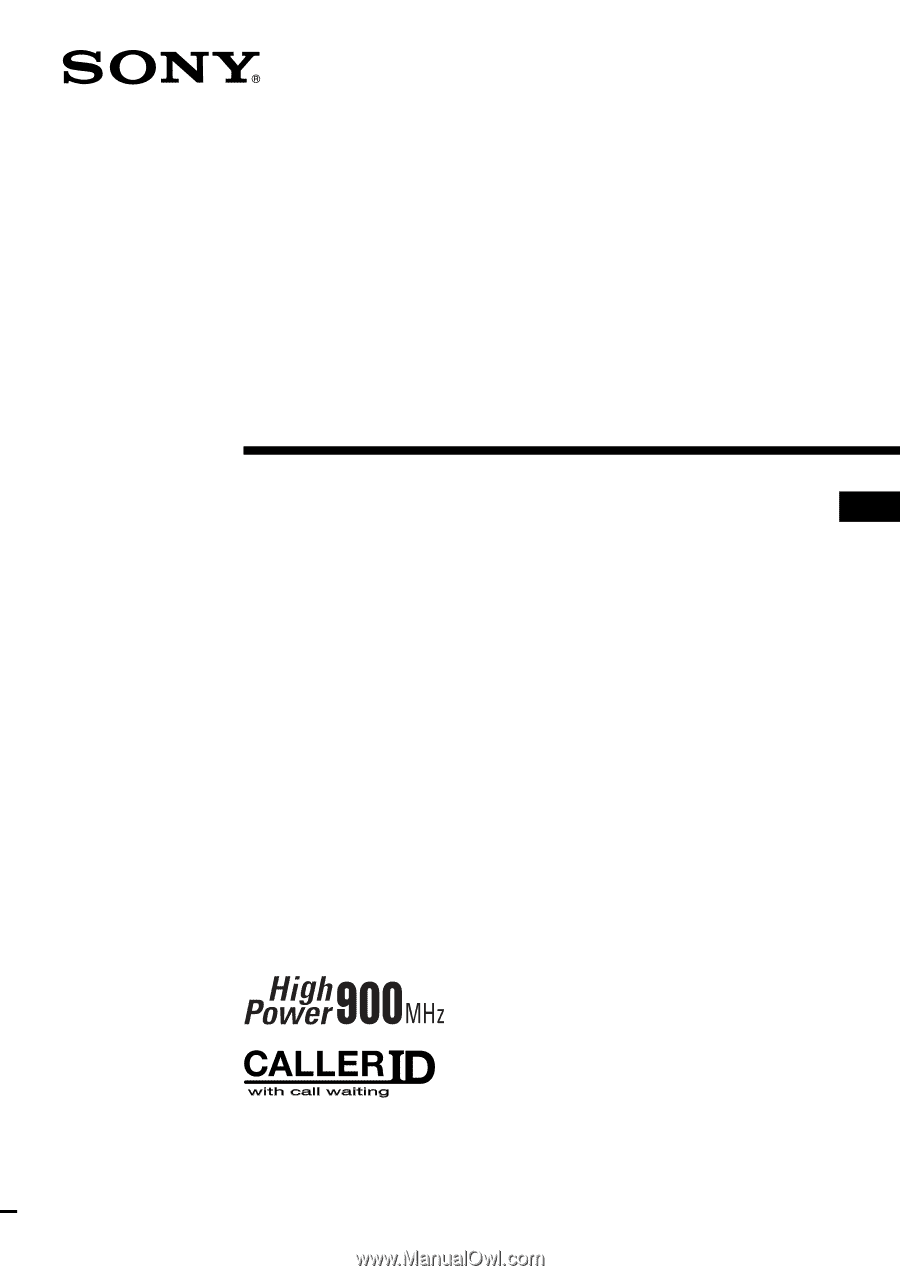
3-221-208-
11
(1)
©2000 Sony Corporation
Operating Instructions
SPP-A9276
Cordless
Telephone
with Answering System
US