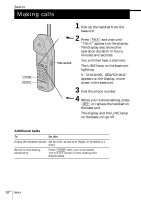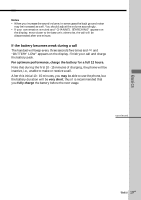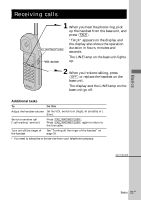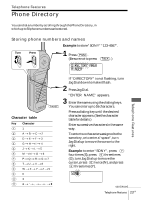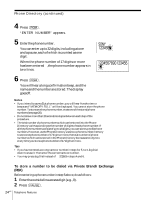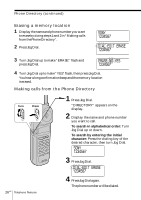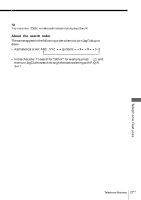Sony SPP-ID970 Operating Instructions - Page 23
Telephone Features, Phone Directory, Storing phone numbers and names, DIRECTORY AREA, RINGER
 |
View all Sony SPP-ID970 manuals
Add to My Manuals
Save this manual to your list of manuals |
Page 23 highlights
Telephone Features Phone Directory You can dial a number by scrolling through the Phone Directory, in which up to 50 phone numbers can be stored. Storing phone numbers and names Example: to store "SONY" "123-4567". Turn Press 1 Press (PGM). (Be sure not to press (TALK).) DIRECTORY AREA RINGER Telephone Features (PAUSE) Character table Key Character (1) 1 (2) A t B t C t 2 (3) D t E t F t 3 (4) G t H t I t 4 (5) J t K t L t 5 (6) M t N t O t 6 (7) P t Q t R t S t 7 (8) T t U t V t 8 (9) W t X t Y t Z t 9 (0) 0 t ' t , t - t . t # If "DIRECTORY" is not flashing, turn Jog Dial down to make it flash. 2 PressJogDial. "ENTER NAME" appears. 3 Enterthenameusingthedialingkeys. You can enter up to 16 characters. Press a dialing key until the desired character appears. (See the character table for details.) Enter successive characters in the same way. To enter two characters assigned to the same key, or to enter a "space", turn Jog Dial up to move the cursor to the right. Example: to enter "SONY", press (7) four times (S), press (6) three times (O), turn Jog Dial up to move the cursor, press (6) twice (N), and press (9) three times (Y). SONY continued Telephone Features 23US