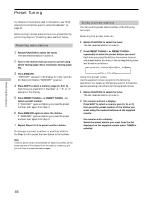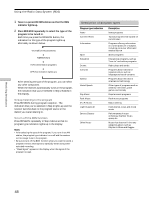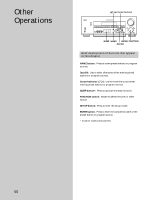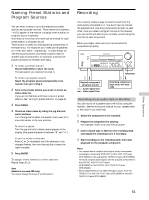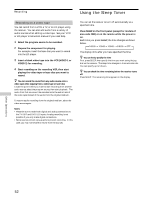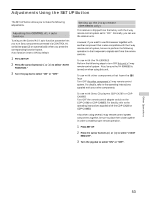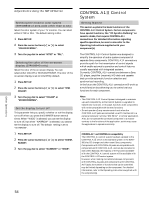Sony STR-DB840 Operating Instructions - Page 50
Other Operations
 |
View all Sony STR-DB840 manuals
Add to My Manuals
Save this manual to your list of manuals |
Page 50 highlights
Other Operations SET UP Cursor buttons ?/1 - + - + - + - + 4 • • • • 5 • • • 6• • 3 7 2 8 1 0 • • • 9 10 SLEEP NAME ENTER FUNCTION Jog dial Brief descriptions of buttons that appear in this chapter NAME button: Press to name preset stations or program sources. Jog dial: Use to select characters when naming preset stations or program sources. Cursor buttons ( / ): Use to move the cursor when naming preset stations or program sources. SLEEP button*: Press to activate the sleep function. FUNCTION control: Rotate to select the tuner or other source. SET UP button: Press to enter the set up mode. ENTER button: Press to enter the completed name of the preset station or program source. * Except for models of area code CED. 50

50
SET UP
NAME
SLEEP
ENTER FUNCTION
5
0
1
3
9
7
4
6
2
8
10
•
•
•
•
•
•
•
•
•
•
•
•
•
•
•
•
•
•
•
•
•
•
•
•
•
•
•
•
•
•
–
•
•
•
•
–
+
–
+
+
+
–
?/1
Other
Operations
Brief descriptions of buttons that appear
in this chapter
NAME button:
Press to name preset stations or program
sources.
Jog dial:
Use to select characters when naming preset
stations or program sources.
Cursor buttons (
/
):
Use to move the cursor when
naming preset stations or program sources.
SLEEP button*:
Press to activate the sleep function.
FUNCTION control:
Rotate to select the tuner or other
source.
SET UP button:
Press to enter the set up mode.
ENTER button:
Press to enter the completed name of the
preset station or program source.
*
Except for models of area code CED.
Cursor buttons
Jog dial