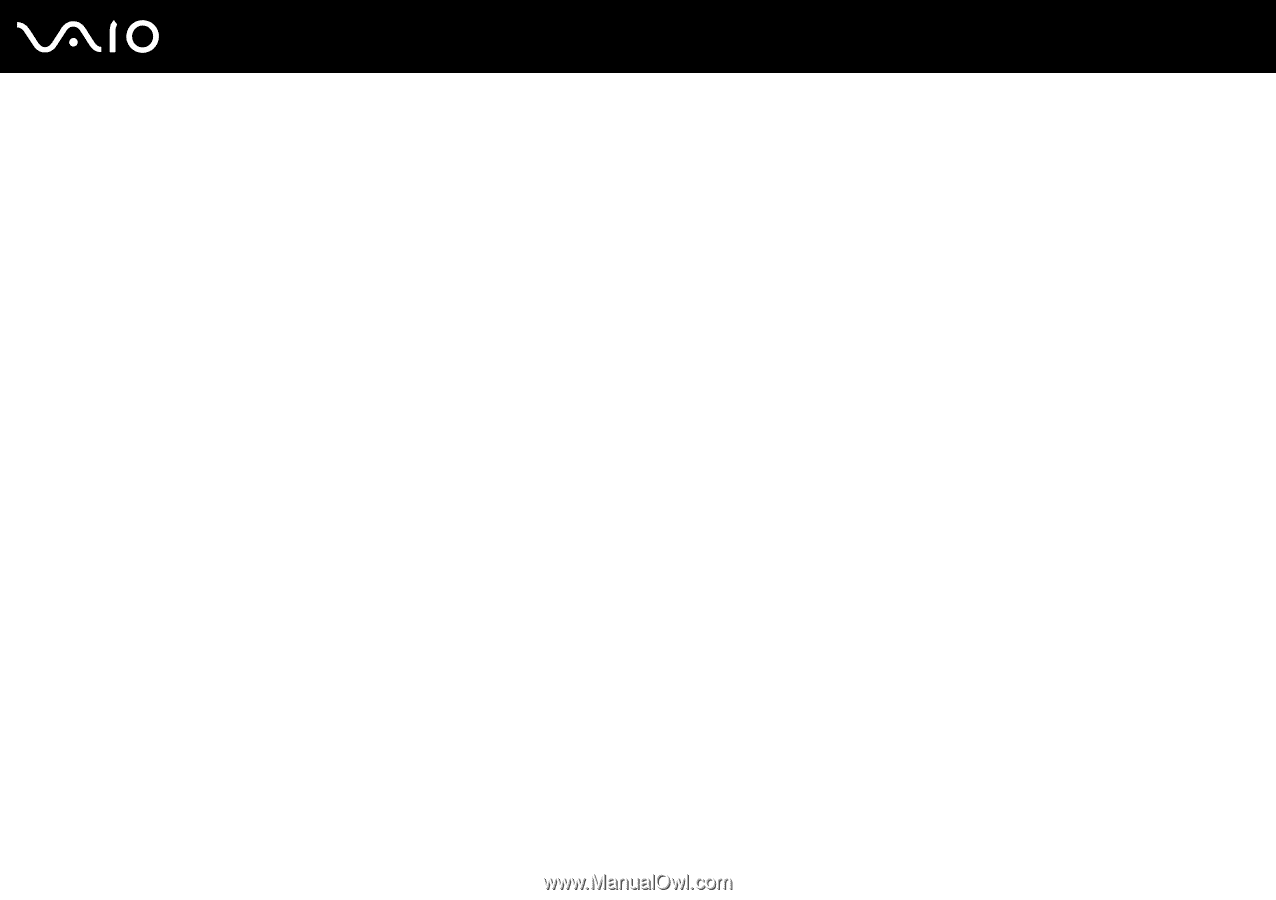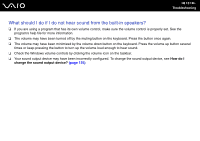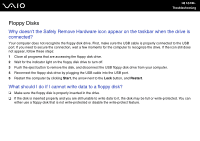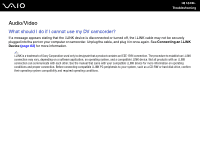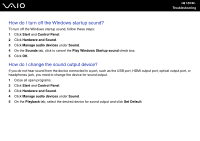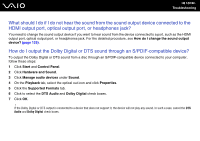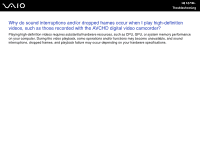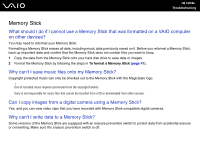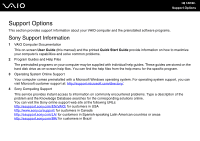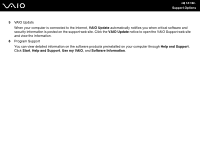Sony VGC-JS250J/P User Guide - Page 126
How do I output the Dolby Digital or DTS sound through an S/PDIF-compatible device?, HDMI output port
 |
View all Sony VGC-JS250J/P manuals
Add to My Manuals
Save this manual to your list of manuals |
Page 126 highlights
n 126 N Troubleshooting What should I do if I do not hear the sound from the sound output device connected to the HDMI output port, optical output port, or headphones jack? You need to change the sound output device if you want to hear sound from the device connected to a port, such as the HDMI output port, optical output port, or headphones jack. For the detailed procedure, see How do I change the sound output device? (page 125). How do I output the Dolby Digital or DTS sound through an S/PDIF-compatible device? To output the Dolby Digital or DTS sound from a disc through an S/PDIF-compatible device connected to your computer, follow these steps: 1 Click Start and Control Panel. 2 Click Hardware and Sound. 3 Click Manage audio devices under Sound. 4 On the Playback tab, select the optical out icon and click Properties. 5 Click the Supported Formats tab. 6 Click to select the DTS Audio and Dolby Digital check boxes. 7 Click OK. ! If the Dolby Digital or DTS output is connected to a device that does not support it, the device will not play any sound. In such a case, cancel the DTS Audio and Dolby Digital check boxes.