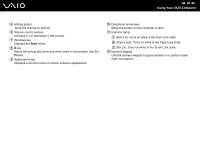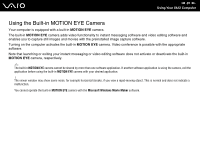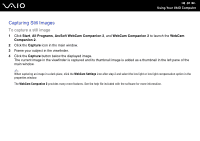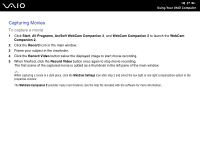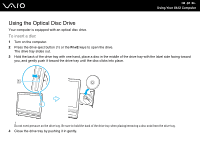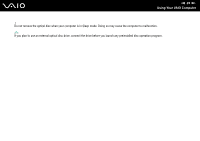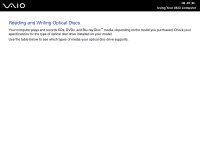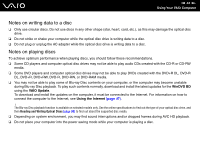Sony VGC-JS250J/P User Guide - Page 29
If you plan to use an external optical disc drive
 |
View all Sony VGC-JS250J/P manuals
Add to My Manuals
Save this manual to your list of manuals |
Page 29 highlights
n 29 N Using Your VAIO Computer ! Do not remove the optical disc when your computer is in Sleep mode. Doing so may cause the computer to malfunction. ✍ If you plan to use an external optical disc drive, connect the drive before you launch any preinstalled disc operation program.
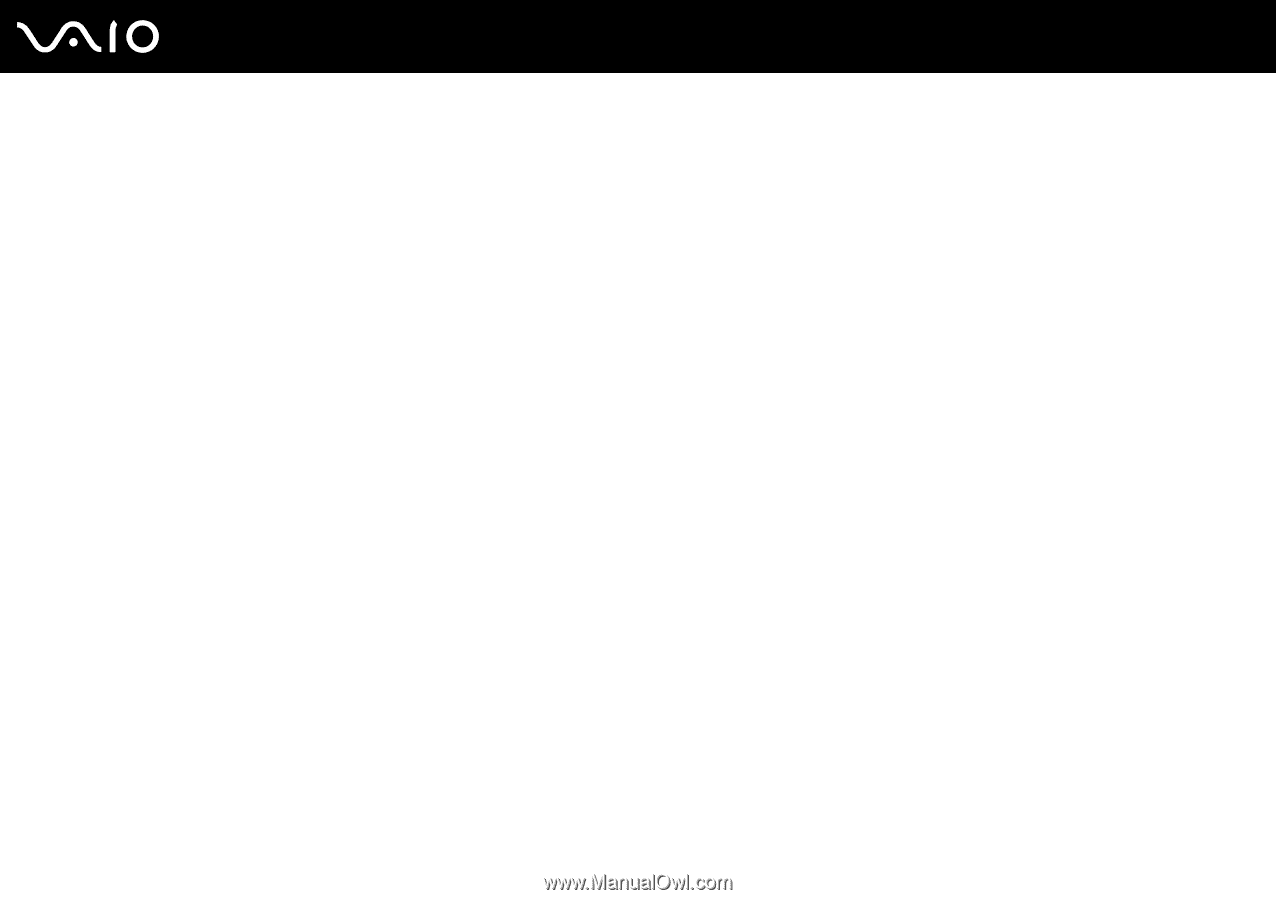
29
n
N
Using Your VAIO Computer
!
Do not remove the optical disc when your computer is in Sleep mode. Doing so may cause the computer to malfunction.
✍
If you plan to use an external optical disc drive, connect the drive before you launch any preinstalled disc operation program.