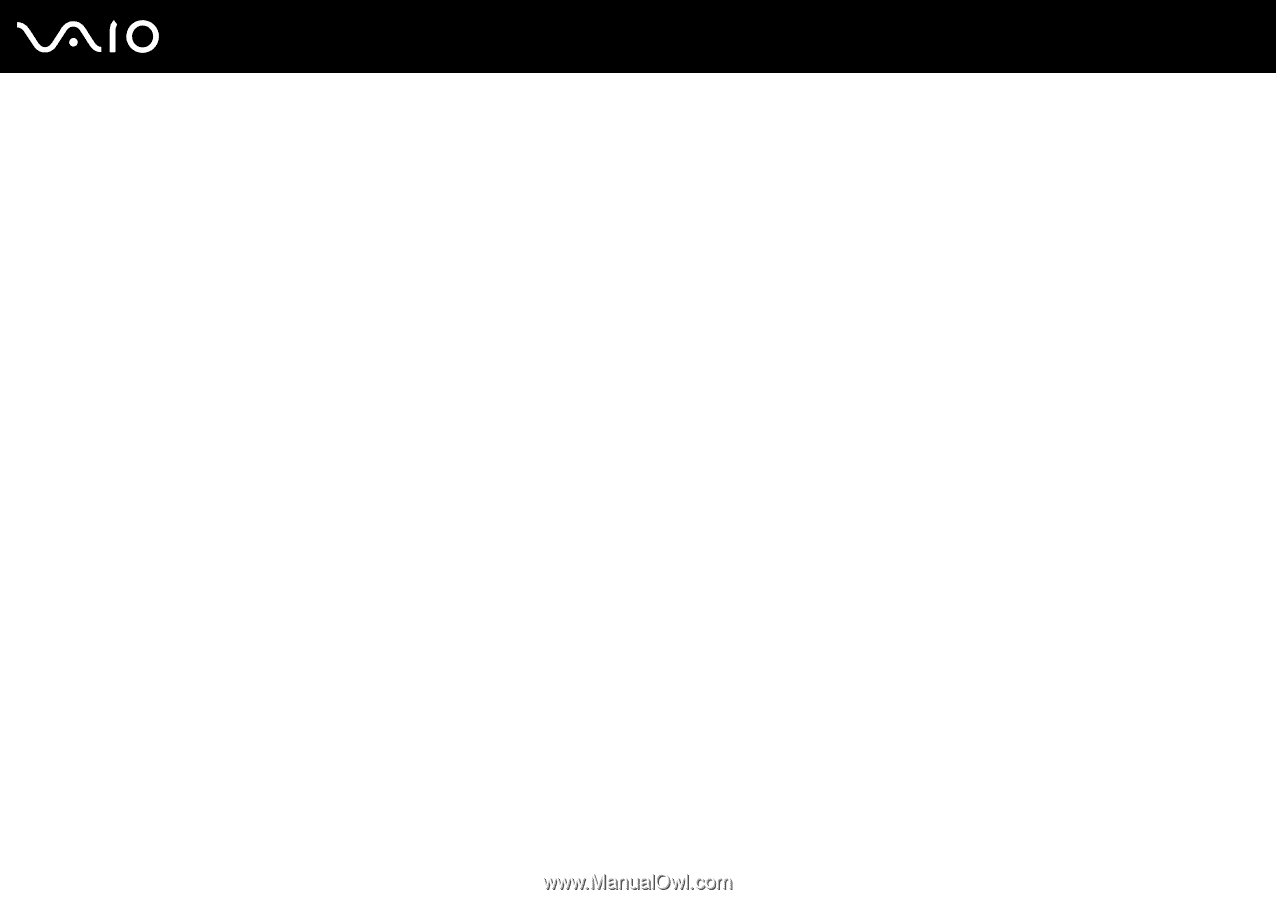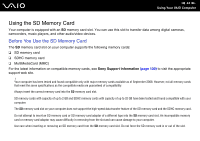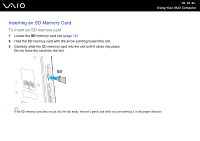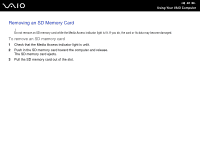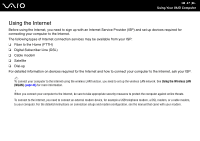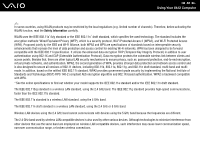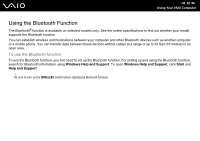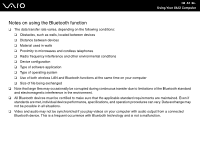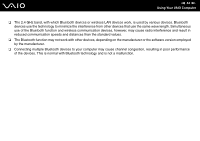Sony VGC-JS250J/P User Guide - Page 49
Using the Wireless LAN (WLAN), To use the wireless LAN function
 |
View all Sony VGC-JS250J/P manuals
Add to My Manuals
Save this manual to your list of manuals |
Page 49 highlights
n 49 N Using Your VAIO Computer Using the Wireless LAN (WLAN) Using the Wireless LAN (WLAN), all your digital devices with the built-in WLAN function communicate freely with each other through a network. A WLAN is a network in which a user can connect to a Local Area Network (LAN) through a wireless (radio) connection. This eliminates the need to pull cables or wires through walls and ceilings. You can communicate without an access point, which means that you can communicate with a limited number of computers (ad-hoc). Or you can communicate through an access point, which allows you to create a full infrastructure network. To use the wireless LAN function To use the wireless LAN function, you first need to set up the wireless LAN function. For setting up and using the wireless LAN function, search for wireless LAN information using Windows Help and Support. To open Windows Help and Support, click Start and Help and Support. ! Be sure to turn on the WIRELESS switch before starting the wireless LAN function. You cannot select the 5 GHz band, which is used for the IEEE 802.11a standard, on ad-hoc networks. The IEEE 802.11n draft standard, using the 2.4 GHz or 5 GHz band, is not available on ad-hoc networks.