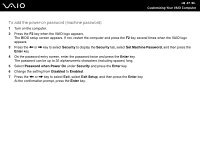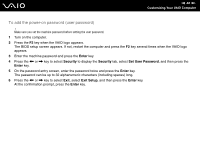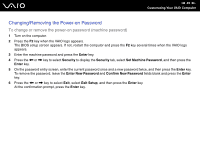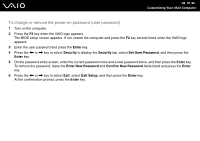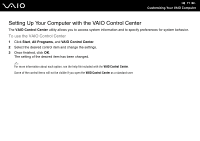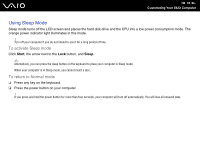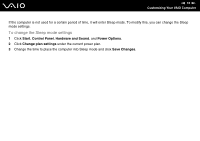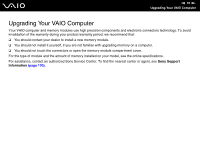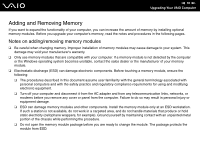Sony VGC-JS250J/P User Guide - Page 72
Using the Power Saving Mode, Using Normal Mode
 |
View all Sony VGC-JS250J/P manuals
Add to My Manuals
Save this manual to your list of manuals |
Page 72 highlights
n 72 N Customizing Your VAIO Computer Using the Power Saving Mode In addition to the normal operating mode, your computer has a distinct power saving mode called Sleep mode. Using Normal Mode This is the normal state of the computer when it is in use. The green power indicator light is lit in this mode.
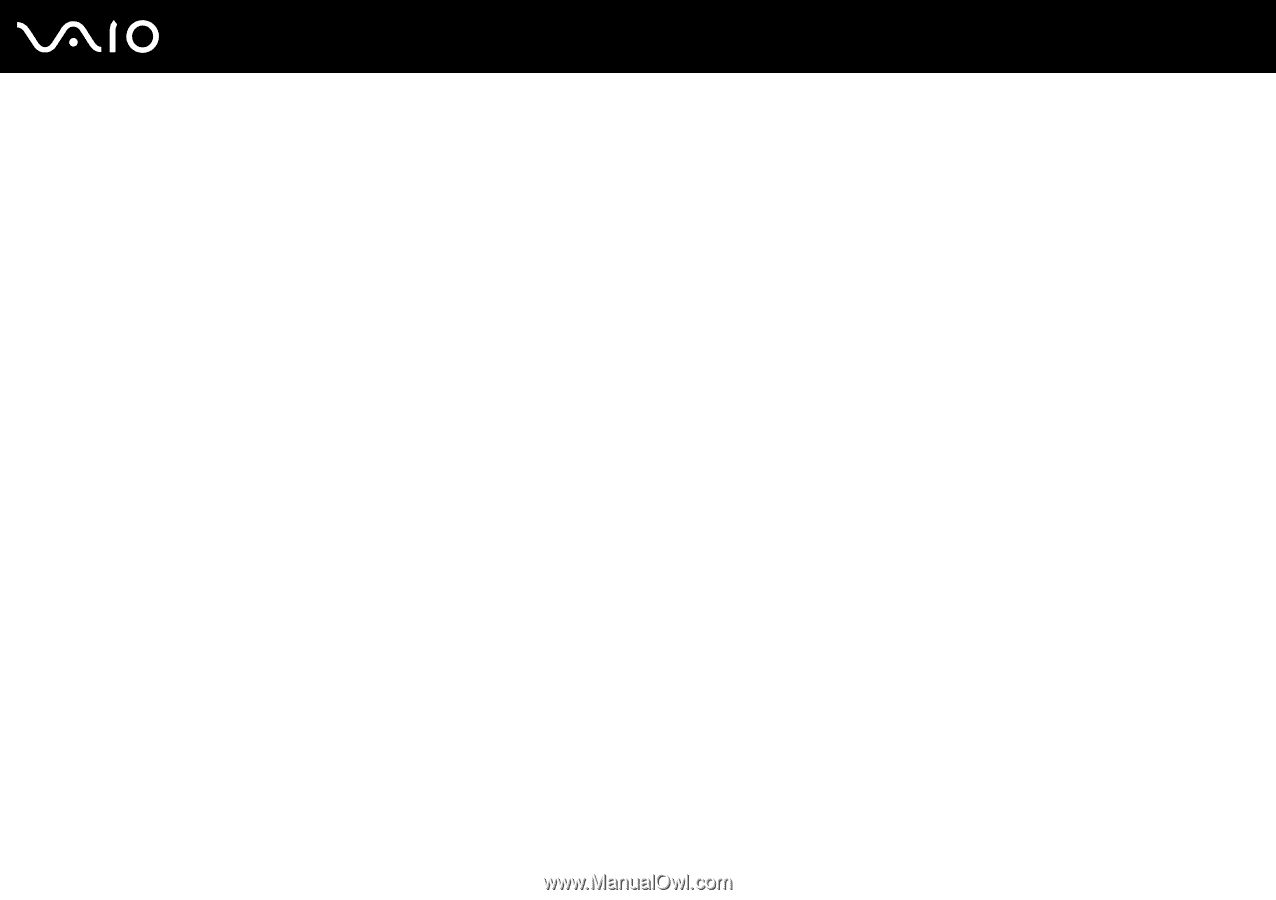
72
n
N
Customizing Your VAIO Computer
Using the Power Saving Mode
In addition to the normal operating mode, your computer has a distinct power saving mode called Sleep mode.
Using Normal Mode
This is the normal state of the computer when it is in use. The green power indicator light is lit in this mode.