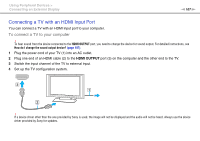Sony VPCL231FX/W User Guide - Page 102
Using Your VAIO Computer >, Using the BLUETOOTH Function
 |
View all Sony VPCL231FX/W manuals
Add to My Manuals
Save this manual to your list of manuals |
Page 102 highlights
Using Your VAIO Computer > Using the BLUETOOTH Function n 102 N ❑ The BLUETOOTH function may not work with other devices, depending on the manufacturer or the software version employed by the manufacturer. ❑ Connecting multiple BLUETOOTH devices to your computer may cause channel congestion, resulting in poor performance of the devices. This is normal with BLUETOOTH technology and does not indicate a malfunction. ❑ High-speed communications between your computer and BLUETOOTH devices are available when they are compliant with BLUETOOTH Core Specification Version 3.0 + HS. For the high-speed communications, enable both the wireless LAN and BLUETOOTH functions on the computer. See the specifications to find out about the configuration of your computer.