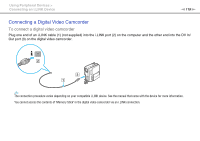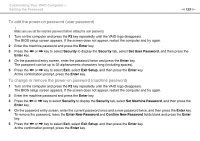Sony VPCL231FX/W User Guide - Page 121
Setting the Password, Customizing Your VAIO Computer >
 |
View all Sony VPCL231FX/W manuals
Add to My Manuals
Save this manual to your list of manuals |
Page 121 highlights
Customizing Your VAIO Computer > Setting the Password n 121 N Setting the Password Setting the password allows you to protect your computer from unauthorized access by making the user enter the password when the computer is turned on or returns to Normal mode from Sleep mode. ! Do not forget your password. Write down the password and keep it in a secure place. Type of Password Power-on password Windows password Description You can use BIOS functions to set two types of passwords: - Machine password: Allows users with administrative rights to change all the setup options in the BIOS setup screen, as well as to start the computer. - User password: Allows the standard users to change some of the BIOS setup options, as well as to start the computer. To set the user password, you must first set the machine password. ✍ Entry of the power-on password will be prompted after the VAIO logo appears to start your computer. ! If you forget the machine password, the password needs to be reset and a fee will be charged. To reset the password, contact an authorized Sony service/support center. To find the nearest center or agent, see Finding More about Your VAIO Computer (page 5). You can reset the user password at the BIOS setup screen by entering the machine password. Allows users to log onto your computer and protect each user account with its own password. ✍ Entry of the Windows password will be prompted after you select your user account.