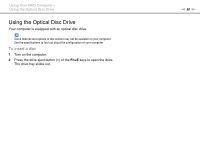Sony VPCL231FX/W User Guide - Page 54
Notes on Using the Quick Web Access Function, Using Your VAIO Computer >
 |
View all Sony VPCL231FX/W manuals
Add to My Manuals
Save this manual to your list of manuals |
Page 54 highlights
Using Your VAIO Computer > Using the Quick Web Access Function n 54 N Notes on Using the Quick Web Access Function While the Quick Web Access function is activated, you cannot use: ❑ the ASSIST button. ❑ any function key, the Scr Lk key, and the E key in combination with the Fn key for shortcuts. ❑ the zoom buttons and the VAIO button on the wireless keyboard. ❑ any port and jack except the DC IN port, the LAN port, the USB ports, and the headphones jack. ❑ the "Memory Stick Duo" slot and the SD memory card slot. ❑ the scheduled recording function with the Windows Media Center. Exit the Quick Web Access function and launch the Windows operating system before the scheduled start time. ❑ some touch screen functions.

54
n
N
Using Your VAIO Computer >
Using the Quick Web Access Function
Notes on Using the Quick Web Access Function
While the Quick Web Access function is activated, you cannot use:
❑
the
ASSIST
button.
❑
any function key, the
Scr Lk
key, and the
E
key in combination with the
Fn
key for shortcuts.
❑
the zoom buttons and the
VAIO
button on the wireless keyboard.
❑
any port and jack except the DC IN port, the LAN port, the USB ports, and the headphones jack.
❑
the "Memory Stick Duo" slot and the
SD
memory card slot.
❑
the scheduled recording function with the
Windows Media Center
. Exit the Quick Web Access function and launch the
Windows operating system before the scheduled start time.
❑
some touch screen functions.