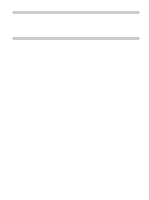Sony VPL-PX10 Operating Instructions
Sony VPL-PX10 - XGA LCD Projector Manual
 |
View all Sony VPL-PX10 manuals
Add to My Manuals
Save this manual to your list of manuals |
Sony VPL-PX10 manual content summary:
- Sony VPL-PX10 | Operating Instructions - Page 1
VPL-PX15/PX10/PS10 4-083-534-15(1) LCD Data Projector Operating Instructions GB Mode d'emploi FR Manual de instrucciones ES VPL-PX15 VPL-PX10 VPL-PS10 © 2001 Sony Corporation - Sony VPL-PX10 | Operating Instructions - Page 2
the cabinet. Refer servicing to qualified personnel only. For the customers of the VPL-PX15/PX10 LASER presence of important operating and maintenance (servicing) instructions in the literature accompanying the appliance not expressly approved in this manual could void your authority to - Sony VPL-PX10 | Operating Instructions - Page 3
For the customers in the United Kingdom WARNING THIS APPARATUS MUST BE EARTHED IMPORTANT The wires in this mains lead are coloured in accordance with the following code: Green-and-Yellow: Earth Blue: Neutral Brown: Live As the colours of the wires in the mains lead of this apparatus may - Sony VPL-PX10 | Operating Instructions - Page 4
4 (GB) - Sony VPL-PX10 | Operating Instructions - Page 5
/ Right Side / Bottom 9 (GB) Control Panel 11 (GB) Connector Panel 13 (GB) Remote Commander (supplied with the VPL-PX15/PX10 14 (GB) Remote Commander (supplied with the VPL-PS10 16 (GB) Setting Up and Projecting Installing the Projector 18 (GB) Connecting the Projector 18 (GB) Connecting to - Sony VPL-PX10 | Operating Instructions - Page 6
Maintenance Other Maintenance 37 (GB) Replacing the Lamp 37 (GB) Cleaning the Air Filter 38 (GB) Troubleshooting 39 (GB) Specifications 41 (GB) Index 44 (GB) 6 (GB) - Sony VPL-PX10 | Operating Instructions - Page 7
Overview Precautions On safety • Check that the operating voltage of your unit is identical with the voltage of your local power supply. • Should any liquid or solid object fall into the cabinet, unplug the unit and have it checked by qualified personnel before operating it further. • Unplug the - Sony VPL-PX10 | Operating Instructions - Page 8
for RGB input and 750 horizontal TV lines for video input. VPL-PS10 Three 0.9-inch, approximately 480,000 pixel, SVGA panels provide a color systems can be selected automatically or manually. Other functions • Networking compatibility (Wireless compatible, VPL-PX15 only) The projector is equipped - Sony VPL-PX10 | Operating Instructions - Page 9
Location and Function of Controls Front / Left Side qa q; 1 2 3 PUSH 4 5 89 6 7 PUSH (This illustration shows the VPL-PX15.) Location and Function of Controls 1 Zoom ring Adjusts the size of the picture. 2 Focus ring Adjusts the picture focus. 3 Front remote control detector 4 Ventilation - Sony VPL-PX10 | Operating Instructions - Page 10
Location and Function of Controls qf Connector panel cover lock Used to remove/install the connector panel cover 9. Bottom 2 1 1 While pressing both sides of the lock, slide the connector cover outward to release it. qg Rear adjusters qh Adjusters When a picture is projected on an exterior of - Sony VPL-PX10 | Operating Instructions - Page 11
need help information during an operation, press this key to display help messages. The Help menu lists error recovery techniques depending on problem type. 2 VOLUME +/- keys Adjust the volume of the built-in speakers. + : Increases the volume. - : Decreases the volume. 3 APA (Auto Pixel Alignment - Sony VPL-PX10 | Operating Instructions - Page 12
Location and Function of Controls 7 INPUT key Selects the input signal. Each time you press the key, the input signal switches as follows: INPUT-A INPUT-B (VPL-PX15 only) S-VIDEO VIDEO Notes • You can select INPUT-B only if INPUT-B FUNC. in the INSTALL SETTING menu has been set to ON. INPUT-B is - Sony VPL-PX10 | Operating Instructions - Page 13
do not need to install batteries in the Remote Commander, since the power is supplied from this jack. Location and Function of Controls 4 INPUT B connectors (VPL-PX15 only) INPUT B PC CARD slot (Type II): A wireless LAN PC card or PC memory card can be installed according to your requirements. For - Sony VPL-PX10 | Operating Instructions - Page 14
key.) For details, see the README file and HELP file supplied with the application software. When the PJ/NETWORK select switch is set to NETWORK (VPL-PX15 only): When the INPUT B window is displayed on the projector, you can start an application by just pressing a FUNCTION key. To use this function - Sony VPL-PX10 | Operating Instructions - Page 15
use the Remote Commander for normal operations other than networking. This switch is only available for the VPL-PX15. For details on the operation of the Windows CE screen, see the supplied "Operating Instructions for Networking." ws COMMAND ON/OFF switch When this switch is set to OFF, no keys on - Sony VPL-PX10 | Operating Instructions - Page 16
and the projector is, the wider the angle within which the commander can control the projector. 16 (GB) Remote Commander (supplied with the VPL-PS10) Keys which have the same names as those on the control panel function identically. qh qg qf FREEZE MS SLIDE I / 1 1 qd D KEYSTONE INPUT - Sony VPL-PX10 | Operating Instructions - Page 17
8 RESET key Resets the value of an item to its factory preset value or returns the enlarged image back to its original size. 9 D ZOOM +/- key Enlarges the image at a desired location on the screen. This key works only when a signal from a computer is input. +: Pressing the + key once displays the - Sony VPL-PX10 | Operating Instructions - Page 18
size of the screen. Use the following table as a guide. Distance between the screen and the center of the lens Unit instruction manual. Notes • The projector accepts VGA, SVGA, XGA, and SXGA signals. However, we recommend that you set the output mode of your computer to SVGA (VPL-PS10) or XGA (VPL - Sony VPL-PX10 | Operating Instructions - Page 19
Setting Up and Projecting To connect an IBM1) PC/AT1) compatible computer When you use a USB mouse and USB equipment Left side to USB equipment MOUSE PLUG IN POWER CTRL S AUDIO AUDIO VIDEO S VIDEO INPUT A ~AC IN Stereo audio connecting cable (not supplied) USB cable A type - B type ( - Sony VPL-PX10 | Operating Instructions - Page 20
Component Equipment This section describes how to connect the projector to a VCR or 15k RGB/component equipment. For more information, refer to the instruction manuals of the equipment you are connecting. To connect a VCR Left side MOUSE PLUG IN POWER CTRL S AUDIO AUDIO VIDEO S VIDEO INPUT A ~AC - Sony VPL-PX10 | Operating Instructions - Page 21
(not supplied) HD D-sub 15-pin (male) y 3 × phono jack to RGB/ component output 15k RGB/Component equipment Connecting the Projector Connecting to a LAN (VPL-PX15 only) This projector is networking compatible. Using a wireless LAN PC card or a 10BASE-T/100BASE-TX LAN cable, you can connect the - Sony VPL-PX10 | Operating Instructions - Page 22
Point." • When you use a LAN, you must set the IP address. For details on how to set the IP address, etc., see the supplied "Operating Instructions for Networking." 22 (GB) - Sony VPL-PX10 | Operating Instructions - Page 23
Connecting using the ETHER connector LAN cable Computer LAN cable to router Computer Hub Left side of the projector LAN cable PUSH INPUT B PC CARD to INPUT B EHTER connector INPUT A ~AC IN LAN cable Computer Installing a memory card If you store a file created with Microsoft PowerPoint1) - Sony VPL-PX10 | Operating Instructions - Page 24
SLIDE I / 1 D KEYSTONE INPUT APA MENU ENTER ENTER R CLICK D ZOOM RESET/ ESCAPE 1 3 2 FUNCTION RM-PJM15 PROJECTOR for VPL-PX15/PX10 + RESET R - CLICK D ZOOM 1 FUNCTION 2 for VPL-PS10 1 After all equipment is connected completely, plug the AC power cord into the wall outlet. The ON - Sony VPL-PX10 | Operating Instructions - Page 25
kinds of input signal, the picture may not always be adjusted properly. • Adjust the items in the INPUT SETTING menu when you adjust the picture manually. For details on the INPUT SETTING menu, see page 29 (GB). To correct trapezoidal distortion When the projected image is a trapezoid, correct it by - Sony VPL-PX10 | Operating Instructions - Page 26
Projecting To enlarge the image (Digital Zoom function) You can enlarge an area on the image you select. This function works only when a signal from a computer is input. 1 Project the original size picture and press the D ZOOM + key on the Remote Commander. The Digital Zoom icon appears in the - Sony VPL-PX10 | Operating Instructions - Page 27
Adjustments and Settings Using the Menu Using the Menu The projector is equipped with an on-screen menu for making various adjustments and settings. Note (VPL-PX15/PX10 only) Before operation, confirm that the PJ/NETWORK select switch on the Remote Commander is set to PJ. If it is set to - Sony VPL-PX10 | Operating Instructions - Page 28
The PICTURE CTRL Menu The PICTURE CTRL Menu The PICTURE CTRL (control) menu is used for adjusting the picture. Unadjustable items for a particular input signal are not displayed in the menu. When the video signal is input PICTURE CTRL CONTRAST: 80 BRIGHT: 50 COLOR: 50 HUE: 50 SHARP: 50 - Sony VPL-PX10 | Operating Instructions - Page 29
colorless, select the color system appropriate to the input signal. VOLUME Adjusts the volume. The volume can be adjusted for each of INPUT A, INPUT B (VPL-PX15 only), VIDEO and S VIDEO input. The PICTURE CTRL Menu / The INPUT SETTING Menu The INPUT SETTING Menu The INPUT SETTING menu is used to - Sony VPL-PX10 | Operating Instructions - Page 30
be clear but the picture size will be smaller. Note This item will not be displayed in the following cases. VPL-PX15/PX10: When an XGA or SXGA signal is input. VPL-PS10: When an SVGA, XGA or SXGA signal is input. Input signals and adjustable/setting items Item Video or S video (Y/C) DOT - Sony VPL-PX10 | Operating Instructions - Page 31
Preset signals Memory Preset signal No. fH fV Sync SIZE (kHz) (Hz) H 1 Video 60 Hz 15.734 59.940 H-neg V-neg 2 Video 50 Hz 15.625 50.000 H-neg V-neg 3 480/60i 4 575/50i 15.734 59.940 S on G/Y or 15.625 50.000 Composite sync 6 640 × 350 VGA mode 1 31.469 70.086 H-pos V-neg 800 7 - Sony VPL-PX10 | Operating Instructions - Page 32
strange or the picture is not displayed. AUTO INPUT SEL When set to ON, the projector detects input signals in the following order: INPUT-A/INPUT-B (VPL-PX15 only)/VIDEO/S-VIDEO. It indicates the input channel when the power is turned on or the INPUT key is pressed. LANGUAGE Selects the language - Sony VPL-PX10 | Operating Instructions - Page 33
. Note When using a mirror, be careful of how the installation is carried out since the picture may be reversed. The INSTALL SETTING Menu INPUT-B FUNC. (VPL-PX15 only) Set to ON when using the Windows CE function. Note Be sure to exit every application that is open before you switch the - Sony VPL-PX10 | Operating Instructions - Page 34
= {(SS × 33.60/0.9071) - 59.7012} × 1.025 a (maximum) = {(SS × 42.376846/0.9071) - 59.62151} × 0.975 b = x - (SS/0.9071 × 6.912) c = x - (SS/0.9071 × 6.912 + 83.4) VPL-PS10 SS Minimum a Maximum b c Unit: mm (inches) 40 60 80 100 120 150 180 200 250 300 1461 2221 2982 3742 4503 5644 6784 - Sony VPL-PX10 | Operating Instructions - Page 35
Installation Notes for Installation Notes for Installation Very dusty Unsuitable Installation Do not install the projector in the following situations. These installations may cause malfunction or damage to the projector. Poorly ventilated Avoid installing the unit in a location where there is - Sony VPL-PX10 | Operating Instructions - Page 36
Notes for Installation Blocking the ventilation holes Avoid using something that covers over the ventilation holes (exhaust/intake); otherwise, the internal heat level may build up. Removing the adjusters Avoid using the unit with the adjusters removed. Blocking the ventilation holes (intake) may - Sony VPL-PX10 | Operating Instructions - Page 37
Maintenance Maintenance Notes • If the lamp breaks, consult with qualified Sony personnel. • Pull out the lamp unit by holding the handle. If you touch the lamp unit, you may be burned or injured. • When removing the lamp unit, make sure it remains horizontal, then pull straight up. Do not tilt the - Sony VPL-PX10 | Operating Instructions - Page 38
Maintenance Notes • Be sure to use an LMP-P202 Projector Lamp for replacement. If you use lamps other than the LMPP202, the projector may malfunction. • Be sure to turn off the projector and unplug the power cord before replacing the lamp. • Do not put your hands into the lamp replacement socket, - Sony VPL-PX10 | Operating Instructions - Page 39
Troubleshooting Troubleshooting If the projector appears to be operating erratically, try to diagnose and correct the problem, using the following guide. If the problem The sound is cut off. Press the AUDIO MUTING key on the VPL-PX15/ PX10 Remote Commander to release the muting function (see page - Sony VPL-PX10 | Operating Instructions - Page 40
Troubleshooting Others Symptom The LAMP/COVER indicator flashes. Cause The lamp cover or holes. Input a signal that is within the frequency range. Set the setting of output to XGA (VPL-PX15/PX10) or SVGA (VPL-PS10) (see page 18 (GB)). You have input an RGB signal from the computer when INPUT-A in - Sony VPL-PX10 | Operating Instructions - Page 41
-PX15/PX10: 0.9-inch TFT LCD panel with micro-lens array, 2,359,296 pixels (786,432 pixels × 3) VPL-PS10: 0.9-inch TFT LCD panel, 1,440,000 pixels (480,000 pixels × 3) Lens 1.3 times zoom lens (manual) f 33.6 to 42 mm/F 1.7 to 2.1 Lamp 200 W UHP Projection picture size Range: 40 to 300 - Sony VPL-PX10 | Operating Instructions - Page 42
temperature -20 °C to 60 °C (-4 °F to 140 °F) Storage humidity 10 % to 90 % Supplied accessories Remote Commander RM-PJM15 (VPL-PX15/PX10 only) (1) Remote Commander RM-PJM11 (VPL-PS10 only) (1) R6 (Size AA) batteries (2) HD D-sub 15-pin cable (2 m) (1) (1-791-992-21) PS/2 Mouse Cable - Sony VPL-PX10 | Operating Instructions - Page 43
(1) Air filter (for replacement) (1) Lens cap (1) Operating Instructions (1) Operating Instructions for Networking (VPL-PX15 only) (1) Installation Manual for Dealers (1) Specified/recommended PC Card/ Wireless LAN Access Point (VPL-PX15 only) (1) Quick Reference Card (1) Design and specifications - Sony VPL-PX10 | Operating Instructions - Page 44
(GB) Precautions 7 (GB) Projecting 24 (GB) R Remote Commander (VPL-PS10) 16 (GB) Remote Commander (VPL-PX15/PX10) 14 (GB) Remote control detector front 9 (GB) rear (GB) Supplied accessories 42 (GB) T, U Troubleshooting 39 (GB) V, W, X, Y, Z Ventilation holes exhaust 9 (GB) intake 10 (GB) VOLUME 29 - Sony VPL-PX10 | Operating Instructions - Page 45
45 (GB) - Sony VPL-PX10 | Operating Instructions - Page 46
FROM THIS APERTURE. Cette étiquette est apposée au dos de la télécommande. Le rayon laser est émis par cette fenêtre. Pour les utilisateurs du VPL-PX15/PX10 LASER RADIATION DO NOT STARE INTO BEAM CLASS 2 LASER PRODUCT RAYONNEMENT LASER NE PAS REGARDER DANS LE FAISCEAU APPAREIL A LASER DE CLASSE - Sony VPL-PX10 | Operating Instructions - Page 47
ère / Côté droit / Dessous 7 (FR) Panneau de commande 9 (FR) Panneau des connecteurs 11 (FR) Télécommande (fournie avec le VPL-PX15/PX10 12 (FR) Télécommande (fournie avec le VPL-PS10 14 (FR) Installation et projection Installation du projecteur 16 (FR) Raccordement du projecteur 16 (FR) FR - Sony VPL-PX10 | Operating Instructions - Page 48
Entretien Divers Entretien 35 (FR) Remplacement de la lampe 35 (FR) Nettoyage du filtre à air 36 (FR) Dépannage 37 (FR) Spécifications 39 (FR) Index 42 (FR) 4 (FR) - Sony VPL-PX10 | Operating Instructions - Page 49
l'appareil et faites-le vérifier par un personnel qualifié avant de le remettre en service. • Débranchez l'appareil de la prise murale si vous prévoyez de ne pas . N'exercez pas de pression sur le dessus du projecteur lorsque les supports réglables sont retirés. • Prenez soin de saisir les deux côtés - Sony VPL-PX10 | Operating Instructions - Page 50
pour l'entrée RVB et de 750 lignes TV horizontales pour l'entrée vidéo. VPL-PS10 Utilisant trois panneaux SVGA de 0,9 pouce et de 480.000 pixels, ce projecteur fonction de gestion en réseau de ce projecteur, reportez-vous aux "Instructions en cas de mise en réseau" fournies avec cet appareil. ...1) - Sony VPL-PX10 | Operating Instructions - Page 51
Emplacement et fonction des commandes Avant / Côté gauche qa q; 1 2 3 PUSH 4 5 89 6 7 PUSH (Le modèle illustré ci-dessus est le VPL-PX15.) Arrière / Côté droit / Dessous Emplacement et fonction des commandes 1 Bague de zoom Ajuste la taille de l'image. 2 Bague de mise au point Ajuste la - Sony VPL-PX10 | Operating Instructions - Page 52
réglables Lorsqu'une image est projetée en dehors de l'écran, ajustez l'image à l'aide de ces supports réglables. Pour plus de détails sur l'utilisation des supports réglable, voir "Utilisation des supports réglables" à la page 9 (FR). qj Serrure de sécurité Se branche sur un câble de sécurit - Sony VPL-PX10 | Operating Instructions - Page 53
Utilisation des supports réglables Pour régler la hauteur Réglez la hauteur du projecteur en procédant comme suit: 1 Soulevez le projecteur et appuyez sur les boutons des molettes - Sony VPL-PX10 | Operating Instructions - Page 54
Sélectionne le signal d'entrée. Chaque fois que vous appuyez sur cette touche, le signal d'entrée est commuté de la façon suivante: ENT.A ENT.B (VPL-PX15 uniquement) S-VIDEO VIDEO Remarques • Vous ne pouvez sélectionner ENT.B que si FONCT ENTREE-B est réglé sur ON dans le menu REGL. INSTAL. ENT - Sony VPL-PX10 | Operating Instructions - Page 55
B PC CARD MOUSE PLUG IN POWER CTRL S AUDIO AUDIO VIDEO S VIDEO INPUT A ~AC IN 32 1 (Le modèle illustré ci-dessus est le VPL-PX15.) 1 Prise AC IN (secteur) Branchez-y le câble d'alimentation fourni. 2 Connecteur INPUT A Raccordez-le à un appareil externe comme un ordinateur. Connecteur INPUT - Sony VPL-PX10 | Operating Instructions - Page 56
Emplacement et fonction des commandes Télécommande (fournie avec le VPL-PX15/PX10) Les touches portant le même nom que sur le panneau de commande remplissent la même fonction. wd ws wa w; ql qk qj qh - Sony VPL-PX10 | Operating Instructions - Page 57
normales, autres que celles liées au réseau. Ce commutateur est disponible uniquement sur le VPL-PX15. Pour obtenir des détails sur le fonctionnement de l'écran Windows CE, reportez-vous aux "Instructions en cas de mise en réseau" ci-joint. ws Commutateur COMMAND ON/OFF Lorsque ce commutateur - Sony VPL-PX10 | Operating Instructions - Page 58
télécommande et le projecteur est courte, plus le champ dans lequel la télécommande peut commander le projecteur est large. Télécommande (fournie avec le VPL-PS10) Les touches portant le même nom que sur le panneau de commande remplissent la même fonction. qh qg qf FREEZE MS SLIDE I / 1 1 qd - Sony VPL-PX10 | Operating Instructions - Page 59
7 Touches FUNCTION 1, 2 Fonctionne lorsque le logiciel d'application fourni est utilisé. Lorsque vous raccordez le projecteur à un ordinateur, vous pouvez ouvrir un fichier à l'écran en appuyant sur une touche FUNCTION. Ceci améliore votre présentation. Pour utiliser cette fonction, affectez un - Sony VPL-PX10 | Operating Instructions - Page 60
l'écran varie suivant la taille de l'écran. Utilisez le tableau suivant comme guide de référence. Distance entre l'écran et le centre de l'objectif Unit régler le mode de sortie de votre ordinateur sur le mode SVGA (VPL-PS10) ou XGA (VPL-PX15/ PX10) pour le moniteur externe. • Si vous réglez votre - Sony VPL-PX10 | Operating Instructions - Page 61
Installation et projection Raccordement à un ordinateur compatible IBM1) PC/AT1) Lorsque vous utilisez une souris USB et un appareil USB Côté gauche vers l'équipement USB MOUSE PLUG IN POWER CTRL S AUDIO AUDIO VIDEO S VIDEO INPUT A ~AC IN Câble de raccordement audio stéréo (non fourni) Câ - Sony VPL-PX10 | Operating Instructions - Page 62
Raccordement du projecteur Lorsque vous utilisez un port souris PS/2 Côté gauche MOUSE PLUG IN POWER CTRL S AUDIO AUDIO VIDEO S VIDEO INPUT A ~AC IN Câble souris PS/2 (fourni) Câble de raccordement audio stéréo (non fourni) Câble HD D-sub à 15 broches (fourni) Raccordement à un magnétoscope - Sony VPL-PX10 | Operating Instructions - Page 63
à 15 broches (mâle) y 3 × prise phono vers la sortie RVB/ à composantes appareil RVB 15k/ à composantes Raccordement du projecteur Raccordement à un LAN (VPL-PX15 uniquement) Ce projecteur est compatible avec l'utilisation en réseau. L'installation d'une carte LAN PC sans fil ou l'utilisation d'un - Sony VPL-PX10 | Operating Instructions - Page 64
é" ci-joint. • Lorsque vous utilisez un LAN, vous devez définir l'adresse IP. Pour plus de détails sur la définition de l'adresse IP, reportez-vous aux "Instructions en cas de mise en réseau" ci-joint. 20 (FR) - Sony VPL-PX10 | Operating Instructions - Page 65
Raccordement du projecteur / Sélection de la langue d'affichage des menus Raccordement à l'aide du connecteur ETHER Câble LAN Ordinateur Sélection de la langue d'affichage des menus Vous avez le choix entre 9 langues pour sélectionner la langue des menus et des affichages. Le réglage par défaut - Sony VPL-PX10 | Operating Instructions - Page 66
2 FUNCTION RM-PJM15 PROJECTOR pour VPL-PX15/PX10 + RESET R - CLICK D ZOOM 1 FUNCTION 2 pour VPL-PS10 1 Lorsque tous les appareils ont Pour couper l'image Appuyez sur la touche PIC MUTING de la télécommande (VPL-PX15/PX10 uniquement). Pour restaurer l'image, appuyez une nouvelle fois sur la - Sony VPL-PX10 | Operating Instructions - Page 67
Remarques • Ajustez le signal lorsque l'image fixe est affichée sur l'écran. • Appuyez sur la touche APA lorsque l'image est affichée intégralement à l'écran. S'il y a des bords noirs autour de l'image, la fonction APA ne fonctionnera pas correctement et l'image risque de ne pas tenir sur l'écran. • - Sony VPL-PX10 | Operating Instructions - Page 68
un signal provenant d'un ordinateur. Appuyez de nouveau sur la touche FREEZE pour restaurer l'écran initial. Pour utiliser la fonction de pointeur laser (VPL-PX15/PX10 uniquement) Appuyez sur la touche LASER de la télécommande. Le pointeur laser apparaît. Le pointeur est utile pour indiquer un point - Sony VPL-PX10 | Operating Instructions - Page 69
aide du menu Utilisation du menu Ce projecteur est doté d'une fonction d'écran de menu permettant de réaliser différents ajustements et réglages. Remarque (VPL-PX15/PX10 uniquement) Avant cette opération, vérifiez que le commutateur de sélection PJ/NETWORK de la télécommande est réglé sur PJ. S'il - Sony VPL-PX10 | Operating Instructions - Page 70
Le menu CTRL IMAGE Le menu CTRL IMAGE Le menu CTRL (contrôle) IMAGE sert à régler l'image. Les paramètres non réglables pour un signal d'entrée particulier ne sont pas affichés dans le menu. Lorsqu'un signal vidéo est entré CTRL IMAGE CONTRASTE: 80 LUMIERE: 50 COULEUR: 50 TEINTE: 50 NETTETE - Sony VPL-PX10 | Operating Instructions - Page 71
lectionnez le système couleur correspondant au signal d'entrée. VOLUME Règle le volume. Le volume peut être réglé pour chaque entrée: ENT.A, ENT.B (VPL-PX15 uniquement), VIDEO et S VIDEO. Signaux d'entrée et paramètres de réglage/ajustables Paramètre Signal d'entrée Vidéo ou Composant GBR vid - Sony VPL-PX10 | Operating Instructions - Page 72
L'image affichée est claire, mais d'une taille inférieure. Remarque Cet élément ne sera pas affiché dans les cas suivants. VPL-PX15/PX10: Lorsqu'un signal XGA ou SXGA est reçu. VPL-PS10: Lorsqu'un signal SVGA, XGA ou SXGA est reçu. Signaux d'entrée et paramètres de réglage/ajustables Paramètre Vid - Sony VPL-PX10 | Operating Instructions - Page 73
Signaux présélectionnés N° de Signal présélectionné fH fV Sync AMPL mémoire (kHz) (Hz) H 1 Vidéo 60 Hz 15,734 59,940 H-nég V-nég 2 Vidéo 50 Hz 15,625 50,000 H-nég V-nég 3 480/60i 4 575/50i 15,734 59,940 S sur V/Y ou 15,625 50,000 Sync composite 6 640 × 350 VGA mode 1 31,469 70,086 - Sony VPL-PX10 | Operating Instructions - Page 74
projecteur détecte les signaux d'entrée dans l'ordre suivant: ENT.A/ENT.B (VPL-PX15 uniquement)/VIDEO/S-VIDEO. Il indique le canal d'entrée lorsqu'il est sous -B: ON DUREE LAMPE: 234H FONCT ENTREE-B s'affiche uniquement pour le VPL-PX15. Opération 1. Sélectionnez un paramètre Utilisez la touche - Sony VPL-PX10 | Operating Instructions - Page 75
régler l'intensité de l'image en arrière plan de l'affichage du menu, vous avez le choix entre SOMBRE, STANDARD et CLAIR. FONCT ENTREE-B (VPL-PX15 uniquement) Réglez ce paramètre sur ON lorsque vous utilisez la fonction Windows CE. Remarque Quittez toutes les applications ouvertes avant de passer de - Sony VPL-PX10 | Operating Instructions - Page 76
{(SS × 33,60/0,9071) - 59,7012} × 1,025 a (maximum) = {(SS × 42,376846/0,9071) - 59,62151} × 0,975 b = x - (SS/0,9071 × 6,912) c = x - (SS/0,9071 × 6,912 + 83,4) VPL-PS10 SS Minimum a Maximum b c Unité: mm (pouces) 40 60 80 100 120 150 180 200 250 300 1461 2221 2982 3742 4503 5644 6784 - Sony VPL-PX10 | Operating Instructions - Page 77
Installation Remarques concernant l'installation Installation déconseillée N'installez pas le projecteur dans les conditions suivantes. Ces installations peuvent entraîner un dysfonctionnement ou causer des dommages au projecteur. Manque de ventilation Remarques concernant l'installation Endroit - Sony VPL-PX10 | Operating Instructions - Page 78
pas les orifices de ventilation du projecteur, faute de quoi une surchauffe interne risque de se produire. Retrait des supports réglables Evitez d'utiliser le projecteur si les supports réglables sont retirés. Dégagez les orifices de ventilation, faute de quoi une surchauffe interne risque de se - Sony VPL-PX10 | Operating Instructions - Page 79
Entretien Entretien Remarques • Si la lampe se brise, consultez le personnel Sony qualifié. • Extrayez le module de lampe par la poignée. Si vous touchez le module de lampe, vous risquez de vous brûler ou de vous blesser . • Pour retirer le module de lampe, maintenez-le bien à l'horizontale et - Sony VPL-PX10 | Operating Instructions - Page 80
filtre à air. 4 Lavez le filtre à air dans une solution détergente douce et mettez-le à sécher à l'abri du soleil. 5 Accrochez le filtre à air aux supports du couvercle du filtre à air, puis mettez en place le filtre et refermez le couvercle. Remarques • Si vous ne parvenez pas à éliminer la poussi - Sony VPL-PX10 | Operating Instructions - Page 81
la cause et remédiez au problème en vous référant aux instructions ci-dessous. Si le problème persiste, adressez-vous à un personnel L'image a été coupée. Appuyez sur la touche PIC MUTING de la télécommande du VPL-PX15/PX10 pour désactiver la fonction de suppression (voir page 12 (FR)). Le signal - Sony VPL-PX10 | Operating Instructions - Page 82
ne sont pas obstrués. Entrez un signal dans la plage de fréquences compatible avec ce projecteur. Réglez la sortie sur XGA (VPL-PX15/PX10) ou SVGA (VPL-PS10) (voir page 16 (FR)). Réglez correctement ENT.A (voir page 30 (FR)). Remplacez la lampe. Consultez un représentant Sony qualifié. Messages de - Sony VPL-PX10 | Operating Instructions - Page 83
(296 1/2 à 356 3/8 pouces) 250 pouces: 9432 à 11329 mm (371 3/8 à 446 1/8 pouces) 300 pouces: 11330 à 13607 mm (446 1/8 à 536 pouces) Spécifications VPL-PS10 (Lorsqu'un signal SVGA est envoyé) 40 pouces: 1461 à 1767 mm (57 1/2 à 69 3/4 pouces) 60 pouces: 2221 à 2680 mm (87 1/2 à 105 5/8 pouces - Sony VPL-PX10 | Operating Instructions - Page 84
Max. 300 W (Mode de veille: 4,9 W) (lorsque FONCT ENTREE-B est réglée sur ON: 9,0 W) VPL-PX10/PS10: Max. 290 W (Mode de veille: 4,7 W) Dissipation de chaleur VPL-PX15: 1023,9 BTU VPL-PX10/PS10: 989,6 BTU Température de fonctionnement 0 °C à 35 °C (32 °F à 95 °F) Humidité de fonctionnement - Sony VPL-PX10 | Operating Instructions - Page 85
fournis Télécommande RM-PJM15 (VPL-PX15/PX10 uniquement) (1) Télécommande RM-PJM11 (VPL-PS10 uniquement) (1) Piles R6 (taille d'emploi (1) Instructions en cas de mise en réseau (VPL-PX15 uniquement) du projecteur LMP-P202 (pour remplacement) Support de suspension pour projecteur PSS-610 Câble - Sony VPL-PX10 | Operating Instructions - Page 86
déconseillée 33 (FR) Remplacement de la lampe 35 (FR) S Spécifications 39 (FR) STANDARD 27 (FR) Support réglable 9 (FR) T, U, V, W, X, Y, Z TEINTE 26 (FR) Télécommande (VPL-PS10) 14 (FR) Télécommande (VPL-PX15/PX10) 12 (FR) TEMP COULEU 27 (FR) TRAPEZE NUMER 31 (FR) VOLUME 27 (FR) 42 (FR - Sony VPL-PX10 | Operating Instructions - Page 87
43 (FR) - Sony VPL-PX10 | Operating Instructions - Page 88
únicamente a personal especializado. La toma mural debe estar instalada cerca del equipo y debe accederse a ésta con facilidad. Para los clientes del VPL-PX15/PX10 LASER RADIATION DO NOT STARE INTO BEAM CLASS 2 LASER PRODUCT RAYONNEMENT LASER NE PAS REGARDER DANS LE FAISCEAU APPAREIL A LASER DE - Sony VPL-PX10 | Operating Instructions - Page 89
inferior 7 (ES) Panel de control 9 (ES) Panel de conectores 11 (ES) Mando a distancia (suministrado con el VPL-PX15/PX10 12 (ES) Mando a distancia (suministrado con el VPL-PS10 14 (ES) Instalación y proyección Instalación del proyector 16 (ES) Conexión del proyector 16 (ES) ES Conexión con - Sony VPL-PX10 | Operating Instructions - Page 90
Mantenimiento Otros Mantenimiento 35 (ES) Sustitución de la lámpara 35 (ES) Limpieza del filtro de aire 36 (ES) Solución de problemas 37 (ES) Especificaciones 39 (ES) Índice alfabético Cubierta posterior 4 (ES) - Sony VPL-PX10 | Operating Instructions - Page 91
Descripción general Precauciones Seguridad • Compruebe que la tensión de funcionamiento de la unidad coincide con la tensión de suministro eléctrico local. • Si se derrama líquido dentro de la unidad o se introduce un objeto sólido en la misma, desenchúfela y haga que sea revisada por personal - Sony VPL-PX10 | Operating Instructions - Page 92
la entrada RGB y 750 líneas de TV horizontales para la entrada de vídeo. VPL-PS10 Los tres paneles SVGA de unos 480.000 píxeles y de 0,9 pulgadas proporcionan una ón sobre la función de red de este proyector, consulte el Manual de instrucciones de red suministrado con la unidad. ...1) Microsoft y - Sony VPL-PX10 | Operating Instructions - Page 93
Ubicación y función de los controles Parte frontal / izquierda qa q; 1 2 3 PUSH 4 5 89 6 7 PUSH (En esta ilustración se muestra el modelo VPL-PX15.) Parte posterior / derecha / inferior qd qs ws ql wa w; ql qk qj PUSH Ubicación y función de los controles 1 Anillo de zoom Ajusta el tamaño - Sony VPL-PX10 | Operating Instructions - Page 94
Ubicación y función de los controles qf Bloqueo de la cubierta del panel de conectores Se utiliza para extraer e instalar la cubierta del panel de conectores 9. Parte inferior 2 1 1 Mientras presiona ambos lados del bloqueo, deslice la cubierta de conectores hacia fuera para desbloquearla. qg - Sony VPL-PX10 | Operating Instructions - Page 95
Cómo utilizar el ajustador Para ajustar la altura Ajuste la altura del proyector de la siguiente forma: 1 Levante el proyector y pulse los botones de ajustador. Los ajustadores se extenderán del proyector. Ubicación y función de los controles Panel de control LAMP/ TEMP/ POWER ON/ COVER FAN SAVING - Sony VPL-PX10 | Operating Instructions - Page 96
• ENTRAD B puede seleccionarse solamente cuando FUNCION ENTR B del menú AJUSTE INST se ha ajustado en SI. ENTRAD B sólo se encuentra disponible con el modelo VPL-PX15. • Las señales de audio son las mismas para VIDEO y S-VIDEO. • Las señales de audio son las mismas para ENTRAD A y ENTRAD B. 8 Tecla - Sony VPL-PX10 | Operating Instructions - Page 97
INPUT B PC CARD MOUSE PLUG IN POWER CTRL S AUDIO AUDIO VIDEO S VIDEO INPUT A ~AC IN 32 1 (En esta ilustración se muestra el modelo VPL-PX15.) 1 Clavija AC IN Conecta el cable de alimentación de CA suministrado. 2 Conectores INPUT A Conéctelos a un equipo externo, como un ordenador. Conector - Sony VPL-PX10 | Operating Instructions - Page 98
. Cuando el interruptor de selección PJ/ NETWORK está ajustado en NETWORK (sólo VPL-PX15): Funciona como el botón derecho del ratón de la ventana INPUT B de interruptor de selección PJ/ NETWORK está ajustado en NETWORK (sólo VPL-PX15): Cuando la ventana INPUT B aparece en el proyector, puede - Sony VPL-PX10 | Operating Instructions - Page 99
normales que no sean de red. Este interruptor sólo se encuentra disponible con el modelo VPL-PX15. Para obtener información detallada sobre el funcionamiento de la pantalla Windows CE, consulte el "Manual de instrucciones de red" suministrado. ws Interruptor COMMAND ON/OFF Si ajusta este interruptor - Sony VPL-PX10 | Operating Instructions - Page 100
el mando a distancia y el proyector, mayor será el ángulo de control del mando a distancia sobre el proyector. 14 (ES) Mando a distancia (suministrado con el VPL-PS10) Las teclas con los mismos nombres que las del panel de control tienen un funcionamiento idéntico. qh qg qf qd qs qa FREEZE MS - Sony VPL-PX10 | Operating Instructions - Page 101
8 Tecla RESET Permite recuperar el valor de fábrica de los elementos o el tamaño original de las imágenes ampliadas. 9 Tecla D ZOOM +/- Aumenta la imagen hasta la ubicación en pantalla que se desee. Esta tecla sólo funciona cuando se recibe una señal de un ordenador. +: El icono aparece al pulsar la - Sony VPL-PX10 | Operating Instructions - Page 102
el proyector a un ordenador. Para más información, consulte el manual de instrucciones del ordenador. Notas • El proyector admite señales VGA, SVGA, XGA y SXGA. No obstante, se recomienda ajustar el modo de salida del ordenador en SVGA (VPL-PS10) o XGA (VPL-PX15/PX10) para el monitor externo. • Si - Sony VPL-PX10 | Operating Instructions - Page 103
Instalación y proyección Para conectar un ordenador compatible IBM1) PC/AT1) Si utiliza un ratón USB y un equipo USB Lado izquierdo a equipo USB MOUSE PLUG IN POWER CTRL S AUDIO AUDIO VIDEO S VIDEO INPUT A ~AC IN Cable de conexión de audio estéreo (no suministrado) Cable USB tipo A - tipo B - Sony VPL-PX10 | Operating Instructions - Page 104
En esta sección se describe cómo conectar el proyector a una videograbadora o a un equipo RGB de 15k/componente. Para más información, consulte el manual de instrucciones del equipo que conecte. Para conectar una videograbadora Lado izquierdo MOUSE PLUG IN POWER CTRL S AUDIO AUDIO VIDEO S VIDEO - Sony VPL-PX10 | Operating Instructions - Page 105
Para conectar un equipo RGB de 15k/ componente Lado izquierdo MOUSE PLUG IN POWER CTRL S AUDIO AUDIO VIDEO S VIDEO INPUT A ~AC IN Cable de conexión de audio estéreo (no suministrado) a salida de audio Cable de señales SMF-402 (no suministrado) HD D-sub de 15 pines (macho) y 3 × toma fonográ - Sony VPL-PX10 | Operating Instructions - Page 106
especificados/recomendados". • Cuando utilice una red LAN, debe establecer la dirección IP. Para obtener información detallada sobre cómo establecer la dirección IP, etc., consulte el "Manual de instrucciones de red" suministrado. 20 (ES) - Sony VPL-PX10 | Operating Instructions - Page 107
Conexión con el conector ETHER Cable LAN Ordenador al router Cable LAN Ordenador Hub Lateral izquierdo del proyector Conexión del proyector / Selección del idioma del menú Selección del idioma del menú Es posible seleccionar el idioma para el menú y demás indicaciones en pantalla entre 9 - Sony VPL-PX10 | Operating Instructions - Page 108
SLIDE I / 1 D KEYSTONE INPUT APA MENU ENTER ENTER R CLICK D ZOOM RESET/ ESCAPE 1 3 2 FUNCTION RM-PJM15 PROJECTOR para VPL-PX15/PX10 + RESET R - CLICK D ZOOM 1 FUNCTION 2 para VPL-PS10 1 Una vez conectados todos los equipos por completo, enchufe el cable de alimentación de CA en - Sony VPL-PX10 | Operating Instructions - Page 109
Notas • Ajuste la señal cuando se muestra una imagen fija en pantalla. • Pulse la tecla APA cuando aparezca la imagen completa en pantalla. Si hay bordes negros alrededor de la imagen, la función APA no se activará adecuadamente y la imagen puede extenderse más allá de la pantalla. • Si cambia la se - Sony VPL-PX10 | Operating Instructions - Page 110
una señal de un ordenador. Para recuperar la pantalla original, pulse la tecla FREEZE de nuevo. Para emplear la función de puntero láser (sólo VPL-PX15/PX10) Pulse la tecla LASER del mando a distancia. Aparece el puntero láser. El puntero resulta útil para indicar determinados puntos en pantalla - Sony VPL-PX10 | Operating Instructions - Page 111
Realización de ajustes mediante el menú Uso del Menú El proyector está equipado con un menú en pantalla para realizar diversos ajustes. Nota (sólo VPL-PX15/PX10) Antes de la operación, asegúrese de que el interruptor de selección PJ/NETWORK del mando a distancia está ajustado en PJ. Si está - Sony VPL-PX10 | Operating Instructions - Page 112
Menú CTRL IMAGEN Menú CTRL IMAGEN El menú CTRL (control) IMAGEN se utiliza para ajustar la imagen. Los elementos que no pueden ajustarse para una determinada señal de entrada no aparecen en el menú. Si se introduce la señal de vídeo CTRL IMAGEN CONTRASTE: 80 BRILLO: 50 COLOR: 50 TONALIDAD: - Sony VPL-PX10 | Operating Instructions - Page 113
con la señal de entrada. VOLUMEN Ajusta el volumen. El volumen puede ajustarse para cada una de las entradas ENTRAD A, ENTRAD B (sólo VPL-PX15), VIDEO y S VIDEO. Señales de entrada y elementos de ajuste/ ajustables Elemento Señal de entrada Vídeo o Componente Vídeo GBR vídeo S (Y/C) CONTRASTE - Sony VPL-PX10 | Operating Instructions - Page 114
la pantalla LCD. La imagen será nítida pero el tamaño será menor. Nota Este elemento no aparecerá en el siguiente caso: VPL-PX15/PX10: Al introducirse la señal XGA o SXGA. VPL-PS10: Al introducirse la señal SVGA, XGA o SXGA. Señales de entrada y elementos de ajuste/ ajustables Elemento Señal de - Sony VPL-PX10 | Operating Instructions - Page 115
Señales predeterminadas Número de Señal predeterminada fH fV Sync TAMANO memoria (kHz) (Hz) H 1 Video de 60 Hz 15,734 59,940 Neg H Neg V 2 Video de 50 Hz 3 480/60i 4 575/50i 15,625 50,000 Neg H Neg V 15,734 59,940 S en V/A o Sincronización 15,625 50,000 compuesta 6 640 × 350 - Sony VPL-PX10 | Operating Instructions - Page 116
las señales de entrada en el siguiente orden: ENTRAD A/ENTRAD B (sólo VPL-PX15)/VIDEO/S-VIDEO. Indica el canal de entrada al activar la alimentación o SI CONT LAMPARA: 234H FUNCION ENTR B sólo se muestra con el modelo VPL-PX15. Operación 1. Seleccione un elemento Utilice la tecla M o m para - Sony VPL-PX10 | Operating Instructions - Page 117
negativo; si el borde superior es más largo, defina un valor positivo para mostrar la imagen como un rectángulo. Menú AJUSTE INST FUNCION ENTR B (sólo VPL-PX15) Ajústelo en SI cuando utilice la función Windows CE. Nota Asegúrese de cerrar todas las aplicaciones que estén abiertas antes de cambiar - Sony VPL-PX10 | Operating Instructions - Page 118
{(SS × 33,60/0,9071) - 59,7012} × 1,025 a (máximo) = {(SS × 42,376846/0,9071) - 59,62151} × 0,975 b = x - (SS/0,9071 × 6,912) c = x - (SS/0,9071 × 6,912 + 83,4) VPL-PS10 SS Mínimo a Máximo b c Unidad: mm (pulgadas) 40 60 80 100 120 150 180 200 250 300 1461 2221 2982 3742 4503 5644 6784 - Sony VPL-PX10 | Operating Instructions - Page 119
Instalación Notas para la instalación Instalación inadecuada No instale el proyector en las siguientes situaciones. Estas instalaciones pueden producir fallos de funcionamiento o daños al proyector. Ventilación escasa • Permita una circulación de aire adecuada para evitar el recalentamiento interno - Sony VPL-PX10 | Operating Instructions - Page 120
Notas para la instalación Bloqueo de los orificios de ventilación Evite emplear algo que cubra los orificios de ventilación (exhaustación/aspiración); en caso contrario, es posible que se produzca recalentamiento interno. Extracción de los ajustadores Evite utilizar la unidad sin los ajustadores. El - Sony VPL-PX10 | Operating Instructions - Page 121
Mantenimiento Mantenimiento Notas • Si la lámpara se rompe, consulte con personal Sony especializado. • Tire de la unidad de lámpara por el asa. Si toca la unidad de lámpara, puede quemarse o lesionarse. • Cuando extraiga la unidad de lámpara, asegúrese de que la mantiene en posición horizontal y, - Sony VPL-PX10 | Operating Instructions - Page 122
Mantenimiento 6 Cierre la cubierta de la lámpara y apriete el tornillo. 7 Vuelva a darle la vuelta al proyector. 8 Conecte el cable de alimentación y ponga el proyector en modo de espera. 9 Pulse las siguientes teclas del panel de control en este orden durante menos de cinco segundos cada una: RESET - Sony VPL-PX10 | Operating Instructions - Page 123
escritorio en el ordenador conectado. Ajuste ESTADO en SI en el menú AJUSTE (consulte la página 30 (ES)). La imagen de INPUT B se congela. (sólo VPL-PX15) Existe algún tipo de problema con el software de red. Establezca FUNCION ENTR B en el menú AJUSTE INST en el valor NO y, a continuación, aj - Sony VPL-PX10 | Operating Instructions - Page 124
margen admisible del proyector. El ajuste de resolución de la señal de Establezca el ajuste de salida en XGA (VPL-PX15/ salida del ordenador es demasiado alto. PX10) o SVGA (VPL-PS10) (consulte la página 16 (ES)). Ha introducido una señal RVA del ordenador con ENTRAD A del menú AJUSTE ajustado en - Sony VPL-PX10 | Operating Instructions - Page 125
: TFT de 0,9 pulgadas con disposición de microlente, 2.359.296 píxeles (786.432 píxeles × 3) VPL-PS10: TFT de 0,9 pulgadas, 1.440.000 píxeles (480.000 píxeles × 3) Objetivo Zoom de 1,3 veces (manual) f 33,6 a 42 mm/F 1,7 a 2,1 Lámpara UHP de 200 W Tamaño de imagen de proyección Margen - Sony VPL-PX10 | Operating Instructions - Page 126
× 11 1/4 pulgadas) (an/al/prf) (sin partes salientes) Peso VPL-PX15: Aprox. 5,3 kg (11 lb 11 oz) VPL-PX10/PS10: Aprox. 4,9 kg (10 lb 13 oz) Requisitos de alimentación VPL-PX15: CA 100 a 240 V, 3,0 - 1,25 A, 50/60 Hz VPL-PX10/PS10: CA 100 a 240 V, 2,9 - 1,2 A, 50/60 Hz Consumo de energ - Sony VPL-PX10 | Operating Instructions - Page 127
Especificaciones Accesorios suministrados Mando a distancia RM-PJM15 (sólo VPL-PX15/PX10) (1) Mando a distancia RM-PJM11 (sólo VPL-PS10) (1) Pilas R6 (tamaño AA) (2) Cable HD D-sub del objetivo (1) Manual de instrucciones (1) Manual de instrucciones de red (sólo VPL-PX15) (1) Manual de instalación - Sony VPL-PX10 | Operating Instructions - Page 128
congelación 24 (ES) FUNCION ENTR B 31 (ES) I, J, K, L IDIOMA 30 (ES) IMAG DI (dinámica) 26 (ES) INSTALACION 31 (ES) M Mando a distancia (VPL-PS10) 14 (ES) Mando a distancia (VPL-PX15/PX10) 12 (ES) Mensajes aviso 38 (ES) precaución 38 (ES) Menú desactivación de la pantalla de menú 25 (ES) Menú AJUS

VPL-PX15/PX10/PS10
© 2001 Sony Corporation
4-083-534-
15
(1)
VPL-PX15
VPL-PX10
VPL-PS10
Operating Instructions
Mode d’emploi
Manual de instrucciones
FR
ES
LCD Data Projector
GB