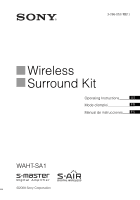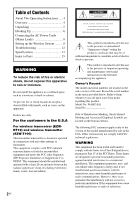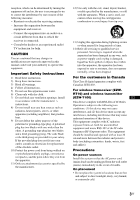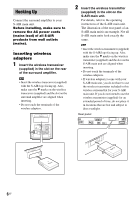Sony WAHTSA1 Operating Instructions
Sony WAHTSA1 - Wireless Audio Delivery System Manual
 |
View all Sony WAHTSA1 manuals
Add to My Manuals
Save this manual to your list of manuals |
Sony WAHTSA1 manual content summary:
- Sony WAHTSA1 | Operating Instructions - Page 1
3-286-052-12(1) Wireless Surround Kit Operating Instructions UGSB Mode d'emploi FR Manual de instrucciones ES WAHT-SA1 ©2008 Sony Corporation - Sony WAHTSA1 | Operating Instructions - Page 2
instructions in the literature accompanying the appliance. Owner's Record The model and serial numbers are located on the side exterior of the unit. Record the serial number in the space provided below. Refer to them whenever you call upon your Sony dealer regarding this product. Model No. WAHT-SA1 - Sony WAHTSA1 | Operating Instructions - Page 3
to which the receiver is connected. - Consult the dealer or an experienced radio/ TV technician for help. CAUTION You are cautioned that any changes or modifications not expressly approved in this manual could void your authority to operate this equipment. Important Safety Instructions 1) Read these - Sony WAHTSA1 | Operating Instructions - Page 4
one subwoofer) or 7.1 channel system (seven speakers and one subwoofer). Enjoying a 5.1 channel system S-AIR can avoid cluttered cords to keep your room tidy. B A H C E D I About This Operating Instructions WAHT-SA1 is a surround amplifier for Sony S-AIR products. The amplifier is for models - Sony WAHTSA1 | Operating Instructions - Page 5
Surround amplifier (for surround back speakers) Unpacking Surround amplifier TA-SA100WR (1) POWER POWER/ON LINE PHONES Speaker cord cover (1) Speaker cord holder (1) Wireless adapters Wireless transceiver (EZW-RT10) (1) Wireless transmitter (EZW-T100) (1) Speaker cords (2) Operating Instructions - Sony WAHTSA1 | Operating Instructions - Page 6
included in this wireless surround kit for your S-AIR main unit. If you do not intend to use the wireless transmitter (supplied) for an extended period of time, do not place it in locations that are hot and subject to direct sunlight. Rear panel SPEAKER CENTER SUBWOOFER DIGITAL IN COAXIAL - Sony WAHTSA1 | Operating Instructions - Page 7
speaker terminals. Rear of speaker Color tube (+) (-) Connector When connecting to the surround amplifier, insert the connector until it clicks. Note • When you use this wireless surround kit, do not connect the speaker cord(s) to the surround speaker jack(s) on your Sony Home Theatre System (DAV - Sony WAHTSA1 | Operating Instructions - Page 8
unit. Before setting, make sure that the wireless adapters are correctly inserted in the S-AIR main unit and surround amplifier. Front panel POWER / ON LINE Indicator POWER POWER POWER/ON LINE PHONES PHONES jack Rear panel S-AIR ID switch EZW-RT10 S-AIR ID A B C PAIRING SPEAKER L SURROUND - Sony WAHTSA1 | Operating Instructions - Page 9
Auto Calibration function, perform the appropriate speaker setting. For details, refer to the operating instructions of the S-AIR main unit. Checking the transmission status You can check the status of sound transmission between the S-AIR main unit and surround amplifier by checking the POWER / ON - Sony WAHTSA1 | Operating Instructions - Page 10
A S-AIR receiver Pairing 1 Turn on the S-AIR main unit and the surround amplifier. The system turns on. 2 Match the IDs of the S-AIR main unit and the surround amplifier. 3 Set up the S-AIR main unit so it is ready for pairing. For details, refer to the operating instructions of the S-AIR main unit - Sony WAHTSA1 | Operating Instructions - Page 11
Note • If you perform the pairing operation between the surround amplifier and another S-AIR main unit, sound transmission established by the ID is canceled. • Pairing will not be canceled unless you change the ID setting. Tip • To press the PAIRING button, a slim instrument, such as a paper clip, - Sony WAHTSA1 | Operating Instructions - Page 12
troubleshooting guide to help remedy the problem before requesting repairs. Should any problem persist, consult your nearest Sony dealer. Note that if service personnel changes some parts during repair, these parts may be retained. In the event of a problem with the surround amplifier, have a Sony - Sony WAHTSA1 | Operating Instructions - Page 13
RMS output power : 143W (per channel at 3 ohms, 1 kHz, 10 % THD) Other models: Stereo mode (rated) 80 W + 80 W (at 3 ohms, 1 kHz, 1 % THD) Surround mode (reference) RMS output power : 143 W (per channel at 3 ohms, 1 kHz, 10 % THD) * Depending on the source, there may be no sound output - Sony WAHTSA1 | Operating Instructions - Page 14
5/8 in) (w/h/d) incl. speaker cord cover and speaker cord holder 1.7 kg (3 lb 12 oz) incl. speaker cord cover and speaker cord holder S-AIR Specification version 1.0 12.0 mW subject to change without notice. "S-AIR" and its logo are trademarks of Sony Corporation. • Halogenated flame retardants are - Sony WAHTSA1 | Operating Instructions - Page 15
to Parts Surround amplifier Front panel Rear panel POWER POWER/ON LINE PHONES EZW-RT10 S-AIR ID A B C PAIRING SPEAKER L SURROUND SELECTOR R SURROUND SURROUND BACK A PHONES jack B POWER button (ON/OFF) C POWER / ON LINE indicator D PAIRING indicator E PAIRING button F Wireless transceiver - Sony WAHTSA1 | Operating Instructions - Page 16
la décoloration du revêtement de sol. • Prévoyez une circulation d'air suffisante de manière à éviter toute surchauffe interne. • Ne placez pas plusieurs produits S-AIR, éloignez-les les uns des autres afin d'éviter toute diaphonie. • Installez cet amplificateur surround et les produits S-AIR à 50 - Sony WAHTSA1 | Operating Instructions - Page 17
le cordon, tirez sur la fiche, mais ne tirez jamais sur le cordon proprement dit. A propos de ce Mode d'emploi Le WAHT-SA1 est un amplificateur surround pour produits Sony S-AIR. L'amplificateur est destiné aux modèles dont le panneau arrière présente un emplacement « EZW-RT10 » ou « EZWT100 - Sony WAHTSA1 | Operating Instructions - Page 18
centrale D Enceinte gauche surround E Enceinte droite surround F Enceinte gauche arrière surround G Enceinte droite arrière surround H Caisson de graves I Amplificateur surround (pour enceintes surround) J Amplificateur surround (pour enceintes arrière surround) Support du cordon d'enceinte - Sony WAHTSA1 | Operating Instructions - Page 19
de ce kit surround sans fil avec votre unité principale S-AIR. Si vous n'envisagez pas d'utiliser l'émetteur sans fil (fourni) pendant une période prolongée, ne le placez pas dans un endroit soumis à la chaleur ou aux rayons directs du soleil. Panneau arrière SPEAKER CENTER SUBWOOFER DIGITAL IN - Sony WAHTSA1 | Operating Instructions - Page 20
Lorsque vous raccordez l'amplificateur surround, insérez le connecteur jusqu'à ce que vous entendiez un déclic. Remarque • Lorsque vous utilisez ce kit surround sans fil, ne raccordez pas le(s) cordon(s) d'enceinte à la (aux) prise(s) d'enceinte surround de votre Home Theatre System (DAV) Sony. 6FR - Sony WAHTSA1 | Operating Instructions - Page 21
Prise PHONES Panneau arrière Sélecteur d'ID S-AIR EZW-RT10 S-AIR ID A B C PAIRING SPEAKER L SURROUND SELECTOR R SURROUND SURROUND BACK Définition de l'ID En faisant correspondre l'ID de l'amplificateur surround avec votre unité principale S-AIR, vous pouvez établir la transmission du son - Sony WAHTSA1 | Operating Instructions - Page 22
de l'amplificateur surround 1 Réglez le sélecteur SURROUND SELECTOR (SURROUND ou SURROUND BACK) de l'amplificateur surround en fonction de l'unité principale S-AIR. 2 Réglez le sélecteur d'ID S-AIR de l'amplificateur surround en fonction de l'ID (A, B ou C) de l'unité principale S-AIR. 3 Appuyez sur - Sony WAHTSA1 | Operating Instructions - Page 23
. Votre salle de séjour Voisin Unité principale S-AIR ID A Absence d'émission ID A Amplificateur surround ID A Récepteur S-AIR ID A Amplificateur surround ID A Récepteur S-AIR Jumelage 1 Mettez sous tension l'unité principale S-AIR et l'amplificateur surround. Le système s'allume. 2 Faites - Sony WAHTSA1 | Operating Instructions - Page 24
Remarque • Si vous exécutez le jumelage entre l'amplificateur surround et une autre unité principale S-AIR, la transmission du son établie par l'ID est annul Retournez l'amplificateur surround et rangez les cordons dans le cache du cordon d'enceinte. 2 Insérez les languettes du support des cordons - Sony WAHTSA1 | Operating Instructions - Page 25
guide de dépannage pour tenter de remédier au problème. Si le problème persiste, consultez votre revendeur Sony SURROUND SELECTOR (SURROUND ou SURROUND BACK) de l'amplificateur surround afin qu'il corresponde à celui de l'unité principale S-AIR. L'unité principale S-AIR prises sont sales. Essuyez-les - Sony WAHTSA1 | Operating Instructions - Page 26
est en cours de lecture. Vous n'entendez aucun son ou le son est coupé. • L'unité principale S-AIR et/ou l'amplificateur surround sont installés sur une étagère en métal, par exemple. • L'amplificateur surround se trouve à proximité d'un réseau sans fil, d'un four à micro-ondes et d'applications - Sony WAHTSA1 | Operating Instructions - Page 27
des cordons d'enceinte et support des cordons d'enceinte compris EZW-RT10 Système de communication S-AIR Specification version 1.0 Puissance 12 conception et les spécifications sont sujettes à modification sans préavis. « S-AIR » et son logo sont des marques de Sony Corporation. 13FR - Sony WAHTSA1 | Operating Instructions - Page 28
Panneau frontal Panneau arrière POWER POWER/ON LINE PHONES EZW-RT10 S-AIR ID A B C PAIRING SPEAKER L SURROUND SELECTOR R SURROUND SURROUND BACK A Prise PHONES B Touche POWER (ON/OFF) C Témoin POWER / ON LINE D Témoin PAIRING E Touche PAIRING F Emplacement pour émetteur-récepteur sans - Sony WAHTSA1 | Operating Instructions - Page 29
- Sony WAHTSA1 | Operating Instructions - Page 30
3 Índice Acerca de este manual de instrucciones 4 Descripción general 5 Desembalaje 6 Conexión 6 Conexión de los cables de alimentación de ca esto números siempre que se ponga en contacto con el distribuidor de Sony en relación con este producto. N.º de modelo WAHT-SA1 N.º de serie 2ES - Sony WAHTSA1 | Operating Instructions - Page 31
experiencia en radio y televisión para obtener asistencia. PRECAUCIÓN Todo cambio o modificación que no esté expresamente aprobado en este manual podría anular la autorización del usuario para utilizar este equipo. Instrucciones de seguridad importantes 1) Lea estas instrucciones. 2) Conserve estas - Sony WAHTSA1 | Operating Instructions - Page 32
período de tiempo. Para desconectar el cable, tire del enchufe, nunca del cable. Acerca de este manual de instrucciones El modelo WAHT-SA1 es un amplificador de sonido envolvente para productos Sony S-AIR. Este amplificador es para modelos que tengan una ranura "EZW-RT10" o "EZW-T100" en el panel - Sony WAHTSA1 | Operating Instructions - Page 33
de graves) o un sistema de 7.1 canales (siete altavoces y un altavoz potenciador de graves). Utilización de un sistema de 5.1 canales El sistema S-AIR permite evitar los enredos de cables y mantener así la habitación ordenada. B A H C E D I Utilización de un sistema de 7.1 canales El sistema - Sony WAHTSA1 | Operating Instructions - Page 34
del altavoz (1) Conexión Conecte el amplificador de sonido envolvente a la unidad principal S-AIR. Antes de la instalación, asegúrese de desconectar los cables de alimentación de ca de todos -RT10) (1) Transmisor inalámbrico (EZW-T100) (1) Cables de altavoz (2) Manual de instrucciones (1) 6ES - Sony WAHTSA1 | Operating Instructions - Page 35
ID A B C PAIRING SPEAKER L SURROUND SELECTOR R SURROUND SURROUND BACK EZW-RT10 2 Inserte el transmisor inalámbrico (suministrado) en la ranura de la unidad principal S-AIR. Para obtener más información, consulte el manual de instrucciones de la unidad principal S-AIR. La ilustración del panel - Sony WAHTSA1 | Operating Instructions - Page 36
los altavoces son iguales. EZW-RT10 S-AIR ID A B C PAIRING SPEAKER L SURROUND SELECTOR R SURROUND SURROUND BACK Altavoz (R: derecho) Altavoz (L: envolvente, inserte el conector hasta que encaje. Nota • Si utiliza este kit de sonido envolvente inalámbrico, no conecte los cables de altavoz a - Sony WAHTSA1 | Operating Instructions - Page 37
POWER / ON LINE POWER POWER POWER/ON LINE PHONES Toma PHONES Panel posterior Selector S-AIR ID EZW-RT10 S-AIR ID A B C PAIRING SPEAKER L SURROUND SELECTOR R SURROUND SURROUND BACK Ajuste de identificadores Si hace coincidir el identificador del amplificador de sonido envolvente y de - Sony WAHTSA1 | Operating Instructions - Page 38
SURROUND SELECTOR (SURROUND o SURROUND BACK) del amplificador de sonido envolvente para que coincida con la unidad principal S-AIR. 2 Ajuste el selector S-AIR . Para obtener más información, consulte el manual de instrucciones de la unidad principal S-AIR. Comprobación del estado de la transmisión - Sony WAHTSA1 | Operating Instructions - Page 39
el amplificador de sonido envolvente. 3 Configure la unidad principal S-AIR para que esté lista para el emparejamiento. Para obtener más información, consulte el manual de instrucciones de la unidad principal S-AIR. El indicador POWER / ON LINE del amplificador de sonido envolvente parpadea en verde - Sony WAHTSA1 | Operating Instructions - Page 40
también en ellos los pasos 3 y 4. Nota • Si realiza la operación de emparejamiento entre el amplificador de sonido envolvente y otra unidad principal S-AIR, se cancelará la transmisión de sonido establecida por el identificador. • El emparejamiento no se cancelará salvo que se modifique el ajuste - Sony WAHTSA1 | Operating Instructions - Page 41
. Si el problema persiste, consulte con el distribuidor Sony más próximo. Tenga en cuenta que el personal SURROUND SELECTOR (SURROUND o SURROUND BACK) del amplificador de sonido envolvente para que coincida con la unidad principal S-AIR. No se escucha el sonido a través de la unidad principal S-AIR - Sony WAHTSA1 | Operating Instructions - Page 42
del altavoz no es correcto. • Se está reproduciendo una fuente de 2 canales. El sonido no se oye o se corta. • La unidad principal S-AIR y/o el amplificador de sonido envolvente está instalado en una ubicación como, por ejemplo, un estante de metal. • Existen redes LAN inalámbricas, microondas - Sony WAHTSA1 | Operating Instructions - Page 43
an/al/ prf) Peso (aprox.) 24 g (1 oz) EZW-T100 Sistema de comunicación S-AIR Especificación versión 1.0 Salida 12,0 mW Banda de frecuencia 2,4000 GHz - 2,4835 GHz Mé están sujetos a cambios sin previo aviso. "S-AIR" y su logotipo son marcas comerciales de Sony Corporation. 15ES - Sony WAHTSA1 | Operating Instructions - Page 44
Amplificador de sonido envolvente Panel frontal Panel posterior POWER POWER/ON LINE PHONES EZW-RT10 S-AIR ID A B C PAIRING SPEAKER L SURROUND SELECTOR R SURROUND SURROUND BACK A Toma PHONES B Botón POWER (encendido/apagado) C Indicador POWER / ON LINE D Indicador PAIRING E Botón PAIRING - Sony WAHTSA1 | Operating Instructions - Page 45
- Sony WAHTSA1 | Operating Instructions - Page 46
- Sony WAHTSA1 | Operating Instructions - Page 47
- Sony WAHTSA1 | Operating Instructions - Page 48
(1) Sony Corporation Printed in China
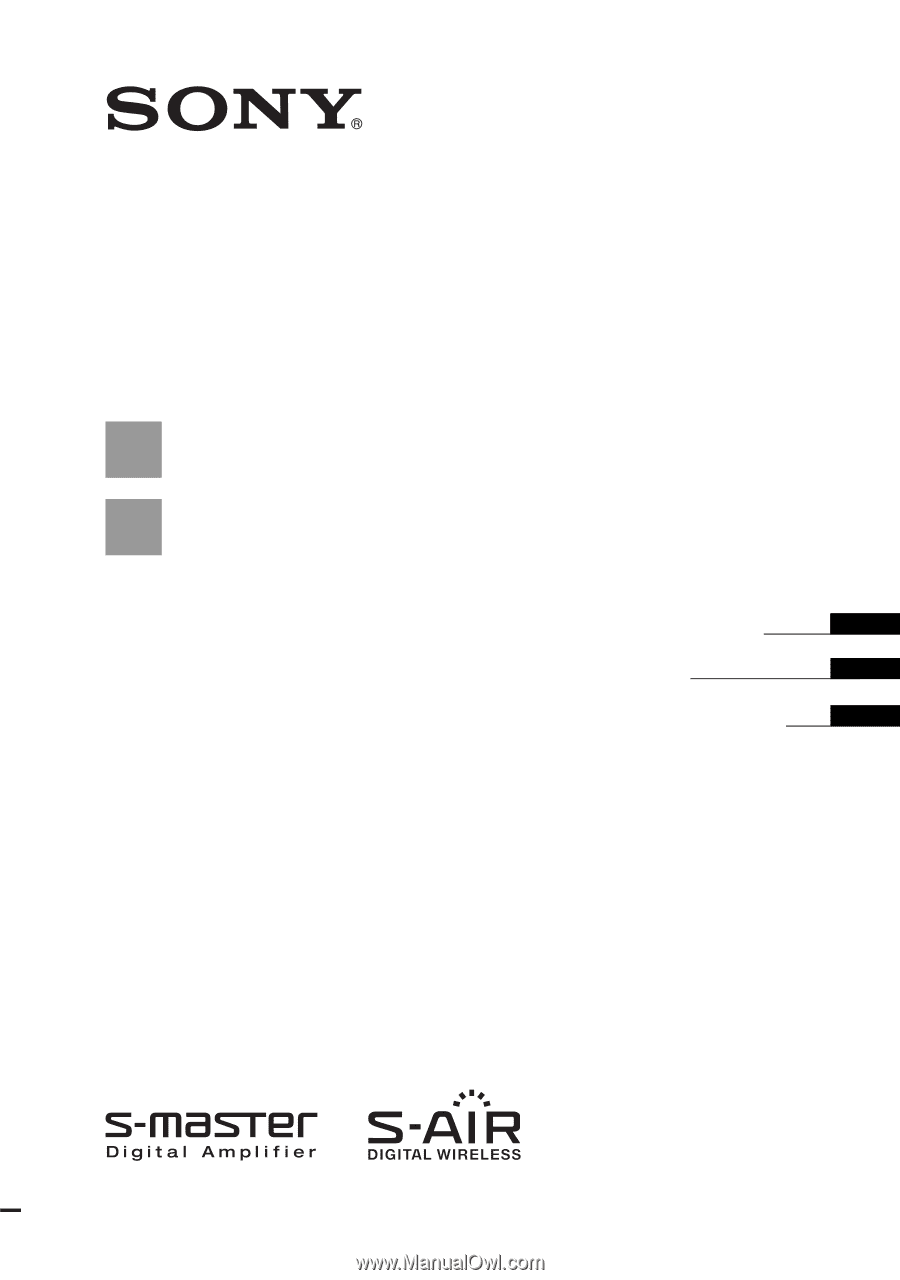
©2008 Sony Corporation
3-286-052-
12
(1)
Wireless
Surround Kit
WAHT-SA1
Operating Instructions
Mode d’emploi
Manual de instrucciones
GB
US
FR
ES