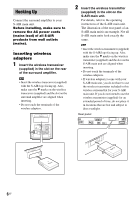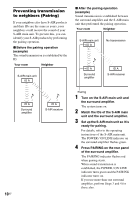Sony WAHTSA1 Operating Instructions - Page 10
Preventing transmission, to neighbors Pairing - used
 |
View all Sony WAHTSA1 manuals
Add to My Manuals
Save this manual to your list of manuals |
Page 10 highlights
Preventing transmission to neighbors (Pairing) If your neighbors also have S-AIR products and their IDs are the same as yours, your neighbors could receive the sound of your S-AIR main unit. To prevent this, you can identify your S-AIR products by performing the pairing operation. x Before the pairing operation (example) The sound transmission is established by the ID. Your room Neighbor S-AIR main unit ID A x After the pairing operation (example) Sound transmission is established between the surround amplifier and the S-AIR main unit that performed the pairing operation. Your room Neighbor S-AIR main unit ID A No transmission ID A Surround amplifier ID A S-AIR receiver ID A Surround amplifier 10US ID A S-AIR receiver Pairing 1 Turn on the S-AIR main unit and the surround amplifier. The system turns on. 2 Match the IDs of the S-AIR main unit and the surround amplifier. 3 Set up the S-AIR main unit so it is ready for pairing. For details, refer to the operating instructions of the S-AIR main unit. The POWER / ON LINE indicator on the surround amplifier flashes green. 4 Press PAIRING on the rear panel of the surround amplifier. The PAIRING indicator flashes red when pairing starts. When sound transmission is established, the POWER / ON LINE indicator turns green and the PAIRING indicator turns on. If you use more than one surround amplifier, perform Steps 3 and 4 for those also.