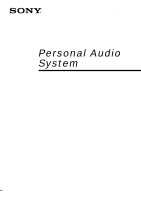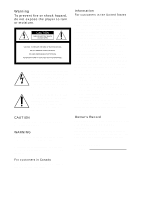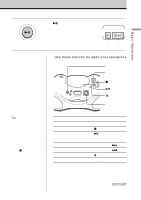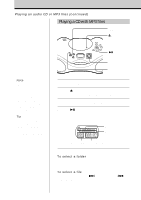Sony ZS-X3CP Primary User Manual
Sony ZS-X3CP - S2 Sports CD/Radio Boombox Manual
 |
UPC - 027242594937
View all Sony ZS-X3CP manuals
Add to My Manuals
Save this manual to your list of manuals |
Sony ZS-X3CP manual content summary:
- Sony ZS-X3CP | Primary User Manual - Page 1
3-239-034-13 (1) Personal Audio System Operating Instructions ZS-X3CP ©2001 Sony Corporation - Sony ZS-X3CP | Primary User Manual - Page 2
. Owner's Record The model number is located at the bottom and the serial number is located in the battery compartment. Record the serial number in the space provided below. Refer to these numbers whenever you call upon your Sony dealer regarding this product. Model No. ZS-X3CP Serial No. 2 - Sony ZS-X3CP | Primary User Manual - Page 3
15 Playing preset radio stations 16 The Audio Emphasis Selecting the audio emphasis (MEGA BASS 17 Setting Up Choosing the power sources 18 Enjoying various pattern options on the display 19 Additional Information Precautions 20 Troubleshooting 21 Maintenance 23 Specifications 24 About "MP3 - Sony ZS-X3CP | Primary User Manual - Page 4
Basic Operations Playing an audio CD or MP3 files 1 2, 3 4 Connect the supplied AC power adaptor (see page 18). 1 Press POWER to turn on the player. 2 Press Z PUSH down to open the CD compartment and place the CD on the CD compartment until it clicks into place. With the label side up 3 - Sony ZS-X3CP | Primary User Manual - Page 5
u. Display The player plays all the tracks once. To play a CD with MP3 files, see page 6. Track Playing number time Use these buttons for additional operations POWER VOLUME +, - x u Z PUSH Jog lever Tip Playback starts from the track you last stopped playing (Resume play). During stop, the - Sony ZS-X3CP | Primary User Manual - Page 6
playing an audio CD. u Jog lever MP3 indicator 1 Press POWER to turn on the player. 2 Press Z PUSH to open the CD compartment and place the CD on the CD compartment (see page 4) . 3 Close the lid of the CD compartment. 4 Press u. The player plays all MP3 files on the CD. When you play a CD with MP3 - Sony ZS-X3CP | Primary User Manual - Page 7
CD-RWs and MP3 files This player can play CD-Rs/CD-RWs recorded in the CDDA format* and MP3 files recorded in the CD-ROM format, but playback capability may vary depending on the quality of the disc and the condition of the recording device. * CD-DA is the abbreviation for Compact Disc Digital Audio - Sony ZS-X3CP | Primary User Manual - Page 8
Listening to the radio 12 3 1 2 3 8 Connect the supplied AC power adaptor (see page 18). Press POWER to turn on the player. Press BAND•AUTO PRESET until the band you want appears in the display. Display Push the jog lever toward TUNE + - Sony ZS-X3CP | Primary User Manual - Page 9
is noisy, press MODE until "Mono" appears in the display and radio will play in monaural. To adjust the volume turn on/off the radio Press VOLUME +*, - POWER *VOLUME + has a tactile dot. To improve broadcast reception Reorient the antenna for FM. Reorient the player itself for AM. for FM for - Sony ZS-X3CP | Primary User Manual - Page 10
files To check the total folder number and total file number on the CD While the CD is stopped, you can check them in the display. Total folder number Total file number To check file information Press DISPLAY while playing an MP3 file. The display changes as follows: t The folder name, the file name - Sony ZS-X3CP | Primary User Manual - Page 11
until you find the point Note When you find a specific point in a track while playing MP3 files, the sound may not be heard for a few seconds. Jog lever REPEAT 1 Press POWER to turn on the player. 2 Press x. "CD" appears in the display. 3 Proceed as follows. To repeat a single track Do this - Sony ZS-X3CP | Primary User Manual - Page 12
REPEAT until "REP" disappears from the display. When playing MP3 files When you select "REP ALL", the player plays all files (up to 255 files) of a CD repeatedly. 1 Press POWER to turn on the player. 2 Press x. "CD" appears in the display. 3 Press MODE until "SHUF" appears in the display. 4 Press - Sony ZS-X3CP | Primary User Manual - Page 13
. *folders for Program Folder Play. Audio CD (Program Play) Playing order Programed track Playing order Programed file MP3 CD (Program Play) Jog lever ENTER MP3 CD (Program Folder Play) Playing order Programed folder 1 Press POWER to turn on the player. 2 Press x. "CD" appears in the display - Sony ZS-X3CP | Primary User Manual - Page 14
sound skip: - when you listen to a dirty or scratched CD. - when you listen to an audio test CD. - when the player receives continuous shock. • Sound may drop for a while if you press ESP during play. Tips • When an MP3 CD is playing, the ESP function is always activated due to a special character - Sony ZS-X3CP | Primary User Manual - Page 15
radio stations, 20 for FM and 10 for AM in any order. POWER BAND Jog leverENTER AUTO PRESET If a station cannot be preset automatically You need to preset a station with a weak signal manually. 1 Press POWER ENTER. The new station replaces the old one. The Radio 1 Press POWER to turn on the player - Sony ZS-X3CP | Primary User Manual - Page 16
Playing preset radio stations Once you've preset the stations, use the jog lever to tune in your favorite stations. POWER BAND AUTO PRESET Jog lever 1 Press POWER to turn on the player. 2 Press BAND•AUTO PRESET to select the band. 3 Push the jog lever toward PRESET j or PRESET J to tune in the - Sony ZS-X3CP | Primary User Manual - Page 17
The Audio Emphasis The Audio Emphasis Selecting the audio emphasis (MEGA BASS) You can adjust the audio emphasis of the sound you are listening to. MEGA BASS Reinforcing the bass sound Press MEGA BASS to display "MEGA BASS On". To return to - Sony ZS-X3CP | Primary User Manual - Page 18
batteries (not supplied) into the battery compartment. To use the player on batteries, disconnect the AC power adaptor from the player. DC IN 9V Note Use only the supplied AC power adaptor. Do not use any other AC power adaptor. Polarity of the plug Tips • Replace the batteries when "Low Battery - Sony ZS-X3CP | Primary User Manual - Page 19
pattern options on the display Like a screen-saver on a PC, graphics can be displayed on you player. There are three different patterns. DISPLAY While the power is on, press DISPLAY for about 2 seconds. "Graphics On" appears in the display and one of the graphic patterns will appear. To return to - Sony ZS-X3CP | Primary User Manual - Page 20
be played on this player. Attempting to do so may damage the player. Do not use such discs. On power sources • For AC operation, use the supplied AC power adaptor; do not use any other type. • The player is not disconnected from the AC power source (mains) as long as it is connected to the wall - Sony ZS-X3CP | Primary User Manual - Page 21
on the CD, it may cause tracking error. Troubleshooting General The power is not on. • Connect the AC power adaptor to a wall outlet securely. • Make sure the batteries are inserted correctly. The power is not on, and "Low Battery" is displayed. • Replace all the batteries with new ones - Sony ZS-X3CP | Primary User Manual - Page 22
an MP3 file but has extension "mp3". (page 25) "Not MP3 (Layer-1, 2)" is displayed. • You are trying to play an MPEG1 Audio Layer-1 or 2 file. You can only play MP3 (MPEG 1 Audio Layer-3) files on this player. (page 25) Radio The audio is weak or has poor quality. • Replace all the batteries with - Sony ZS-X3CP | Primary User Manual - Page 23
Maintenance Cleaning the lens If the lens becomes dirty, it may cause a skipping of sound during CD operation. Clean with a commercially available blower. Lens Cleaning the cabinet Clean the cabinet, panel and controls with a soft cloth slightly moistened with a mild detergent solution. - Sony ZS-X3CP | Primary User Manual - Page 24
D (R20) batteries Battery life For CD playback: Sony R20P: approx. 7.5 h Sony alkaline LR20: approx. 14 h Dimensions Approx. 430 × 172 × 287.5 mm (w/h/d) (17 × 6 7⁄8 × 11 3⁄8 inches) (incl. projecting parts) Mass Approx. 4.6 kg (7 lb. 11 oz) (incl. batteries) Supplied accessories AC power adaptor - Sony ZS-X3CP | Primary User Manual - Page 25
of human hearing are compressed while the sounds we can hear are not compressed. Playable "MP3" files on this player You can only play MP3 files recorded by following requirements. USABLE MEDIA CD-Rs and CD-RWs USABLE DISC FORMAT You can use ISO 9660 Level 1, Level 2 and Joliet extension format - Sony ZS-X3CP | Primary User Manual - Page 26
MP3 25 display 10 playing order 7 P, Q Pattern options 19 Playing a CD 4 preset radio stations 16 tracks in random order 12 tracks repeatedly 11 Power sources 18 Precautions 20 Presetting radio stations 15 Program Play 13 R Radio stations playing 16 presetting 15 Repeat Play 11 S Selecting audio - Sony ZS-X3CP | Primary User Manual - Page 27
27 - Sony ZS-X3CP | Primary User Manual - Page 28
For customers in the USA Please register this product on line at http://www.sony.com/productregistration. Proper registration will enable us to send you periodic mailings about new products, services and other important announcements. Registering your product will also allow us to contact you in the
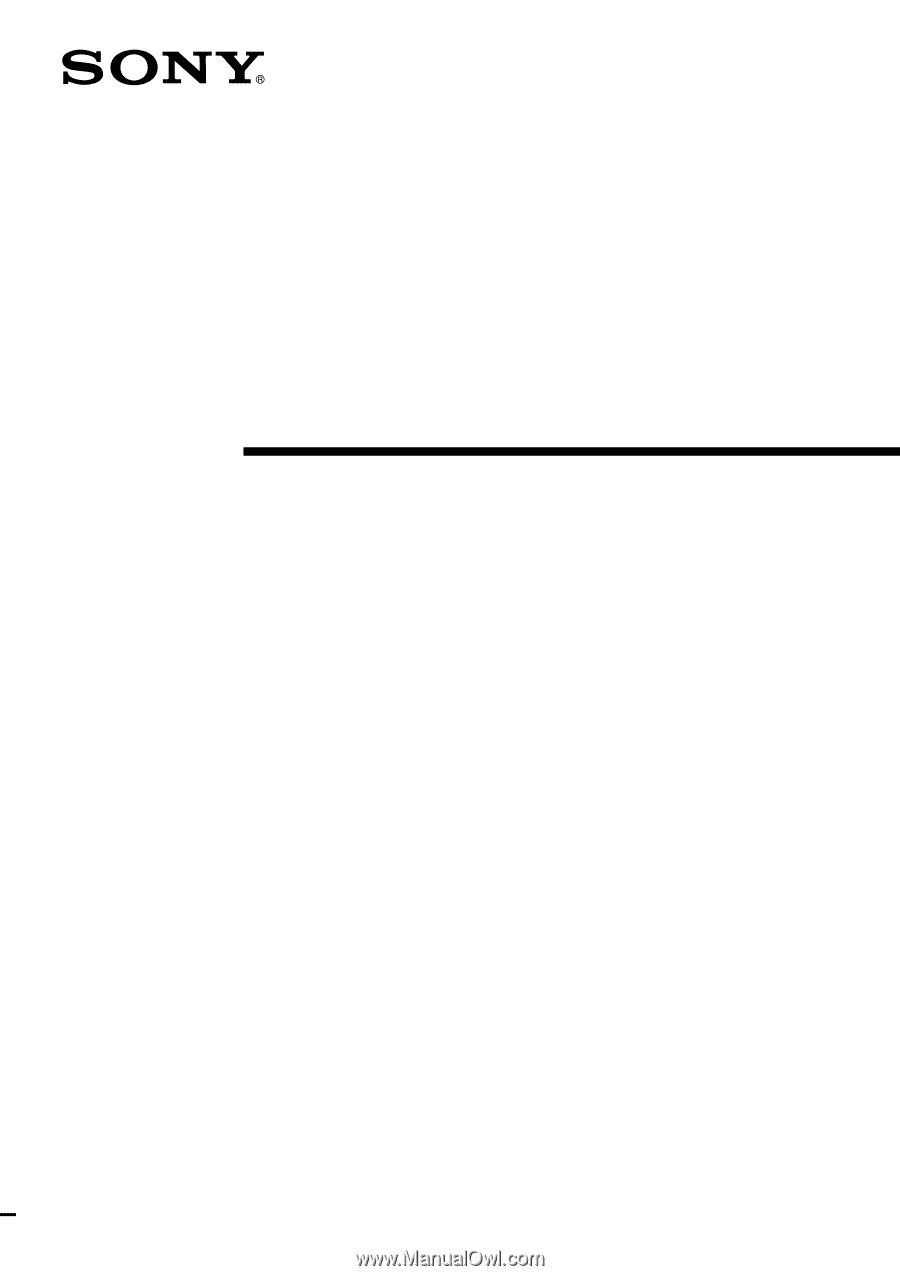
3-239-034-
13
(1)
©2001 Sony Corporation
Personal Audio
System
Operating Instructions
ZS-X3CP