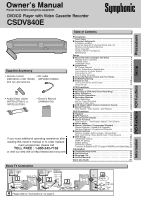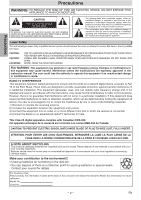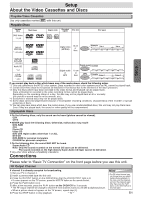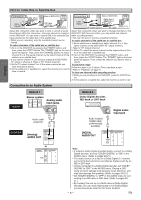Symphonic CSDV840E Owner's Manual
Symphonic CSDV840E Manual
 |
View all Symphonic CSDV840E manuals
Add to My Manuals
Save this manual to your list of manuals |
Symphonic CSDV840E manual content summary:
- Symphonic CSDV840E | Owner's Manual - Page 1
Manual Please read before using this equipment. DVD/CD Player with Video Cassette Recorder CSDV840E Precautions Information DVD Functions VCR Functions Setup Supplied Accessory • Remote ■ Troubleshooting Guide 23 ■ Specifications 24 ■ Language List 24 ■ Limited Warranty 24 Quick Use Guide 25 - Symphonic CSDV840E | Owner's Manual - Page 2
COVER (OR BACK). NO USER SERVICEABLE PARTS INSIDE. REFER SERVICING TO QUALIFIED SERVICE PERSONNEL. The lightning flash expressly approved in the instruction manual. The user could lose the authority or television reception, which can be determined by turning the equipment off and on, the user is - Symphonic CSDV840E | Owner's Manual - Page 3
service and, that for some specific reason, such as the possibility of the loss of an authorization code for a CATV converter, is not intended to be unplugged by the user or the manufacturer's instructions have been adhered to. proper grounding of the mast and supporting structure, grounding of the - Symphonic CSDV840E | Owner's Manual - Page 4
refers to playback of MP3 files. SERVICING ¡Please refer to relevant topics on the Troubleshooting Guide on page 23 before return the product. ¡When this unit become inoperative, do not try to cor- rect the problem by yourself. There are no user-serviceable parts inside. Turn off, unplug the - Symphonic CSDV840E | Owner's Manual - Page 5
back. *2: Certain DVD-Video discs do not operate as described in this manual due to the intentions DVD-RAM CD-I Photo CD Video CD DVD with region codes other than 1 or ALL DTS-CD DVD- the remote control. 4) Press the PLAY button once. 5) After a few seconds, press the PLAY button on the DVD/VCR for - Symphonic CSDV840E | Owner's Manual - Page 6
as digital sound by an MD or DAT deck. • Unless connected to a Dolby Digital decoder, set "DOLBY DIGITAL" to "OFF" in the AUDIO menu. Playing a DVD using incorrect settings may generate noise distortion, and may also damage the speakers. (Refer to pages 20-21.) • Set "DOLBY DIGITAL" to "OFF" in the - Symphonic CSDV840E | Owner's Manual - Page 7
here through the component video in jacks of a television. (DVD only) DVD/VCR VIDEO OUT jack Connect the supplied yellow video cable or an audio-visual source (laser disc player, video disc player, etc.) here. VIDEO POWER AUDIO REW F.FWD S [Front of DVD/VCR] ANT OUT jack Connect the supplied - Symphonic CSDV840E | Owner's Manual - Page 8
the tape counter. • To display the current time, tape counter, and channel. DVD • To select the DVD output mode. • To select the DVD output mode. • To activate the remote control • To activate the remote control in DVD mode. in DVD mode. MENU • To call up the Menu on a disc. • To call up - Symphonic CSDV840E | Owner's Manual - Page 9
of a VCR and a DVD player, you must select first which component you wish to operate with the OUTPUT button. VCR MODE Press the VCR button on the remote control. (Verify that the VCR OUTPUT light is lit.) DVD MODE Press the DVD button on the remote control. (Verify that the DVD OUTPUT light is lit - Symphonic CSDV840E | Owner's Manual - Page 10
3 is already occupied for broadcasting, see"RF Output Channel" section. 2 POWER Remote Control TV Screen LANGUAGE SELECT B ENGLISH [ON] or FRANCAIS ESPAÑOL 3 CH connect the cable from the cable box or the satellite box to the DVD/VCR's ANT IN jack? YES Yes Press the MENU button to exit - Symphonic CSDV840E | Owner's Manual - Page 11
for broad- casting, see "RF Output Channel" section. VCR VCR 1 2 Remote Control TV Screen 2 PLAYB PLAY 3 STOP STOP 4 OPEN/CLOSE /EJECT EJECT DVD/VCR will start V playback automati- CHANNEL cally. • Tracking will be automatically adjusted upon playback. To adjust the tracking manually - Symphonic CSDV840E | Owner's Manual - Page 12
SELECT To decide CHANNEL SET UP AUTO SET UP B MANUAL SET UP 2 To select an item 4 To exit the DVD mode. Hint • To go back one step, press the s button (during the steps [3] to [9].) To Check, Correct, or Cancel a Timer Program 1) Press the SUBTITLE/T-SET button then, the VCR button on the remote - Symphonic CSDV840E | Owner's Manual - Page 13
. • You can use the DVD player while the TIMER REC light is on or flashes, or during a timer recording. Press the POWER button to turn on the DVD. Press the DVD button on the remote control to choose DVD mode, then continue with the other DVD features as described in this manual. You don't have to - Symphonic CSDV840E | Owner's Manual - Page 14
Special Features Time Search You can specify the time for fast forwarding or rewinding. • Insert a tape into this unit. VCR VCR 1 SEARCH MODE TIME SEARCH - :- - x2 (Twice) Index Search You can specify the number of programs to be skipped. • Insert a tape into this unit. VCR VCR Auto Repeat You - Symphonic CSDV840E | Owner's Manual - Page 15
are set to the correct channel. DVD-V ( ) CD MP3 ⇒p.16 DVD 1 POWER 2 OPEN/CLOSE /EJECT 3 4 Remote Control TV Screen STOP PLAY 5 may vary depending on the disc. Refer to the manual accompanying the disc for details. Resume DVD-V CD MP3 Press the STOP button. Resume message will - Symphonic CSDV840E | Owner's Manual - Page 16
can be recognized. • Up to 8 hierarchies can be created. This player recommends the files recorded under the following circumstances: • Sampling frequency: 44.1kHz about the current disc by pressing the DISPLAY button on the remote control. DVD-V DVD DISPLAY 11/16 0:00:00 - 0:03:30 DISPLAY 1/3 - Symphonic CSDV840E | Owner's Manual - Page 17
can also be performed by directly entering the desired chapter number with the number buttons. Refer to the manual accompanying the disc. DVD-V CD 1 PLAY DVD TOTAL 1:29:00 SEARCH MODE 21 2 4 5 7 8 0 x repeatedly until this screen appears 3 6 TOTAL 1:29:00 9 Within 30 seconds - Symphonic CSDV840E | Owner's Manual - Page 18
. ¡This function does not work in the other repeat modes. Random Playback This shuffles the playing order of tracks instead of playback in the sequence. DVD CD MP3 1 STOP RANDOM CD-DA TOTAL 0:45:55 MODE PLAY RANDOM PROGRAM --no indication-- x2 (Press twice) 2 PLAY Note ¡If you want to - Symphonic CSDV840E | Owner's Manual - Page 19
on the discs, so refer to the manual along with the disc.) ¡When "NOT AVAILABLE" code will be displayed every time you change the subtitle language setting. If you choose any other languages, '---' will be displayed instead. (Refer to page 24.) PLAY 1 / 8 ANGLE Black Level Setting DVD DVD - Symphonic CSDV840E | Owner's Manual - Page 20
section on page 20 or 21. CUSTOM Menu You can change the DVD player's settings. 1 STOP SETUP SETUP QUICK CUSTOM INITIALIZE 2 -digit number to enter the code for the desired language. (Refer to the language code list on page 24.) • Only the languages supported by the disc can be - Symphonic CSDV840E | Owner's Manual - Page 21
FRAME AUTO POWER OFF ON ENTER ANGLE ICON: (Default: ON) Set to "ON" to show the angle icon when multiple camera angles are available during DVD playback. TV ASPECT 4:3 LETTER BOX STILL MODE AUTO ANGLE ICON ON AUTO POWER OFF ON ENTER 4:3 LETTER BOX AUTO OFF ON AUTO POWER OFF: (Default - Symphonic CSDV840E | Owner's Manual - Page 22
not play.) This feature prevents your children from viewing inappropriate materials. Parental Levels Parental Level allows you to set the rating levels of your DVD discs. Playback will stop if the ratings exceed the levels you set. Follow the steps 1) to 3) in the "CUSTOM Menu" section on page 20 - Symphonic CSDV840E | Owner's Manual - Page 23
Troubleshooting Guide If this unit does not perform properly when operated as instructed in this Owner's Manual, check this unit consulting the following checklist. PROBLEM CORRECTIVE ACTION D No power. V This unit does not respond to D the remote • This unit does not support DTS audio. This is - Symphonic CSDV840E | Owner's Manual - Page 24
a Language that has a 3 letter language code, the code will be displayed every time you change the REQUIRED TOGETHER WITH THE PRODUCT TO OBTAIN SERVICE UNDER THIS WARRANTY. This warranty shall not COVER PACKING MATERIALS, ANY ACCESSORIES (EXCEPT REMOTE CONTROL), ANY COSMETIC PARTS, COMPLETE ASSEMBLY - Symphonic CSDV840E | Owner's Manual - Page 25
CLEAR/ C. RESET SUBTITLE T-SET ANGLE REPEAT A-B VCR OUTPUT light Quick Use Guide 4 Turn on the unit for the first time VCR VCR 1 Turn on the on the remote control. (Verify that the VCR OUTPUT light is lit.) DVD MODE Press the DVD button on the remote control. (Verify that the DVD OUTPUT light - Symphonic CSDV840E | Owner's Manual - Page 26
DVD output • To select the DVD output mode. mode. • To activate the remote control • To activate the remote control in DVD mode. in DVD DVD setup menu. • To skip chapters. • To skip tracks. • To call up the index or time search menu. • To change channels. • To adjust the tracking manually - Symphonic CSDV840E | Owner's Manual - Page 27
DVD avec magnétoscope CSDV840E Informations Fonctions DVD Fonctions de Configuration Précautions magnétoscope Table des matières Accessoires fournis • Télécommande • Câble RF (NB100UD ou NB150UD) (WPZ0901TM002) avec deux piles AA • Câbles audiovisuels (WPZ0102TM015 ou WPZ0102LTE01) • Guide - Symphonic CSDV840E | Owner's Manual - Page 28
CUTION DE PROCÉDURES AUTRES QUE CELLES SPÉCIFIÉES DANS CE GUIDE PEUVENT ENTRAÎNER LE RISQUE D'EXPOSITION À DES RADIATIONS DANGEREUSES. radio et, s'il n'est pas installé et utilisé conformément aux instructions, peut causer des interférences préjudiciables aux communications radio. Il n'est - Symphonic CSDV840E | Owner's Manual - Page 29
masse du mât et de la structure qui le supporte, ainsi que du câble de descente vers le section 810-20) Boîte d'entrée de service CNE-Code National de l'Électricité. S2898A Conducteurs de terre ait suivi toutes les instructions, ne régler que les commandes décries dans ce guide. Un réglage erroné - Symphonic CSDV840E | Owner's Manual - Page 30
fait référence à la lecture de disques DVD-vidéo. CD : La description fait référence à la lecture de CD audio. MP3 : La description fait référence à la lecture de disques MP3. RÉPARATIONS ¡Veuillez réviser l'ensemble des thèmes en rapport avec la panne au niveau du guide de dépannage à la page 23 - Symphonic CSDV840E | Owner's Manual - Page 31
JAMAIS lire les disques suivants. Des dysfonctionnements graves pourront en effet être provoqués dans ce cas ! DVD-RAM DVD avec un code régional différent de 1 ou ALL CD-I DTS-CD Photo CD DVD-ROM pour ordinateurs personnels CD vidéo CD-ROM pour ordinateurs personnels ¡IL EST EGALEMENT FORT - Symphonic CSDV840E | Owner's Manual - Page 32
ble RF ANT-OUT (fourni) (Arrière du téléviseur) Raccordement B (Arrière du DVD/ Magnétoscope) Câble de signal ANT-IN ANT-OUT Câble RF (fourni) (Boîte le panneau avant de l'unité. Choisir chaîne de sortie RF du Lecteur DVD/Magnétoscope vers la la chaîne que vous désirez enregistrer ou voir. - Symphonic CSDV840E | Owner's Manual - Page 33
AUDIO Brancher ces bornes aux bornes d'entrée sur votre téléviseur ou sur un autre appareil audio à l'aide des câbles audio fournis. (DVD uniquement) Jacks DVD/VCR AUDIO OUT Brancher ici les câbles audio fournis vers les jacks d'entrée audio de votre téléviseur ou un autre appareil audio. Jack - Symphonic CSDV840E | Owner's Manual - Page 34
TOP MENU VCR VCR/TV • Pour sélectionner des sous-titres sur un disque. • Pour revenir au menu principal d'un disque. • Pour choisir entre le mode DVD ou téléviseur. • Pour mettre le magnétoscope en mode de veille pour un enregistrement par minuterie. • Pour retourner au sommet de la structure des - Symphonic CSDV840E | Owner's Manual - Page 35
VIDEO POWER AUDIO REW F.FWD STOP/EJECT PLAY TIMER REC REC /OTR VCR OUTPUT OPEN/CLOSE CHANNEL VCR OUTPUT DVD DISC IN SKIP/REV STOP PLAY FWD/SKIP Touche VCR Touche DVD DVD SKI Témoin DVD OUTPUT Touche OUTPUT Témoin VCR OUTPUT POWER SPEED OPEN/CLOSE AUDIO /EJECT 12 45 78 0 DISPLAY VCR - Symphonic CSDV840E | Owner's Manual - Page 36
] 3 CH 01 REGLAGE AUTO Les raccordements passent-ils par la boîte de raccordement câble ou satellite vers le jack ANT IN du Lecteur de DVD/Magnétoscope ? OUI Oui Appuyez sur la touche MENU pour sortir du menu. • Se reporter au paragraphe "Conseils pour les connexions à boîte de rac - Symphonic CSDV840E | Owner's Manual - Page 37
sur la boîte de raccordement CHANNEL câble ou satellite la chaîne que vous voulez visionner. • Si vous avez connecté le Lecteur de DVD/Magnétoscope à une boîte de raccordement câble ou satellite, veuillez consulter le paragraphe "Conseils pour les connexions à boîte de raccordement câble ou - Symphonic CSDV840E | Owner's Manual - Page 38
la boîte de raccordement du câble ou satellite. • Le témoin TIMER REC s'allume sur le panneau avant. Le Lecteur de DVD/Magnétoscope passe en mode DVD. Conseil • Pour revenir à l'étape précédente, appuyer sur la touche s (pendant les étapes [3] à [9].) Pour vérifier, corriger ou annuler un programme - Symphonic CSDV840E | Owner's Manual - Page 39
avec minuterie. Appuyer sur la touche POWER pour mettre le lecteur de DVD sous tension. Appuyer sur la touche DVD sur la télécommande pour choisir le mode DVD, puis continuer avec les autres fonctions DVD comme indiqué dans ce guide. La MINUTERIE (TIMER) ne doit pas être coupée pour pouvoir utiliser - Symphonic CSDV840E | Owner's Manual - Page 40
Fonctions spéciales Recherche horaire Il est possible de spécifier la durée exacte pour l'avance rapide vers l'avant ou vers l'arrière. • Introduire une cassette dans l'unité. VCR VCR 1 SEARCH MODE RECHERCHE HEURE - :- - x2 (deux fois) Recherche par index Il est possible d'indiquer le - Symphonic CSDV840E | Owner's Manual - Page 41
" peut s'afficher dans le coin supérieur gauche du téléviseur si une opération est interdite sur le disque ou sur cet appareil. • Certains disques DVDs risquent d'être lus depuis le titre 2 ou 3 en raison de programmes spécifiques. • Il est possible que l'image se gèle pendant un court instant sur - Symphonic CSDV840E | Owner's Manual - Page 42
ées à l'écran Il est possible d'obtenir des informations à propos du disque en cours de lecture en appuyant sur la touche DISPLAY de la télécommande. DVD-V DVD DISPLAY 11/16 0:00:00 - 0:03:30 DISPLAY 1/3 0:00:00 - 1:23:45 DISPLAY Indique l'état de lecture actuel Durée du chapitre en cours de - Symphonic CSDV840E | Owner's Manual - Page 43
le 3 pour la piste n°3). • Pour lire la piste n°26 par exemple, appuyer sur +10, 2, et 6. À l'aide de la touche SEARCH MODE 1 SEARCH MODE /29 DVD DVD-V À l'aide de la touche SEARCH MODE 1 SEARCH /12 MODE x1 (Appuyer une fois) pour la recherche par chapitre x2 (Appuyer deux fois) pour la - Symphonic CSDV840E | Owner's Manual - Page 44
pas avec les autres modes de répétition. Lecture aléatoire Cette fonction ordonne de façon aléatoire les pistes dans une séquence de lecture. DVD CD MP3 1 STOP ALÉATOIRE CD-DA DURÉE 0:45:55 PROGRAMME ALÉATOIRE --PAS D'INDICATION-- MODE PLAY x2 (appuyer deux fois) 2 PLAY Remarque ¡Pour - Symphonic CSDV840E | Owner's Manual - Page 45
ésent sur le disque. ¡Si la langue choisie a un code de trois lettres, ce code sera affiché à chaque changement de la langue des soustitres. Si la langue choisie a un autre type de code, '---' sera affiché. (Consulter la page 24.) DVD DVD-V Cet appareil vous permet de sélectionner la langue de la - Symphonic CSDV840E | Owner's Manual - Page 46
: ∗1 (Par défaut: ANGLAIS) Permet de configurer la langue du menu DVD. MENU DU LECTEUR: RAPIDE (Par défaut: ENGLISH) Permet de configurer la SON, SOUS-TITRE ou MENU DU DISQUE, saisir un code de langue à 4 chiffres. (Se reporter à la liste des codes de langues page 24.) • Seules les langues présentes - Symphonic CSDV840E | Owner's Manual - Page 47
s'affiche lorsque plusieurs angles de caméra sont disponible lors de la lecture d'un DVD. ASPECT TV 4:3 LETTER BOX ARRÊT SUR IMAGE AUTO ICÔNE DE L'ANGLE EF l'image en mode figé sera d'une très bonne résolution. Fonctions DVD C Réglage AUDIO Configurer votre système audio au niveau de ce menu - Symphonic CSDV840E | Owner's Manual - Page 48
lecture des supports DVD de tout niveau (adulte/ général/enfants) peut être effectuée. • Niveaux 7 à 2: Seule la lecture des supports DVD pour usage de papier pour pouvoir le retrouver en cas d'oubli. • En cas d'oubli, saisir le code 4, 7, 3, 7 à l'étape 4, puis saisir le nouveau mot de passe. • Le - Symphonic CSDV840E | Owner's Manual - Page 49
est pas une anomalie. La langue parlée ou celle des sous- • Le DVD ne contient pas de source audio ou de sous-titres dans la langue sélectionn cifiques, mais ce n'est pas une anomalie. Lire la descrip- tion dans ce guide d'utilisation pour plus de détails sur les opérations correctes. • La lecture - Symphonic CSDV840E | Owner's Manual - Page 50
Télugu U-Z Ukrainien Urdu Vietnamien Volapük Wolof Xhosa Yiddish Yoruba Zoulou Code 6550 6555 6565 6557 6558 6561 6567 6568 6569 6658 6653 6647 L'ACHAT AU DÉTAIL D'ORIGINE SERA REQUISE AVEC LE PRODUIT POUR OBTENIR UN SERVICE SOUS CETTE GARANTIE. Cette garantie ne sera étendue à aucune autre personne - Symphonic CSDV840E | Owner's Manual - Page 51
Guide d'utilisation rapide ✄ 1 Raccordements Se reporter au chapitre "Raccordement de base à un boîte de raccordement de câble ou satellite est-il connecté au jack ANT IN du Lecteur de DVD/Magnétoscope? OUI OUI Appuyer sur la touche MENU pour quitter ce menu. NON Non Patienter quelques instants. - Symphonic CSDV840E | Owner's Manual - Page 52
Guide d'utilisation rapide 6 Lecture normale sur le magnétoscope 7 Lecture Au pré des sous-titres sur un disque. • Pour revenir au menu principal d'un disque. • Pour choisir entre le mode DVD ou téléviseur. • Pour arrêter la lecture. • Pour arrêter la lecture ou l'enregistrement. • Pour mettre
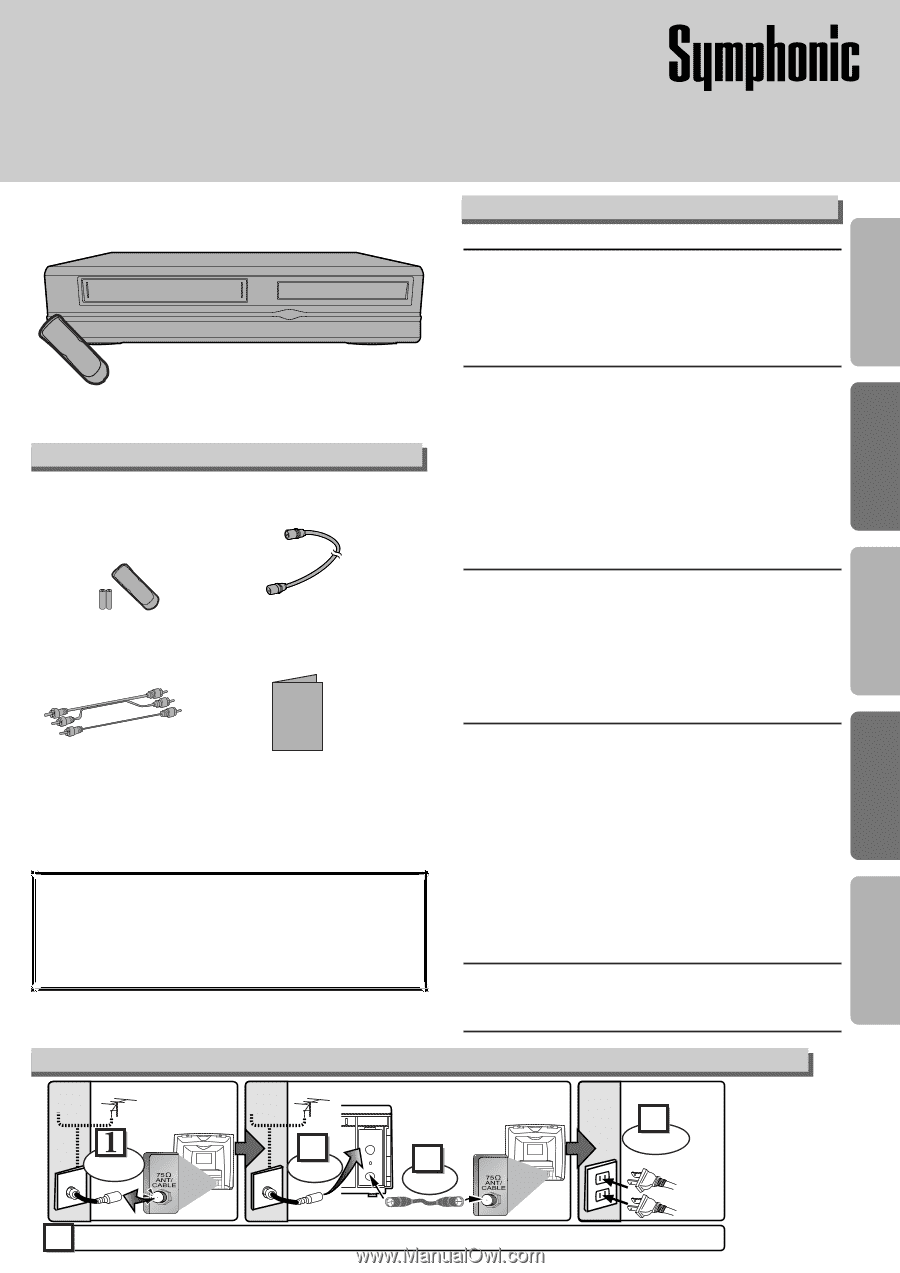
• Remote control
(NB100UD or NB 150UD)
with two AA batteries
• RF cable
(WPZ0901TM002)
• Audio/Video cables
(WPZ0102TM015 or
WPZ0102LTE01)
• Owner’s Manual
(0VMN04128)
Owner’s Manual
Please read before using this equipment.
DVD/CD Player with Video Cassette Recorder
CSDV840E
Precautions
DVD Functions
Setup
VCR Functions
Information
Supplied Accessory
Owner's Manual
ANT-OUT
ANT-IN
RF Cable
(supplied)
(Back of
DVD/VCR)
(Back of TV)
(Back of TV)
AC
outlets
Plug in
4
5
From
TV
From
DVD/VCR
Please refer to "Connections" on page 5.
or
Cable
Signal
or
Cable
Signal
Disconnect
Antenna
2
Connect
3
Connect
Antenna
Basic TV Connection
If you need additional operating assistance after
reading this owner’s manual or to order replace-
ment accessories, please call
TOLL FREE : 1-800-242-7158
or visit our web site at http://www.funai-corp.com
Precautions
Laser Safety. . . . . . . . . . . . . . . . . . . . . . . . . . . . . . . . . . . . . . . . 2
■
Important Safeguards. . . . . . . . . . . . . . . . . . . . . . . . . . . . . . . . 3
Installation Location . . . . . . . . . . . . . . . . . . . . . . . . . . . . . . . . . . 4
Avoid the Hazards of Electrical Shock and Fire. . . . . . . . . . . . . . 4
Moisture Condensation Warning. . . . . . . . . . . . . . . . . . . . . . . . . 4
About Copyright . . . . . . . . . . . . . . . . . . . . . . . . . . . . . . . . . . . . . 4
Symbol Used in This Manual
. . . . . . . . . . . . . . . . . . . . . . . . . . . 4
Maintenance
. . . . . . . . . . . . . . . . . . . . . . . . . . . . . . . . . . . . . . . 4
Setup
■
About the Video Cassettes and Discs . . . . . . . . . . . . . . . . . . . 5
Playable Video Cassettes. . . . . . . . . . . . . . . . . . . . . . . . . . . . . . 5
Playable Discs . . . . . . . . . . . . . . . . . . . . . . . . . . . . . . . . . . . . . . 5
Unplayable Discs . . . . . . . . . . . . . . . . . . . . . . . . . . . . . . . . . . . . 5
■
Connections . . . . . . . . . . . . . . . . . . . . . . . . . . . . . . . . . . . . . . . 5
RF Output Channel
. . . . . . . . . . . . . . . . . . . . . . . . . . . . . . . . . . 5
Hint for Cable Box or Satellite Box . . . . . . . . . . . . . . . . . . . . . . . 6
Connection to an Audio System . . . . . . . . . . . . . . . . . . . . . . . . . 6
Connection to a TV
. . . . . . . . . . . . . . . . . . . . . . . . . . . . . . . . . . 7
Front & Rear Terminals. . . . . . . . . . . . . . . . . . . . . . . . . . . . . . . . 7
■
About the Remote Control and Front Panel. . . . . . . . . . . . . . . 8
■
VCR/DVD Switching . . . . . . . . . . . . . . . . . . . . . . . . . . . . . . . . . 9
■
Preset for Use . . . . . . . . . . . . . . . . . . . . . . . . . . . . . . . . . . . . . 10
Turn on the unit for the first time. . . . . . . . . . . . . . . . . . . . . . . . 10
Clock Set Up . . . . . . . . . . . . . . . . . . . . . . . . . . . . . . . . . . . . . . 10
VCR Functions
■
Playback . . . . . . . . . . . . . . . . . . . . . . . . . . . . . . . . . . . . . . . . . 11
■
Recording & OTR (One Touch Recording) . . . . . . . . . . . . . . . 11
■
Other Operations
. . . . . . . . . . . . . . . . . . . . . . . . . . . . . . . . . . 11
■
On-Screen Operations
. . . . . . . . . . . . . . . . . . . . . . . . . . . . . . 12
■
Recording Features
. . . . . . . . . . . . . . . . . . . . . . . . . . . . . . . . 12
Timer Recording. . . . . . . . . . . . . . . . . . . . . . . . . . . . . . . . . . . . 12
Hint for Timer Recording. . . . . . . . . . . . . . . . . . . . . . . . . . . . . . 13
Copying a Video Tape. . . . . . . . . . . . . . . . . . . . . . . . . . . . . . . . 13
■
MTS System (Multi-Channel Television Sound) . . . . . . . . . . . 13
■
Special Features . . . . . . . . . . . . . . . . . . . . . . . . . . . . . . . . . . . 14
Time Search / Index Search / Auto Repeat . . . . . . . . . . . . . . . . 14
DVD Functions
■
Playback . . . . . . . . . . . . . . . . . . . . . . . . . . . . . . . . . . . . . . . . . 15
■
MP3 Playback . . . . . . . . . . . . . . . . . . . . . . . . . . . . . . . . . . . . . 16
■
The On-Screen Display. . . . . . . . . . . . . . . . . . . . . . . . . . . . . . 16
■
Search Function . . . . . . . . . . . . . . . . . . . . . . . . . . . . . . . . . . . 17
Track Search
/
Title/Chapter Search / Time Search . . . . . . . . . 17
■
Marker Setup. . . . . . . . . . . . . . . . . . . . . . . . . . . . . . . . . . . . . . 17
■
Repeat / Random / Programmed Playback
. . . . . . . . . . . . . . 18
Repeat Playback / Repeat A-B Playback /
Random Playback / Programmed Playback. . . . . . . . . . . . . . . . 18
■
Special Settings . . . . . . . . . . . . . . . . . . . . . . . . . . . . . . . . . . . 19
Subtitle Language / Audio Language / Camera Angle /
Black Level Setting / Stereo Sound mode / Virtual Surround
. . . . . . . 19
■
DVD Set Up . . . . . . . . . . . . . . . . . . . . . . . . . . . . . . . . . . . . . . . 20
LANGUAGE Setting . . . . . . . . . . . . . . . . . . . . . . . . . . . . . . . . . 20
DISPLAY Setting
. . . . . . . . . . . . . . . . . . . . . . . . . . . . . . . . . . . 21
AUDIO Setting . . . . . . . . . . . . . . . . . . . . . . . . . . . . . . . . . . . . . 21
PARENTAL Setting. . . . . . . . . . . . . . . . . . . . . . . . . . . . . . . . . . 22
To return the All Selections of SETUP (except for PARENTAL) to the Default Setting
22
Information
■
Troubleshooting Guide. . . . . . . . . . . . . . . . . . . . . . . . . . . . . . 23
■
Specifications . . . . . . . . . . . . . . . . . . . . . . . . . . . . . . . . . . . . . 24
■
Language List . . . . . . . . . . . . . . . . . . . . . . . . . . . . . . . . . . . . . 24
■
Limited Warranty. . . . . . . . . . . . . . . . . . . . . . . . . . . . . . . . . . . 24
Quick Use Guide . . . . . . . . . . . . . . . . . . . . . . . . . . . . . . . . . . .25
Table of Contents