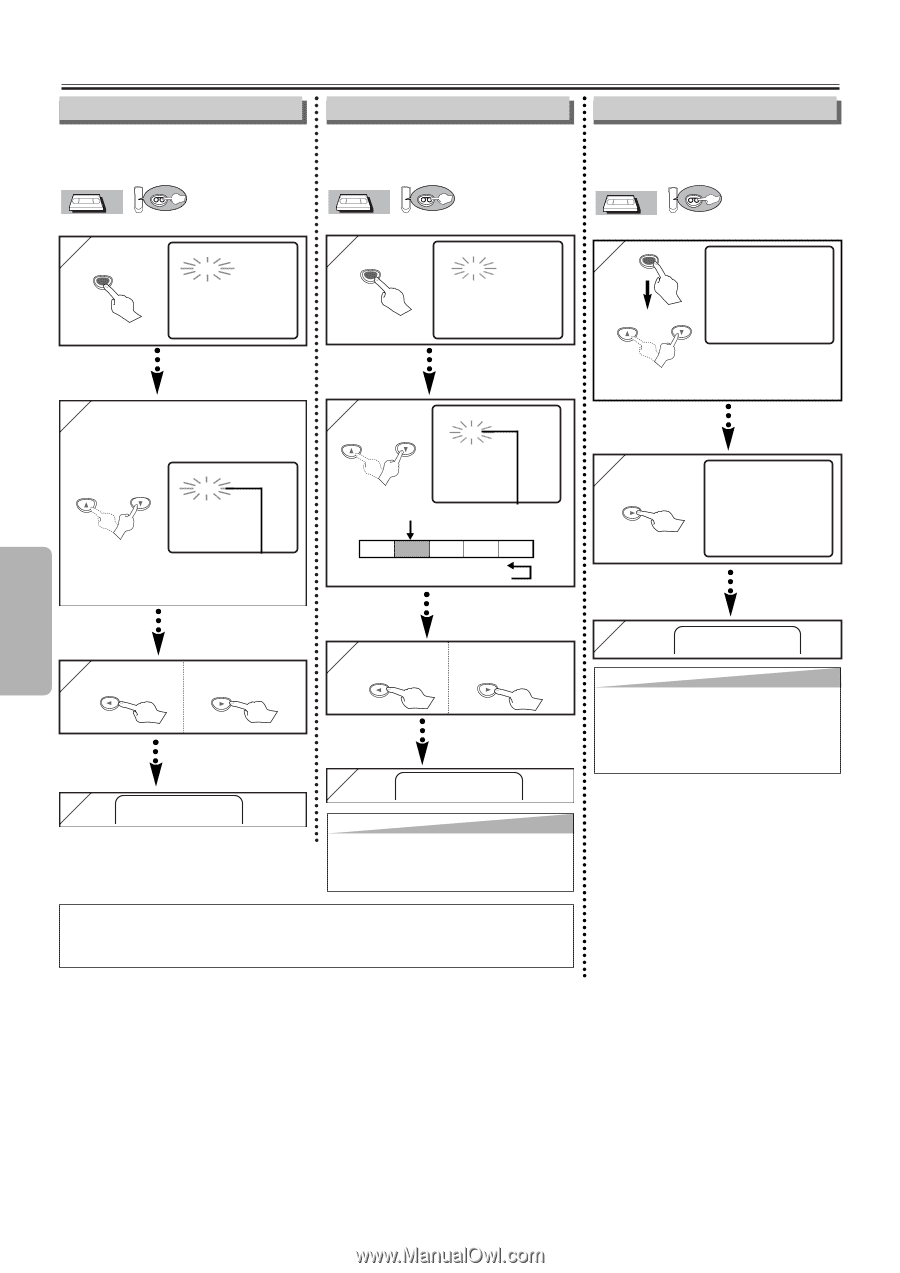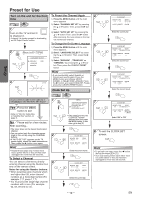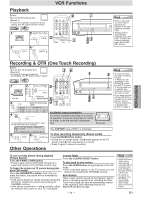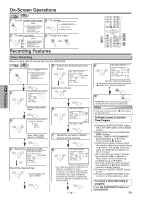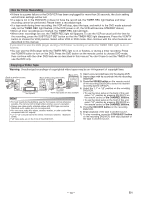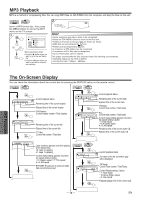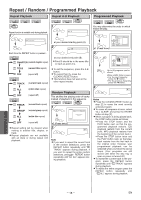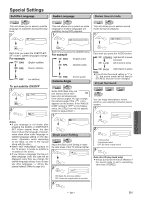Symphonic CSDV840E Owner's Manual - Page 14
Special Features
 |
View all Symphonic CSDV840E manuals
Add to My Manuals
Save this manual to your list of manuals |
Page 14 highlights
Special Features Time Search You can specify the time for fast forwarding or rewinding. • Insert a tape into this unit. VCR VCR 1 SEARCH MODE TIME SEARCH - :- - x2 (Twice) Index Search You can specify the number of programs to be skipped. • Insert a tape into this unit. VCR VCR Auto Repeat You can repeat playback of a whole tape automatically. • Insert a tape into this unit. VCR VCR 1 SEARCH MODE INDEX SEARCH - - x1 (Once) 1 MENU or -MENU- TIMER PROGRAMMING B AUTO REPEAT [OFF] CHANNEL SET UP CLOCK SET LANGUAGE SELECT 2 Select the desired length of time for fast forwarding or rewinding TIME SEARCH 2 :5 0 or 0:01~ 9:59 (1 minute~9 hours and 59 minutes) 3 To rewind To fast forward After searching, 4 PLAYB 2 or INDEX SEARCH 0 3 CURRENT PROGRAM Beginning of tape 01 ~ 20 End of tape Pro.1 Pro.2 Pro.3 Pro.4 Pro.5 02 01 01 02 03 INDEX MARK 3 To rewind To fast forward After searching, 4 PLAYB Hint • This unit stores index mark at the beginning of the recording. There should be time gap between two index marks for the Index Search. 2 -MENU- TIMER PROGRAMMING B AUTO REPEAT [ON] CHANNEL SET UP CLOCK SET LANGUAGE SELECT 3 AUTO REPEAT B Hint • To cancel Auto Repeat, follow steps [1]-[2] above. Then, press the B button, so that [OFF] appears beside AUTO REPEAT. Press the CLEAR/C.RESET button to exit. • If menu remains on the TV screen at step [3], press the CLEAR/C.RESET button to exit. Hint for Timer Search & Index Search • These functions are not available during recording. • Press the STOP button to stop the search. • If the end of the tape is reached during a search, this unit will cancel the search and rewind the tape. VCR Functions - 14 - EN