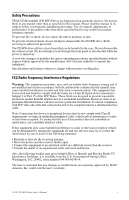TEAC CD-RW Drive User’s Manual
iii
Table of Contents
Safety Precautions . . . . . . . . . . . . . . . . . . . . . . . . . . . . . . . . . . . . . . . . . . . . . . . . i
FCC Radio Frequency Interference Regulations . . . . . . . . . . . . . . . . . . . . . . . . . i
Copyright and Trademark Information . . . . . . . . . . . . . . . . . . . . . . . . . . . . . . .
ii
About This Manual. . . . . . . . . . . . . . . . . . . . . . . . . . . . . . . . . . . . . . . . . . . . . . .
ii
Product Warranty Information . . . . . . . . . . . . . . . . . . . . . . . . . . . . . . . . . . . . . .
ii
Chapter 1. Introduction . . . . . . . . . . . . . . . . . . . . . . . . . . . . . . . . . . . . . . . . . . . 1
Recommended System Requirements . . . . . . . . . . . . . . . . . . . . . . . . . . . . . . . . . 1
CD-RW Package Contents . . . . . . . . . . . . . . . . . . . . . . . . . . . . . . . . . . . . . . . . . . 2
Front Panel . . . . . . . . . . . . . . . . . . . . . . . . . . . . . . . . . . . . . . . . . . . . . . . . . . . . . . 3
Rear Panel. . . . . . . . . . . . . . . . . . . . . . . . . . . . . . . . . . . . . . . . . . . . . . . . . . . . . . . 5
Chapter 2. Configuring and Installing the CD-RW Drive . . . . . . . . . . . . . . . 7
Configuring the CD-RW Drive . . . . . . . . . . . . . . . . . . . . . . . . . . . . . . . . . . . . . . 7
Installing the CD-RW Drive. . . . . . . . . . . . . . . . . . . . . . . . . . . . . . . . . . . . . . . . . 8
High Speed Recording Guidelines . . . . . . . . . . . . . . . . . . . . . . . . . . . . . . . . . . . 10
Windows XP . . . . . . . . . . . . . . . . . . . . . . . . . . . . . . . . . . . . . . . . . . . . . . . . . 10
Windows 2000
. . . . . . . . . . . . . . . . . . . . . . . . . . . . . . . . . . . . . . . . . . . . . . . 11
Windows 98SE and Windows ME
. . . . . . . . . . . . . . . . . . . . . . . . . . . . . . . . 11
Windows NT 4.0 Workstation
. . . . . . . . . . . . . . . . . . . . . . . . . . . . . . . . . . . 12
Connecting to Audio Equipment . . . . . . . . . . . . . . . . . . . . . . . . . . . . . . . . . . . . 14
Chapter 3. Installing and Using Easy CD Creator 5.2 Basic on Windows
Systems . . . . . . . . . . . . . . . . . . . . . . . . . . . . . . . . . . . . . . . . . . . . . . . . . . . . . . . 15
Uninstalling Old Versions of Easy CD Creator . . . . . . . . . . . . . . . . . . . . . . . . . 15
Installing Easy CD Creator 5.2 Basic Software . . . . . . . . . . . . . . . . . . . . . . . . . 16
Online Registration. . . . . . . . . . . . . . . . . . . . . . . . . . . . . . . . . . . . . . . . . . . . . . . 19
Starting Easy CD Creator 5.2 Basic . . . . . . . . . . . . . . . . . . . . . . . . . . . . . . . . . . 20
Using Easy CD Creator 5.2 Basic . . . . . . . . . . . . . . . . . . . . . . . . . . . . . . . . . . . 20
About the Help Files (
help
button) . . . . . . . . . . . . . . . . . . . . . . . . . . . . . . . . . . . 22
Creating Audio Discs (
make a music CD
button) . . . . . . . . . . . . . . . . . . . . . . . . . . 23
Creating Music CDs (
musicCD
button) . . . . . . . . . . . . . . . . . . . . . . . . . . . . . . . . 24
Creating Data Discs (
make a data CD
button) . . . . . . . . . . . . . . . . . . . . . . . . . . . . 24
Formatting Blank Discs for Use With DirectCD (
directCD
button) . . . . . . . . . . . 25
Creating Archive CDs (
dataCD
button) . . . . . . . . . . . . . . . . . . . . . . . . . . . . . . . . 26
Creating Photo or Video CDs (
make a photo or video CD
button) . . . . . . . . . . . . . . 27
Copying Discs (
CD copier
button) . . . . . . . . . . . . . . . . . . . . . . . . . . . . . . . . . . . . 27
Upgrading the Software (
upgrade
button) . . . . . . . . . . . . . . . . . . . . . . . . . . . . . . 29
Updating the Software (
web-checkup
button) . . . . . . . . . . . . . . . . . . . . . . . . . . . . 29
Creating CD Labels (
CD label creator
button) . . . . . . . . . . . . . . . . . . . . . . . . . . . . 30
Uninstalling Easy CD Creator 5.2 Basic . . . . . . . . . . . . . . . . . . . . . . . . . . . . . . 30
Appendix A. About CD-R and CD-RW Discs . . . . . . . . . . . . . . . . . . . . . . . . 31
Handling Discs . . . . . . . . . . . . . . . . . . . . . . . . . . . . . . . . . . . . . . . . . . . . . . . . . . 31