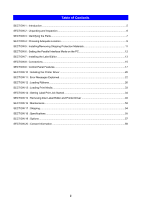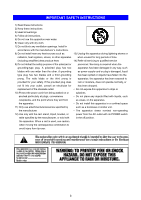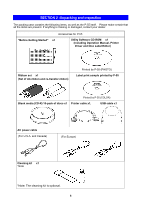TEAC P-55-111 Instruction Manual - Page 4
Shut-off Timing After Printing]
 |
View all TEAC P-55-111 manuals
Add to My Manuals
Save this manual to your list of manuals |
Page 4 highlights
IMPORTANT SAFETY INSTRUCTIONS CAUTION [Shut-off Timing After Printing] If you turn off the printer within 10 seconds after print operation is completed, the thermal head may not be moved back in place. With the thermal head not in place, you cannot remove the ribbon cartridges from the printer. If you try too hard to remove them with such a condition, the printer may be damaged. To turn off the printer after printing, be sure to turn off the printer more than 10 seconds after print operation is completed. 4

IMPORTANT SAFETY INSTRUCTIONS
4
[Shut-off Timing After Printing]
If you turn off the printer within 10 seconds after print operation is completed, the thermal head may
not be moved back in place.
With the thermal head not in place, you cannot remove the ribbon cartridges from the printer.
If you try too hard to remove them with such a condition, the printer may be damaged.
To turn off the printer after printing, be sure to turn off the printer
more than 10 seconds after print
operation is completed
.
CAUTION