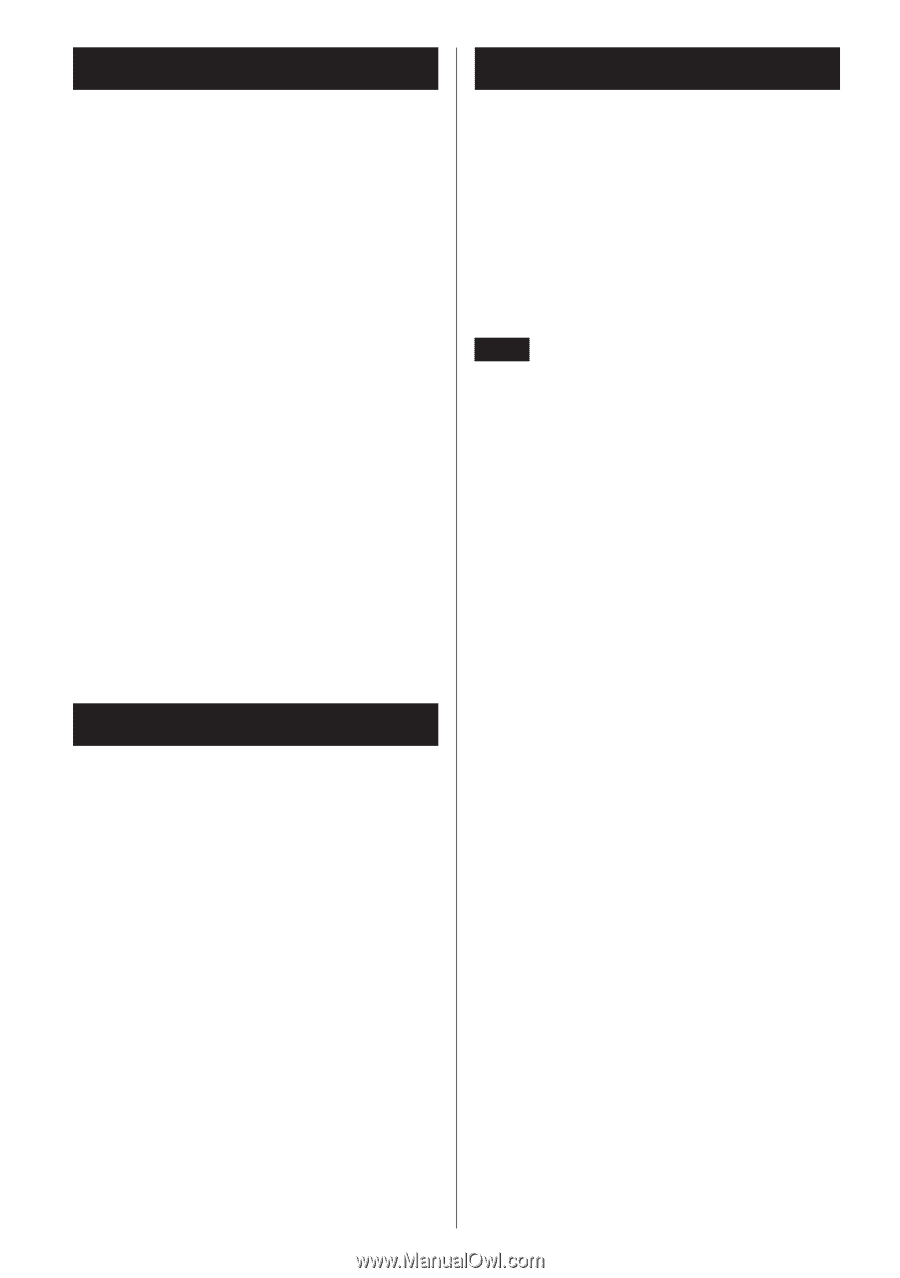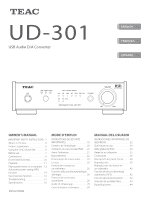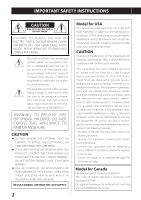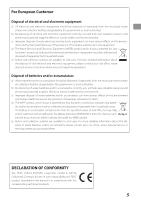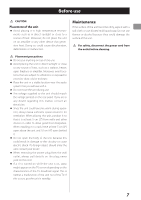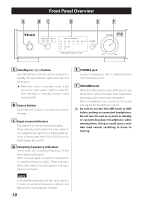TEAC UD-301 Owner's Mamual (English, Français, Español) - Page 6
What’s in the box, Product registration, Using the TEAC Global Site - driver
 |
View all TEAC UD-301 manuals
Add to My Manuals
Save this manual to your list of manuals |
Page 6 highlights
What's in the box Using the TEAC Global Site If one of the following is missing or damaged, contact your dealer. Power cord × 1 Owner's manual including warranty (this document) × 1 oo See page 46 for warranty information. You can download the dedicated drivers necessary for this unit from the TEAC Global Site: http://teac-global.com/ 1) Open the TEAC Global Site. 2) In the TEAC Downloads section, click the desired language to open the Downloads website page for that language. NOTE If the desired language does not appear, click Other Languages. 3) Click the product name in the "Products" for the users in Europe or "Search by Model Name" section for the users in North America or areas other than those mentioned above to open the Downloads page for that product. 4) Select and download the dedicated drivers that are needed. Product registration Customers in the USA, please visit the following TEAC website to register your TEAC product online. http://audio.teac.com/support/registration/ 6