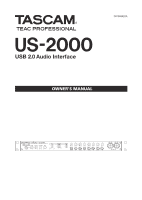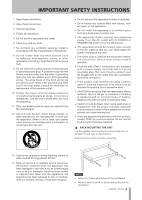TEAC US-2000 US-2000 Owner's Manual
TEAC US-2000 Manual
 |
View all TEAC US-2000 manuals
Add to My Manuals
Save this manual to your list of manuals |
TEAC US-2000 manual content summary:
- TEAC US-2000 | US-2000 Owner's Manual - Page 1
US-2000 USB 2.0 Audio Interface D01088620A OWNER'S MANUAL - TEAC US-2000 | US-2000 Owner's Manual - Page 2
of important operating and maintenance (servicing) instructions in the literature accompanying the used in accordance with the instruction manual, may cause harmful interference to to this equipment not expressly approved by TEAC CORPORATION for compliance could void the user's TASCAM US-2000 - TEAC US-2000 | US-2000 Owner's Manual - Page 3
instructions. 8 Do not install near any heat sources such as radiators, heat registers, stoves connection. • If the product uses batteries (including a battery pack or installed batteries), you are experiencing problems with this product, contact TEAC for a service referral. Do not TASCAM US-2000 - TEAC US-2000 | US-2000 Owner's Manual - Page 4
/MDs/CDs, etc. (digital connection 14 Monitor speakers 14 Headphones 14 6 - Application Guide 15 Windows XP and Windows Media Player ... 15 Windows Vista and Windows Media Player 15 Mac OS X and iTunes 16 4 TASCAM US-2000 Cubase LE4 16 7 - Troubleshooting 17 8 - Specifications 19 Input - TEAC US-2000 | US-2000 Owner's Manual - Page 5
1 − Introduction Thank you for your purchase of the TASCAM US-2000 USB 2.0 Audio Interface. Before connecting and using the unit, please take time to read this manual thoroughly to ensure you understand how to properly set up and connect the unit, as well as the operation of its many useful and - TEAC US-2000 | US-2000 Owner's Manual - Page 6
− Introduction Trademarks • TASCAM is a registered trademark of TEAC Corporation. • Microsoft, after a sudden temperature change, there is a danger of condensation; vapor in the air could condense on the internal mechanism, making correct operation impossible. To prevent this, or . 6 TASCAM US-2000 - TEAC US-2000 | US-2000 Owner's Manual - Page 7
These show input levels for this unit's 16 inputs. 91USB indicator This lights when the USB connection is in use. 0 Input gain knobs connections and the phone jacks for electric guitars and basses, for example. The pin assignments of the XLR jacks are 1 = GND, 2 = HOT, and 3 = COLD. 7 TASCAM US-2000 - TEAC US-2000 | US-2000 Owner's Manual - Page 8
from a computer connected by USB are output from these jacks. Set which signals are output using an audio application, for example, on the computer. These jacks can be connected to an external mixer OUT jacks at 24-bit/96 kHz. f1~IN connector Connect the included power cord here. 8 TASCAM US-2000 - TEAC US-2000 | US-2000 Owner's Manual - Page 9
are updated from time to time. You can download the most recent version of the driver from the TASCAM website . Do not connect the US-2000 to your computer before you have installed the driver. CAUTION • Handle the enclosed CD-ROM with care. If the disc becomes scratched or - TEAC US-2000 | US-2000 Owner's Manual - Page 10
. 8 When the screen below appears, unplug the connecting USB cable from the unit or the PC. 11 After the PC has restarted, open the "TASCAM US-2000" ("Start > Control Panel") or "US-2000 Control Panel" ("Start > All Programs > TASCAM"). If the Driver Version, Device and other data appear correctly - TEAC US-2000 | US-2000 Owner's Manual - Page 11
Programs". 4 Follow the instructions on the screen for the remaining procedure. ª Mac OS X 1 Insert the CD-ROM into the PC and double click "TASCAM US-2000 Remover" icon. Frequently asked installation questions and answers (FAQ) Windows driver installation Q: When I connect the unit to a computer - TEAC US-2000 | US-2000 Owner's Manual - Page 12
> All Programs > TASCAM." On Mac OS X, the "US-2000 Control Panel" is located in the Applications folder. Other useful audio and MIDI settings for X Control Panel] Control panel settings Audio Performance The US-2000 driver temporarily stores input and output audio sample in buffers. The size of - TEAC US-2000 | US-2000 Owner's Manual - Page 13
Headphones 5 − Connections Guitar Bass guitar Keyboard Sound module Drum machine Drum Effects unit Powered speaker, or amplifier and speaker Digital recorder Computer USB 13 TASCAM US-2000 - TEAC US-2000 | US-2000 Owner's Manual - Page 14
this, and will probably not cause problems. Audio connections Connect the output signal of your mic, guitar, keyboard, or other audio device to the US-2000, where it will be converted into digital audio and sent via USB to your computer. Connect the output of the US-2000 to your speakers (via an amp - TEAC US-2000 | US-2000 Owner's Manual - Page 15
" and it will appear. 3 Click the "Playback" tab, click "Speakers TASCAM US-2000" and click the "Set Default" button. This moves the green check mark to "Speakers TASCAM US-2000." 4 Click "OK." 5 Start Windows Media Player, select an audio file and begin playback. NOTE • If you change the setting - TEAC US-2000 | US-2000 Owner's Manual - Page 16
Audio MIDI Setup" to launch it. 2 Click the "Audio Devices" tab. Set "Default Input," "Properties for," "Default Output" and "System Output" to "US-2000." 3 Launch iTunes, select an audio file and start playback. Cubase LE4 For details see the provided Cubase LE4 Quick Start Guide. 16 TASCAM US-2000 - TEAC US-2000 | US-2000 Owner's Manual - Page 17
7 - Troubleshooting Please read this chapter if you are unable to use the unit properly even after setting it up following the procedures in this manual. If you are still unable to resolve your problems please contact TASCAM customer support with the following information about the operating - TEAC US-2000 | US-2000 Owner's Manual - Page 18
US-2000 it to "Highest." NOTE Depending on the Mac OS version and model this setting might not be available. ª Questions related to Cubase LE4 Since Cubase LE4 is a product provided by Steinberg Media Technologies GmbH, it is not supported by TASCAM. Please use the Cubase LE4 Help menu (and access - TEAC US-2000 | US-2000 Owner's Manual - Page 19
input level: +16 dBu (When input USB terminal Connector: USB B type 4 pin Format: USB 2.0 High speed (480 MHz) Audio Supported Operating system Windows: Windows XP 32 bit SP2 or later Windows XP 64 bit SP2 or later Windows Vista 32 bit SP2 or later Windows Vista 64 bit SP2 or later 19 TASCAM US-2000 - TEAC US-2000 | US-2000 Owner's Manual - Page 20
88.2/96 kHz Sampling bit rate 16/24 bit Power AC 100 - 240 V, 50-60 HZ Power consumption 14 W Dimensions (W x H x D) 438 x 44 x 280 mm/17.24 x 1.732 x 11.02 in. Weight 2.5 kg/5.512 lb Operating temperature 5 to 35 °C/41 to 95 °F Bundled software Cubase LE4 (for Windows or Mac OS X) 20 TASCAM US-2000 - TEAC US-2000 | US-2000 Owner's Manual - Page 21
and other depictions may differ in part from the actual product. • Specifications and external appearance may be changed without notification to improve the product. 21 TASCAM US-2000 - TEAC US-2000 | US-2000 Owner's Manual - Page 22
8 - Specifications Block diagram 22 TASCAM US-2000 - TEAC US-2000 | US-2000 Owner's Manual - Page 23
Level diagram 8 - Specifications 23 TASCAM US-2000 - TEAC US-2000 | US-2000 Owner's Manual - Page 24
US-2000 TEAC CORPORATION Phone: +81-42-356-9143 1-47 Ochiai, Tama-shi, Tokyo 206-8530, Japan www.tascam.jp TEAC AMERICA, INC. Phone: +1-323-726-0303 7733 Telegraph Road, Montebello, California 90640 USA www.tascam.com TEAC , México www.teacmexico.net TEAC UK LIMITED www.tascam.co.uk Phone: +
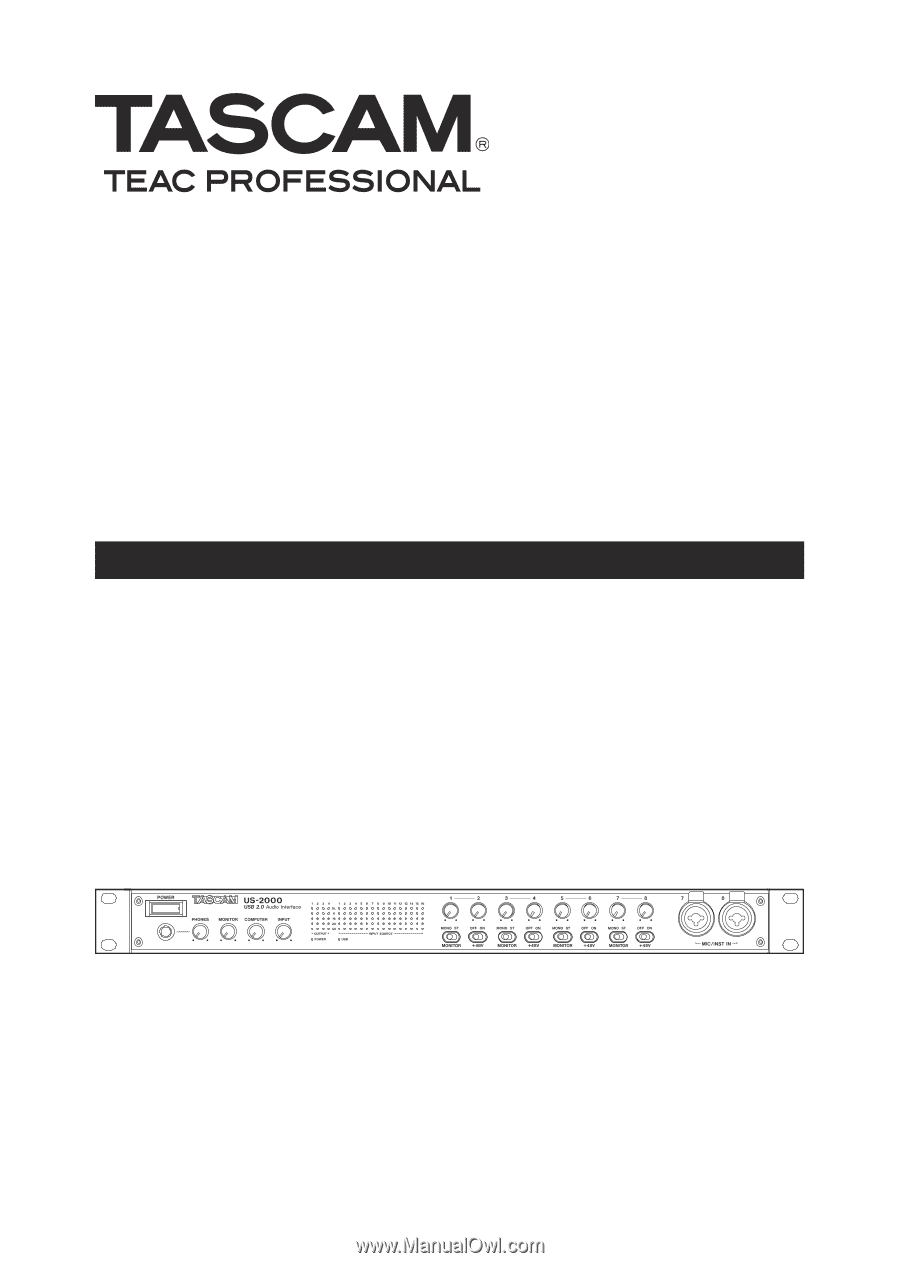
US-2000
USB 2.0 Audio Interface
D01088620A
OWNER'S MANUAL