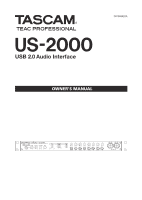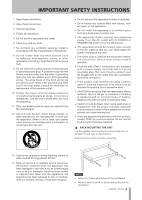IMPORTANT SAFETY PRECAUTIONS
4
TASCAM
US-2000
Contents
1 – Introduction
..........................................
5
Main features
..................................................
5
Included items
.................................................
5
About this manual
..........................................
5
Trademarks
......................................................
6
Precautions and notes for placement
and use
............................................................
6
Beware of condensation
................................
6
Cleaning the unit
............................................
6
2 ± Names and Functions of Parts
............
7
Front panel
......................................................
7
Rear panel
.......................................................
8
3 ± Installation
...........................................
9
System requirements
......................................
9
Windows
.....................................................
9
Mac OS X
....................................................
9
Installing the driver
........................................
9
Installing the driver for Windows
.............
9
Installing the driver for Mac OS X
..........
11
Uninstalling the driver
.............................
11
Frequently asked installation questions
and answers (FAQ)
..................................
11
Settings on your computer
..........................
11
Installing Cubase LE4
....................................
11
4 ±
US-2000 Control panel settings
............
12
Overview
.......................................................
12
Control panel settings
..................................
12
Audio Performance
.................................
12
Sample Clock Source
................................
12
Digital Output Format
.............................
12
Digital Output Chanels
............................
12
5 ± Connections
........................................
13
USB connections
............................................
14
Audio connections
........................................
14
Mic
............................................................
14
Guitar
........................................................
14
Keyboard/drum machine/sound module/
cassette deck/MD/CD etc. (analog
connection)
..............................................
14
Sound Modules/MDs/CDs, etc. (digital
connection)
..............................................
14
Monitor speakers
.....................................
14
Headphones
.............................................
14
6 – Application Guide
..............................
15
Windows XP and Windows Media Player ... 15
Windows Vista and Windows Media Player 15
Mac OS X and iTunes
....................................
16
Cubase LE4
.....................................................
16
7 – Troubleshooting
.................................
17
8 – Specifications
......................................
19
Input/output ratings
.....................................
19
Analog audio input/output
...................
19
Digital audio input/output
.....................
19
Control input/output
...............................
19
Audio performance
......................................
19
Computer requirements
...............................
19
Windows
...................................................
19
Macintosh
.................................................
20
General
..........................................................
20
Dimensional drawings
..................................
21
Block diagram
...............................................
22
Level diagram
................................................
23