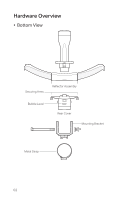TP-Link CPE710 CPE710UN V1 Installation Guide - Page 9
Hardware Installation
 |
View all TP-Link CPE710 manuals
Add to My Manuals
Save this manual to your list of manuals |
Page 9 highlights
Hardware Installation TERMS OF USE: TP-Link's Pharos series outdoor CPEs must be installed by a certified professional. Installers must abide by local rules and regulations in terms of legal frequency channels, output power, and Dynamic Frequency Selection (DFS) requirements. 1. Attach the Side Reflector Panels to the Center Reflector Panel as follows: a. Insert the two mounting studs on the Center Reflector Panel into the large opening of the slots on the Side Reflector Panel. b. Slide the Side Reflector Panel until the mounting studs are positioned over the narrow opening of the slots, and the top edges of the panels should be aligned when done. 07

07
Hardware Installation
TERMS OF USE: TP-Link’s Pharos series outdoor CPEs must be
installed by a certified professional. Installers must abide by local
rules and regulations in terms of legal frequency channels, output
power, and Dynamic Frequency Selection (DFS) requirements.
1.
Attach the Side Reflector Panels to the Center Reflector Panel
as follows:
a.
Insert the two mounting studs on the Center Reflector Panel
into the large opening of the slots on the Side Reflector Panel.
b.
Slide the Side Reflector Panel until the mounting studs are
positioned over the narrow opening of the slots, and the top
edges of the panels should be aligned when done.