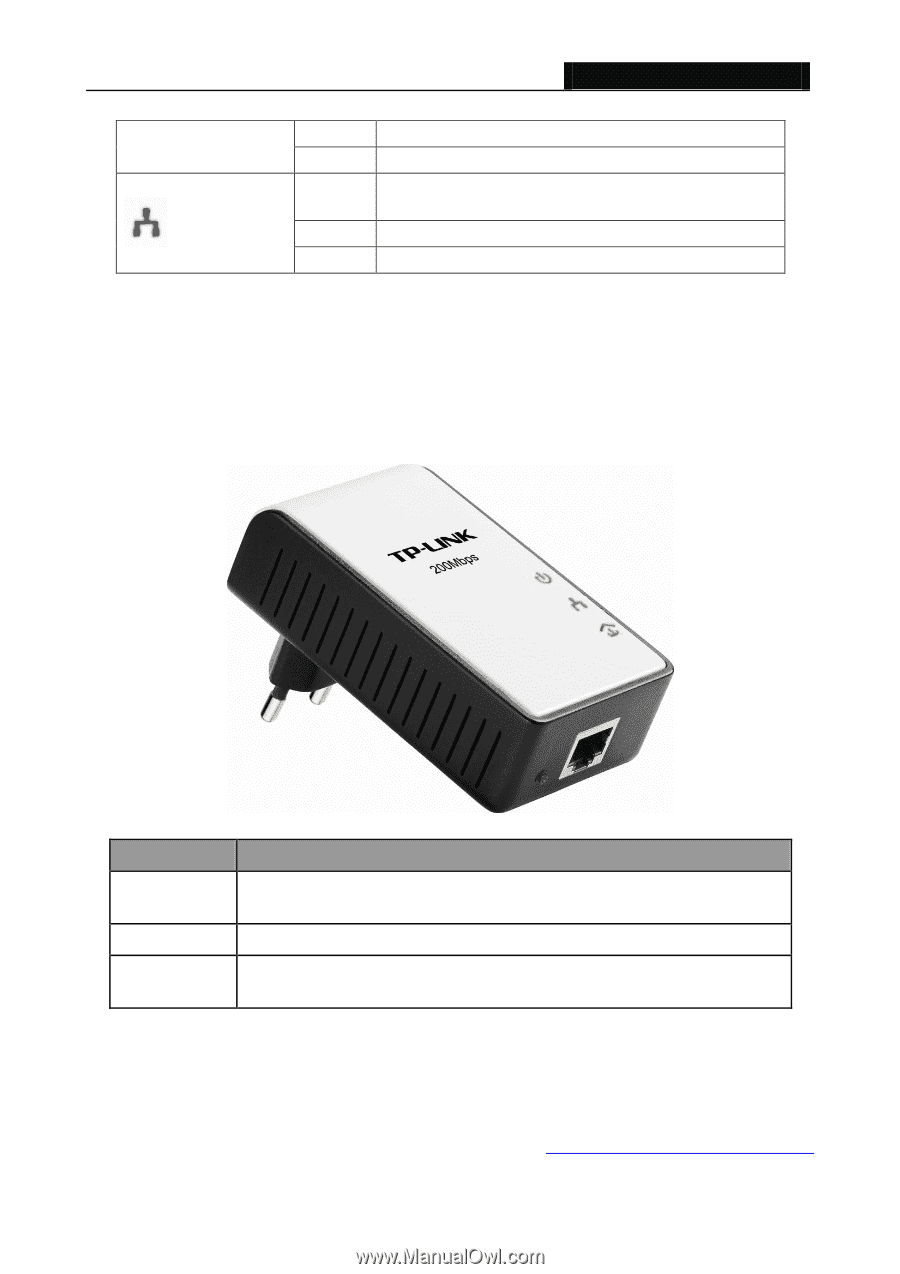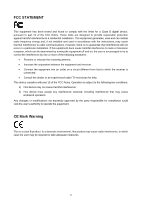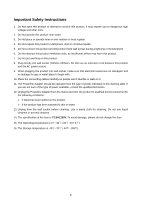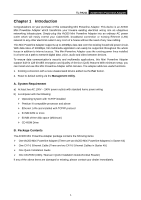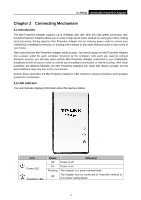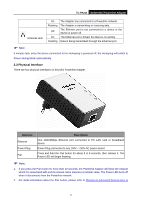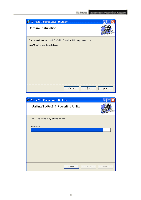TP-Link TL-PA211 User Guide - Page 8
Physical Interface - powerline adapter
 |
UPC - 845973031114
View all TP-Link TL-PA211 manuals
Add to My Manuals
Save this manual to your list of manuals |
Page 8 highlights
TL-PA211 AV200 Mini Powerline Adapter Ethernet LED On Flashing Off On Flashing The Adapter has connected to a Powerline network. The Adapter is transmitting or receiving data. The Ethernet port is not connected to a device or the device is power off. The Ethernet port is linked, but there is no activity. Data is being transmitted through the Ethernet port Note: 5 minutes later since the device connected to the Homeplug is powered off, the Homeplug will switch to Power-saving Mode automatically. 2.3 Physical Interface There are four physical interfaces on this Mini Powerline Adapter. Interface Ethernet Power Plug Pair Description One 10/100Mbps Ethernet port connected to PC LAN card or broadband device Power Plug connected to any 100V ~ 240V AC power socket Press and hold the Pair button for about 3 to 8 seconds, then release it. The Power LED will begin flashing. Note: 1. If you press the Pair button for more than 10 seconds, the Powerline Adapter will leave the network which it is associated with and its network name assumes a random value. The Power LED turns off when it disconnects from the Powerline network. 2. For detail information about the Pair button, please refer to Charpter 5 Advanced Feature:How to 3